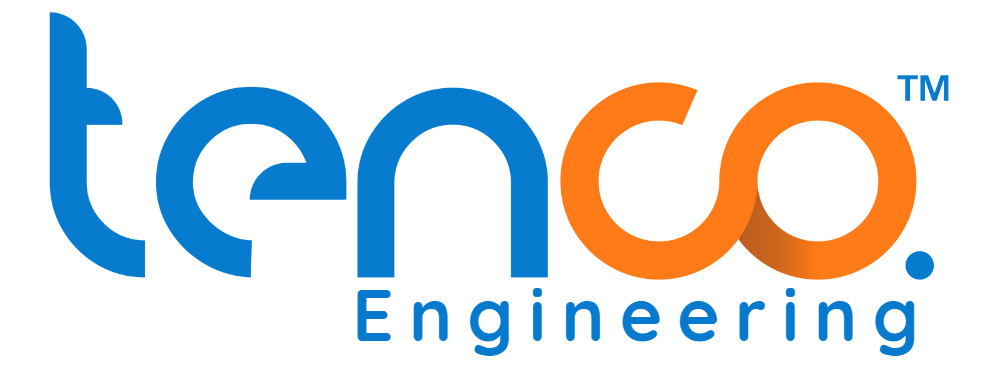Why SCADA Dashboards Are Reshaping Industrial Control in Pakistan SCADA (Supervisory Control and Data Acquisition) dashboards have quietly become the backbone of modern industrial control — and how we design...
info@tencoengineering.pk
Call Us
+92 300 500 6839
Monday - Satday:
10am - 6pm
Schedule Site Survey