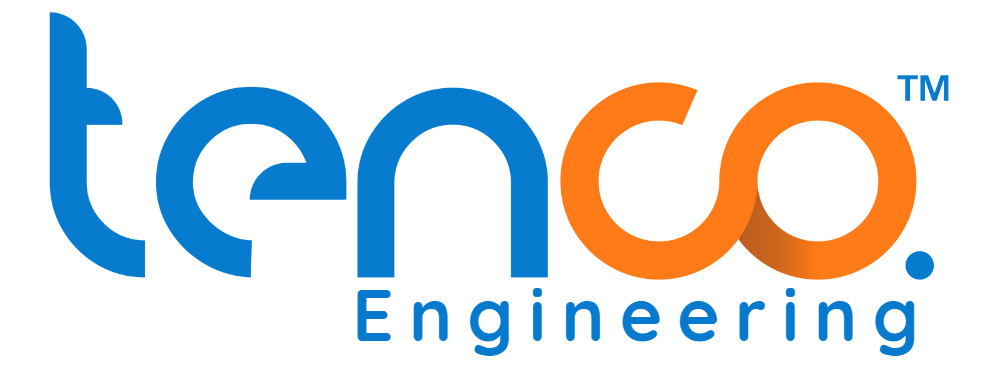What Visitor Access Automation Really Means for Pakistani Homes & Buildings Imagine a stranger rings your home bell — but instead of peeking through curtains, you check a live feed...
info@tencoengineering.pk
Call Us
+92 300 500 6839
Monday - Satday:
10am - 6pm
Schedule Site Survey