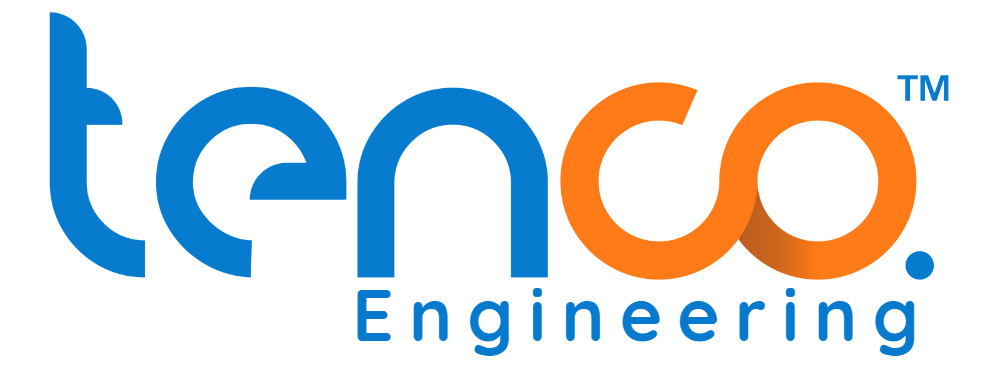Still Logging Manually? Why SCADA Data Capture is No Longer Optional
Before you dismiss data logging as a background task, think about the last time a fault happened — did your team have the proof, or just guesses? The truth is, SCADA (Supervisory Control and Data Acquisition) systems and their robust logging capabilities are no longer a luxury; they’re a necessity for industrial survival. The core value of a SCADA logger lies in its ability to provide irrefutable traceability, enhance reliability, prevent costly downtime through early detection, and offer vital data for continuous process improvement.
In Pakistan, where many industries still grapple with manual record-keeping, electrical fluctuations, or legacy equipment, the importance of a reliable SCADA system in Pakistan is even more pronounced. In audits across textile plants in Faisalabad, missing SCADA logs often led to disputes no one could settle — just because no one hit ‘record’ at the right time. Whether you’re running a small plant or managing a vast utility network, comprehensive data capture means you have the evidence, the insights, and the control to make informed decisions.
Looking ahead, the discussion around IoT vs PLC SCADA isn’t about replacing; it’s about integrating and extending. The future of industrial automation will see SCADA systems working hand-in-hand with cloud platforms and more distributed IoT sensors, making data logging even more omnipresent. Tech will evolve — but the need to log, prove, and protect your process never goes away. Need a visual starting point? Our [Factory SCADA Panel Wiring Guide] shows how data flows from devices to dashboard.
Why ‘PLC-Ready’ Panels Often Fail (And the Hidden Issues You Need to Know)
Don’t be fooled by the ‘PLC-ready’ label — many panels fail basic start-up tests due to invisible setup errors. It’s a common frustration: a PLC panel arrives, labeled ready for operation, yet the system refuses to come online. This often stems from fundamental readiness issues, manifesting as symptoms like the PLC not responding, the PLC not ready, or the dreaded “CPU not operational” message. These aren’t necessarily complex programming bugs, but rather overlooked physical or configuration problems preventing the controller from starting its intended work.
When you encounter a “CPU not operational” or PLC CPU not ready for operation message, it typically indicates that the PLC’s central processing unit cannot enter run mode. This differs from a software or configuration error, which usually allows the CPU to run but might cause incorrect logic execution. A “not ready” state means the very core of the PLC is prevented from functioning.
Here are some common causes and mistake scenarios, especially prevalent during panel installation and pre-commissioning in Pakistan:
- Incorrect or Loose Wiring: This is the most frequent culprit. Even in a seemingly “PLC-ready” panel, a single miswired I/O point, a loose power connection to the CPU, or incorrectly terminated communication cables can prevent startup. Always double-check power supply connections, ground wiring, and sensor/actuator terminations.
- Missing or Incorrect Power Supply: The PLC CPU, and sometimes its I/O modules, require specific voltage levels. An insufficient or incorrect power supply can render the entire system inert. Verify the input voltage matches the PLC’s specifications.
- CPU Mode Switch Error: PLCs often have a physical switch for ‘RUN’, ‘STOP’, and ‘PROG/MEM’ modes. If this switch is accidentally left in ‘STOP’ or ‘PROG’ mode, the PLC not ready symptom will appear. During a site audit in Faisalabad, one panel failed startup because the installer had left the CPU in test mode — despite labeling it PLC-ready.
- Memory Card/Battery Issues: Some PLCs require a memory card to load the program or have a backup battery for retaining configuration. A missing, corrupted, or unformatted memory card, or a dead backup battery, can prevent the CPU from initiating.
- Communication Module Faults: If the PLC relies on external communication modules (e.g., for industrial Ethernet or serial links), an improperly seated module, incorrect addressing, or a fault on the communication bus can halt CPU operation.
- Hardware Faults (Rare but Possible): While less common, a faulty CPU module or an internal hardware defect can also cause the PLC not responding error. This typically requires professional diagnosis.
For pre-commissioning tests, always conduct a thorough visual inspection, verify all power connections with a multimeter, check the CPU mode switch, and attempt a basic program download if accessible. These issues occur regardless of model or year — making this checklist relevant across all Pakistani industries. A deeper understanding of how PLC timers work, which we’ll explore next, will help you troubleshoot control logic once the PLC is actually operational.
How PLCs Actually Read Inputs (And the Timer Logic That Makes or Breaks Your System)
Most PLC faults aren’t due to wiring — they start with misunderstood timer instructions or signal misreads. A Programmable Logic Controller (PLC) operates by continuously scanning its program, reading input signals, executing logic, and updating output states. When we talk about a PLC reading inputs, we mean its ability to detect the status of field devices connected to its input modules. For digital inputs, a PLC read simply detects if a switch is open or closed, or if a button is pressed (a 1 or 0 state). For analog inputs, such as from temperature sensors or pressure transducers, the PLC converts a continuous signal (like 4-20mA or 0-10V) into a numerical value that its program can then process. This process, often involving an Analog-to-Digital Converter, allows the PLC to understand precise measurements like “25 degrees Celsius” or “3 bar pressure.”
The PLC constantly scans these input modules, taking a snapshot of their states. This rapid scanning allows it to react quickly to changes in the industrial environment. For instance, if a proximity sensor detects a product on a conveyor belt, the PLC immediately reads that digital input, triggering the corresponding part of its program. Similarly, a PLC read analog input function might continuously monitor a tank’s liquid level, adjusting a pump’s speed based on the changing analog value.
Beyond simply reading inputs, a critical part of PLC logic involves timing. PLC timers explained are fundamental components that allow a PLC to introduce delays or control how long an output remains active. These aren’t like kitchen timers; they are instructions within the PLC’s program that respond to specific conditions. Common PLC timer examples include:
- TON (Timer On Delay): This timer activates an output after a set time has passed, provided the input condition remains true. For example, starting a cooling fan 30 seconds after a motor begins running to ensure stable operation.
- TOF (Timer Off Delay): This timer keeps an output active for a set duration after its input condition becomes false. Imagine an emergency light that stays on for 10 seconds after a power failure, giving personnel time to react.
- TP (Timer Pulse): This timer generates a pulse (activates an output) for a fixed duration, regardless of how long the input stays on. Useful for momentarily triggering a single-action device, like dispensing a precise amount of liquid.
| Timer Type | Function | Example Use Case |
|---|---|---|
| TON | Activates output after delay | Start fan after 3 seconds delay |
| TOF | Keeps output on for delay | Keep alarm buzzing 2 sec after stop |
| TP | Output stays on for fixed time | Pulse relay for 1 second |
TON and TOF timers are most commonly used in Pakistan’s packaging and motor control applications.
Common programming mistakes with timers include setting incorrect preset values, forgetting to reset timers, or not understanding their interaction with other parts of the logic. For instance, in one textile plant, the timer block for machine shutdown was mistakenly set to 0.1s — causing repeated false stops during night shifts. Such misinterpretations can lead to erratic machine behavior, resembling the “PLC not ready” issues if a critical delay prevents proper system initialization. This logic applies across all PLC models and industries — making this guide universally relevant. Understanding these basic reading functions and timer behaviors is crucial for troubleshooting and setting up proper automation sequences. For more detailed insights into timer functionality, explore our [Beginner’s Guide to PLC Timer Blocks & Common Uses].
What ‘PLC-Ready’ Means (and Doesn’t) in UPS, Outlets & Panels Sold in Pakistan
That ‘PLC-ready UPS’ you just bought? It might not talk to your controller at all. The term “PLC-ready” is increasingly used in the commercial market for hardware components like UPS units, electrical outlets, and pre-wired panels, especially by brands like Eaton. For a UPS, “PLC-ready” often implies it has integrated dry contact outputs (relay contacts that change state when power fails or battery is low) or communication ports (like Modbus TCP/IP) that a PLC can easily read. An Eaton UPS PLC ready model, for instance, provides these signals, enabling a PLC to initiate a controlled shutdown of machinery during a power outage or alert operators of a low battery. Similarly, a “PLC-ready outlet” or prise plc ready might refer to an industrial socket with integrated signal contacts for machine status or emergency stop, which can be wired directly to a PLC input.
These features enable crucial commercial use cases. For backup systems, a PLC ready UPS ensures automated shutdown sequences, preventing data loss or equipment damage. For machinery control, automation ready panels with pre-wired PLC ready outlet points simplify installation and reduce on-site wiring errors. In Pakistan, this readiness is vital for factory installations, ensuring smooth OEM setups and efficient commercial panel sourcing.
However, caution is advised. Not all “PLC-ready” labels guarantee seamless, full integration. The term can sometimes be a marketing broad stroke. A common pitfall for buyers, especially in Pakistani OEM setups, is assuming that “PLC-ready” means the device instantly communicates complex data or that I/O mapping is implicitly done. In one local OEM setup, a ‘PLC-ready outlet’ failed to operate because it lacked signal-level compatibility — delaying the launch by two weeks. Always verify the specific communication protocol (e.g., Modbus RTU vs. TCP, dry contact vs. analog signal) and the exact signals provided by the “PLC-ready” device. See Eaton’s PLC-Ready UPS Specification Sheet for an example of detailed specifications. To help you navigate these choices, explore our [How to Choose the Right PLC-Ready UPS for Pakistani Industry].
What PLC-Ready Panels Really Cost in Pakistan (And Where Buyers Get Tricked)
Think you’re getting a great deal on that PLC-ready panel? If it’s missing wiring for your CPU, you just paid for a sticker. The automation market in Pakistan is notably price-sensitive, yet it’s experiencing significant growth. This means you’ll find a wide spectrum of “PLC-ready” panels and components, with prices varying greatly based on the level of pre-wiring, the quality of internal components, and whether I/O preparation for specific applications is genuinely complete.
You’ll find distinct pricing and sourcing dynamics across Pakistan’s major industrial hubs. In Karachi, for instance, you might find more direct importers and larger distributors, potentially impacting PLC price in Karachi. Lahore and Islamabad also have established local distributors and numerous OEM (Original Equipment Manufacturer) shops that specialize in customizing automation PLC panels. These local shops are often where you can get panels built to specific requirements, but the “PLC-ready” claim needs careful verification.
When sourcing, you’ll encounter a mix of formal distributors for international brands and smaller, independent panel builders. Places like Sadar markets or Hall Road in Lahore are known for a wide range of electronic and electrical components, but sourcing complex automation ready panels there requires a keen eye for quality and genuine readiness. Online B2B platforms and professional LinkedIn groups are also emerging as viable sourcing channels.
Buyers must be cautious about pricing traps. A low-priced “PLC-ready” panel might only be “ready” in the sense that it has an empty enclosure and a PLC mounting rail. It might lack proper internal wiring, fused terminals, or even pre-configured I/O points specific to your needs. One buyer in Lahore reported paying extra for a ‘PLC-ready panel’ — only to find it had no analog input channels configured. Always clarify what “ready” truly entails. These market insights and sourcing precautions outlined here remain valid across years, despite market shifts.
Understanding these market nuances is key to making informed procurement decisions. Before you finalize any purchase, it’s wise to ask detailed questions about what exactly is included. For further guidance on navigating these complexities, consider our [Checklist for Buying PLC-Ready Panels in Pakistani Markets].
Not Every ‘PLC’ Means What You Think (And What You’ve Really Learned Today)
As you explore the world of industrial automation, you might encounter some confusing search results. Terms like “readymix plc,” “PLC opening hours,” or “PLC closing date” often appear alongside information about Programmable Logic Controllers, but they refer to completely different entities. These are typically related to “Public Limited Companies” (PLC), a legal corporate structure for publicly traded businesses, or simple search noise. Many engineers new to sourcing automation gear in Pakistan are surprised to see corporate entities like Readymix PLC appearing in technical search results — a reminder that context matters. When you search for technical information about automation, always ensure the context points to “Programmable Logic Controllers,” not corporate financial or operational terms.
This distinction is crucial because understanding what “PLC ready meaning” truly is goes beyond just a label. Throughout this guide, we’ve emphasized that genuine automation readiness involves more than just a sticker on a panel. It encompasses meticulous wiring, accurate power supply, correct CPU mode, and proper I/O channel configuration to avoid issues like “PLC not ready” states. We’ve seen how critical proper timer logic is for reliable machine operation and how smart sourcing in PLC Pakistan markets, like avoiding “ready in name only” panels, can save significant costs and headaches.
The key lesson is that clarity in automation is paramount. Whether you’re a plant owner in need of an audit-ready PLC panel Pakistan or an engineer troubleshooting in the field, a thorough understanding of what you’re buying, configuring, or diagnosing is essential for efficient and reliable operations. This kind of clarity is timeless — whether you’re sourcing panels this month or next year.