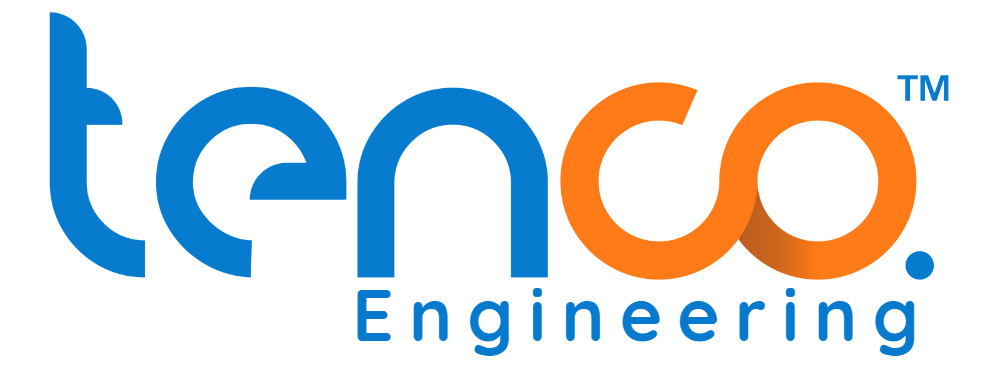Why PLC Logic Mistakes Are Common in Pakistan’s Factories (And What It Costs You)
Industrial automation is booming in Pakistan — but behind the scenes, a silent problem is holding back many setups: broken or poorly designed PLC logic. Programmable Logic Controllers (PLCs) are the digital brains of modern manufacturing, widely adopted across Pakistani industries for their reliability in automating everything from simple machinery to complex production lines. Their increasing use, even in small-to-mid scale factories, underscores their importance.
However, many PLC systems in Pakistan grapple with avoidable logic design errors. These PLC mistakes often stem from inexperience, reliance on copy-paste programming, poor documentation, or a lack of standardized training. For instance, common issues include misconfigured logic, improper input/output (I/O) mapping, and inadequate battery error handling. A technician at a small manufacturing unit in Lahore shared that a misconfigured timer block once caused a full hour of production downtime — all due to a simple ladder logic oversight. Such automation logic issues can lead to costly downtime, significant safety concerns, or even failed attempts at automation. This blog will explore the most common PLC logic design mistakes Pakistan faces and outline effective strategies to prevent them.
7 PLC Logic Mistakes Most Pakistani Factories Make Without Realizing It
Most factories don’t realize they’re repeating the same 4–5 logic errors — until a shutdown or safety issue forces them to investigate. Many of these PLC common mistakes are prevalent in Pakistan due to a lack of formal training, reliance on copy-paste logic from older projects, or simply outdated programming practices. Here’s where many setups go wrong:
- Incorrect I/O Mapping and Addressing: One of the most fundamental PLC mistakes is mismatching physical inputs/outputs with their programmed addresses. This often leads to sensors not triggering correctly or actuators responding unpredictably. For example, a conveyer belt might fail to stop when a proximity sensor detects a package because the sensor’s input address in the PLC code doesn’t correspond to its physical connection. This causes significant delays and manual interventions.
- Missing or Incomplete Emergency Stop Logic: It’s surprising how often safety-critical process related mistakes occur. Sometimes, the emergency stop (E-stop) button might only stop a portion of the machine, or worse, its logic is flawed, leading to unsafe conditions. A food packaging unit in Faisalabad once lost an entire production shift because the stop logic was inverted — the emergency switch actually continued the operation, creating a hazardous situation that required a full system shutdown.
- Poorly Implemented Timer and Counter Logic: Timers and counters are essential for sequencing operations, but their improper use can cause significant operational hiccups. Common issues include not resetting timers/counters correctly, using fixed time delays where variable ones are needed, or improper cascading. This can result in machines running too long or too short, affecting product quality or even leading to equipment damage.
- Lack of Proper State Machine Design: Many programming errors in PLCs stem from not designing the logic as a clear state machine. Instead, programmers often use a spaghetti-code approach with interlinked logic that’s impossible to debug or modify. This makes it incredibly difficult to understand why a machine is behaving a certain way or to add new features without breaking existing functionality, leading to persistent automation logic issues.
- Ignoring Battery Back-up and Memory Handling: PLCs rely on internal batteries to retain programs and data during power outages. A frequent mistake pk sees is neglecting battery replacement warnings or not understanding how different memory types (retentive vs. non-retentive) behave. This can lead to unexpected program loss or machinery reverting to an undefined state after a power cycle, requiring manual re-initialization and costly downtime.
- Inadequate Alarm and Fault Handling: While the next section will dive deeper into specific error types, a common industrial faults in PLC systems issue is the absence of comprehensive alarm logic. Instead of clear diagnostics, operators often get generic “fault” indicators, leaving them to guess the root cause. Proper fault handling should guide the operator to the specific problem, reducing troubleshooting time.
- Copy-Paste Programming Without Customization: A widespread pakistan learning mistakes trend involves copying blocks of code from previous projects without thoroughly understanding or customizing them for the new application. While saving time initially, this often introduces irrelevant or conflicting logic, leading to unexpected behaviors or inefficiencies unique to the current setup.
These common PLC logic issues are entirely avoidable with proper design habits, thorough validation, and a commitment to structured programming. The next section will delve into specific error types and offer practical troubleshooting examples to further equip engineers and plant staff in Pakistan.
The Programming Mistakes That Hold Back Most PLC Beginners in Pakistan
If you’re learning PLCs from Urdu tutorials or local trainers, this section will save you months of trial-and-error. Many aspiring engineers and technicians in Pakistan start their PLC programming journey through informal channels, such as YouTube videos, short crash courses, or PLC programming tutorial for beginners in Urdu guides. While these resources offer a great starting point, they often don’t emphasize the critical design habits that prevent common PLC programming mistakes. This results in PLC design problems that can hinder real-world performance.
Here are some key issues often seen in beginner PLC programming efforts:
- Poorly Labeled Logic: Imagine trying to fix a machine when the program labels are just “Input 1,” “Output 2,” or “Coil_003.” This lack of clear, descriptive tags for inputs, outputs, and internal memory bits makes understanding or troubleshooting the PLC ladder logic examples incredibly difficult. Without proper labels like “Motor_Start_PB” or “Conveyor_Run_Cmd,” even simple modifications become a guessing game, leading to more programming errors and extended downtime.
- Excessive Copy-Paste Code Blocks: It’s tempting to reuse code. However, simply copying and pasting large sections of logic without fully understanding or adapting them for the new application is a major trap. A junior technician in Gujranwala admitted they copied logic from a Facebook group without understanding it — which led to motor overlap when timers were misaligned. This approach often introduces unnecessary complexity or conflicting logic, leading to unexpected behaviors, inefficiencies, and significant automation logic mistakes that are hard to trace.
- Absence of Comments: Good PLC programming is not just about making the machine work; it’s also about making the code understandable to others (or even your future self!). Beginners often skip adding comments to their code, which are short text explanations for specific lines or blocks of logic. Without comments, a complex section of PLC ladder examples becomes a puzzle, making future maintenance, upgrades, or fault-finding a time-consuming nightmare.
- Confusing I/O Mapping: The physical connection of wires (inputs and outputs) to the PLC must perfectly match how they are referenced in the program. Beginners often create a muddled mapping, where, for instance, a push button meant to start a pump is incorrectly linked to an output that turns on a light. This creates immediate functional issues and makes debugging incredibly frustrating, as the machine won’t behave as expected.
- Neglecting the Test and Debug Phase: Many beginners, eager to see their code run, skip rigorous testing and debugging. They might write a program and immediately upload it to the PLC without simulating various scenarios, edge cases, or potential fault conditions. This shortcut often leads to the program failing in real-world operation, causing production interruptions or safety hazards that could have been identified and fixed during a dedicated testing phase.
Many of these issues arise due to language barriers, an over-reliance on local trainers who might not emphasize best practices, or the pursuit of shortcut learning habits. These learning gaps are consistent across years — affecting fresh graduates and diploma holders entering automation roles without formal training. Formal training or mentorship can significantly help new engineers avoid these common learning plc pakistan pitfalls. To explore foundational programming help, consider resources like a Beginner PLC Programming Guide (Urdu).
Troubleshooting 6 Common PLC Faults Seen in Pakistani Factories (With Fixes)
Imagine your machine halts mid-operation — the HMI shows a ‘Bus Fault’ and no one knows where to start. PLC error alarms and fault codes are a common occurrence in Pakistani industrial environments, especially due to local conditions like unstable power, voltage fluctuations, dust, poor maintenance, or bad wiring. Understanding what does PLC error mean is crucial for quick recovery and minimizing downtime. These diagnostic messages, whether from Fatek, Siemens, Delta, or other brands, are the PLC’s way of telling you something is wrong.
A PLC error means the controller has detected a logic, communication, or hardware issue — like a missing I/O signal, voltage drop, or corrupted program instruction. These errors trigger fault codes or alarms, helping operators identify and fix the issue before system failure.
Here are some real-world faults you’ll often encounter and how to approach them:
- Battery Error / PLC Battery Fault: This alarm indicates that the internal battery, which backs up the PLC’s memory (program and retentive data) during power loss, is weak or dead.
- What it means: Your program or critical data might be lost if power goes out.
- What causes it: Expired battery life (typically 3-5 years) or the PLC being powered off for extended periods.
- How it affects system behavior: Potential loss of program or settings upon power cycling.
- Quick Fix: Immediately replace the PLC’s internal battery with the recommended type while the PLC is still powered ON (if possible, to avoid program loss).
- Bus Fault (BF Fault) / PLC Bus Error: This indicates a problem with the communication link between the PLC’s main CPU and its I/O modules, expansion modules, or other networked devices.
- What it means: Data cannot be reliably exchanged with connected devices.
- What causes it: Loose cables, damaged communication modules, incorrect termination resistors, or electromagnetic interference (EMI). A technician in Multan shared that their sugar plant lost two production hours due to an unacknowledged bus fault — traced back to a loose terminal in the I/O module.
- How it affects system behavior: I/O points may not respond, machine halts, or erratic behavior.
- Quick Fix: Check all communication cables and connectors, re-seat I/O modules, verify network terminations.
- Address Mismatch / PLC Address Error: This fault typically arises when the PLC program references an input or output address that doesn’t correspond to a physically wired point, or if the hardware configuration doesn’t match the software’s I/O mapping.
- What it means: The PLC is trying to read from or write to a non-existent or incorrectly configured I/O point.
- What causes it: Wiring errors, incorrect I/O card configuration, or a mismatch between the program’s defined I/O and the actual hardware.
- How it affects system behavior: Specific machine functions tied to the faulty I/O won’t operate, leading to partial or full system stoppage.
- Quick Fix: Verify the wiring against the electrical schematics and compare the PLC’s I/O mapping in the software with the physical connections.
- Fatek Error Code / PLC Fatek Error: Fatek PLCs, like other brands, display specific numerical or alphanumeric codes for internal faults.
- What it means: A generic fault within the Fatek PLC system, requiring a lookup.
- What causes it: Can range from programming logic errors, hardware component failures, or unexpected operating conditions.
- How it affects system behavior: PLC may stop, go into fault mode, or behave erratically depending on the code.
- Quick Fix: Consult the specific Fatek PLC user manual or programming guide to interpret the exact error code and follow its recommended troubleshooting steps.
- I/O Diagnostic Fault: Similar to a Bus Fault but often more specific to an individual I/O module or point, indicating a problem with a single input or output.
- What it means: A specific input isn’t reading correctly, or an output isn’t activating.
- What causes it: Broken wire, faulty sensor/actuator, short circuit, overloaded output, or a defective I/O module.
- How it affects system behavior: The function controlled by that specific I/O point will fail, potentially stopping the machine or causing an incorrect sequence.
- Quick Fix: Check wiring to the affected I/O point, test the sensor/actuator, measure voltage, or swap the I/O module if suspected faulty.
- Alarm Silence Failures: This isn’t a PLC internal fault, but a common HMI/SCADA related issue where operators cannot acknowledge or silence an alarm, leading to persistent audible or visual alerts.
- What it means: The alarm condition is still active or the acknowledgment logic is flawed.
- What causes it: The underlying fault condition has not cleared, or the HMI/PLC logic for alarm acknowledgment is incorrectly programmed.
- How it affects system behavior: Continuous annoying alarms, reduced operator efficiency, and potential for missing new, critical alarms.
- Quick Fix: First, resolve the root cause of the alarm. If the alarm persists after the cause is fixed, check the alarm acknowledgment logic in the PLC program and HMI.
These diagnostics have remained relevant across hardware generations and brands. While understanding these faults is vital for reactive troubleshooting, implementing robust, preventive logic testing and proper panel design is far more effective than constantly reacting to alarms.
Common PLC Faults Comparison
| Fault Type | Meaning | Common Cause | Quick Fix |
|---|---|---|---|
| Battery Fault | Memory backup lost | Battery expired or missing | Replace with recommended cell |
| Bus Fault | Communication link failed | Loose cable or bad module | Reseat or replace modules |
| Address Error | Invalid I/O location or mapping | Wiring mismatch or config error | Verify tag-to-terminal map |
| Fatek Error Code | Vendor-specific alarm | Logic or hardware conflict | Refer to Fatek code guide |
| BF Fault | Backup failure | Corrupt memory or I/O collapse | Restart + replace faulty unit |
Bus faults and address errors are the most common — and often the easiest to fix with proper connection validation.
You might also find valuable insights in “How to Design Fault-Proof PLC Panels in Pakistan” to help prevent these issues from the design stage.
Are PLC Engineers Still in Demand in Pakistan? Career Scope & What to Learn Next
Most fresh engineers think PLC knowledge is enough to land a job — but hiring teams now ask for hybrid automation skills. The demand for PLC programmer jobs in Pakistan, along with automation engineers and panel technicians, remains consistent, especially within the country’s growing industrial sectors. Fast-Moving Consumer Goods (FMCG), pharmaceuticals, textiles, cement, and power generation are continuously investing in automation, creating a steady stream of industrial automation jobs.
However, fresh engineers often face challenges. There’s a noticeable gap between academic knowledge and practical industry requirements, leading to difficulties in tool proficiency and navigating technical interviews. A recent job listing in Lahore for a ‘Junior Automation Engineer’ required not just PLC knowledge — but also SCADA configuration and Python scripting basics. This highlights a critical shift: while basic PLC skills are foundational, the industry is moving towards roles that demand a broader skillset.
The question of whether “PLC is replaced by” newer technologies is common. While basic, standalone PLC roles might evolve, PLCs themselves are far from obsolete. Instead, their role is expanding through integration with smart Human-Machine Interfaces (HMIs) and the Internet of Things (IoT). They remain essential for real-time, mission-critical control at the machine level. The future of PLC in Pakistan lies in this integration, making hybrid skills vital for long-term growth.
For aspiring professionals in automation career in Pakistan, focusing on skills beyond just PLC advantages and disadvantages is crucial. Learning SCADA (Supervisory Control and Data Acquisition) for system-level control and data visualization, alongside basic IoT concepts (like MQTT protocols and data handling), and even scripting languages like Python for data analytics or system integration, will significantly enhance your plc engineer scope and automation salary Pakistan prospects. The key takeaway for students and job-seekers is to embrace continuous learning and develop a versatile skillset that bridges traditional PLC knowledge with modern automation layers like HMI design and industrial communication protocols.
Classic PLC Role vs Modern Automation Role
| Role Type | Skills Required | Common Sectors | Salary Range |
|---|---|---|---|
| PLC Programmer (Classic) | Ladder logic, troubleshooting | FMCG, pharma | PKR 35k – 60k/month |
| Automation Engineer (Modern) | PLC + SCADA, Python, HMI design | Smart factories | PKR 60k – 120k/month |
Clearly, hybrid skill profiles now lead to better jobs and salaries in Pakistani automation companies. These learning gaps are consistent across years — affecting fresh graduates and diploma holders entering automation roles without formal training.
To further understand the demand for integrated skills, you might find it beneficial to explore “SCADA vs HMI – Which Skill Has More Demand in Pakistan?”
Why Your Logic Design Works in Simulation — But Fails in Real Plants
Your logic may look perfect on paper — but what happens when the power blips mid-cycle? Many engineering students and even seasoned technicians can ace digital logic design problems and pass simulation tests, only to find their PLC programs falter when deployed in real industrial environments. These are often subtle, theoretical design flaws, or engineering design flaws, that simulators simply don’t account for, leading to unexpected behaviors or complete system failures under real voltage or load stress.
Here are some common pitfalls in logic design questions that programmers often overlook:
- Overlooking Scan Cycle Timing: PLCs operate by continuously scanning inputs, executing logic, and updating outputs. If a critical event occurs faster than the PLC’s scan time, or if outputs are needed before the PLC can complete a full cycle, the logic can misfire. Simulations rarely mimic the exact real-time scan cycle, leading to “missed” pulses or delayed reactions in the field. This results in logic errors in PLC ladder that are hard to diagnose.
- Misjudging Rising/Falling Edge Usage: Relying purely on instantaneous rising or falling edge detection for critical events can be problematic. In real-world scenarios, physical inputs from sensors or pushbuttons can “bounce” or produce multiple rapid signals at the exact moment of transition, which are usually filtered out by the PLC’s input debounce logic, but if not accounted for in design, can lead to unintended double-counting or erratic behavior.
- Ignoring Power-Failure Handling: Programs often assume continuous power. However, industrial environments face voltage dips, brief outages, or emergency shutdowns. Without proper power-failure handling logic, the PLC might restart in an unpredictable state, causing motors to lock, processes to reset incorrectly, or safety interlocks to bypass. During a system test in a Lahore HVAC plant, a startup timer failed because the logic loop never reached its output — the simulation had no issue, but the field I/O lag caused a lockup.
- Assuming Perfect Input Conditions: Real sensors have delays, noise, and sometimes give intermittent readings. Designing logic that assumes clean, instant, and perfectly stable inputs can lead to process related mistakes. For example, a level sensor might “flicker” around its setpoint, causing an output to rapidly cycle on and off, damaging equipment or consuming excessive energy. This leads to what could be considered a PLC unilateral mistake where the programmer assumes ideal conditions.
- Logic Loops with No Exit State: While less common in ladder logic, in structured text or function block diagrams, it’s possible to create a logic loop that never terminates, causing the PLC to get stuck. This can lead to a watchdog timer fault or the PLC going into a fault state because its scan time exceeds its limit. In simulation, such a loop might simply run indefinitely without showing a catastrophic failure.
These engineering design flaws often don’t manifest during ideal simulation conditions because simulators don’t always replicate the electrical noise, fluctuating voltage, mechanical delays, or precise scan cycle timings of a live industrial system. They assume clean signals and perfect timing. It is crucial to invite readers to critically review their logic blocks against these common real-world flaws before deployment.
Simulation Logic vs Real-World Logic
| Issue Type | Simulated Behavior | Real-World Behavior |
|---|---|---|
| Power Failure | No effect | Memory reset, output dropout |
| Edge Detection | Perfect timing assumed | Missed signal or double pulse |
| Input Debounce | Clean logic | Bouncing or flickering input |
| Loop with No Exit | Sim passes it | Deadlock, no actuator trigger |
Logic that feels clean on screen often breaks under noise, delay, or timing stress in the field. These logic flaws are timeless — they’ve existed across every PLC generation and remain a critical cause of automation failure.
For a deeper dive into one of these critical topics, consider reviewing “PLC Scan Cycle Explained – Why Timing Affects Real Outputs.”
Still Confused About PLCs? 6 Common Questions Pakistani Engineers Ask (Answered Simply)
Here are quick answers to questions most new engineers or technicians ask when working with PLCs in Pakistan, clearing up common PLC common mistakes and confusions.
Is PLC outdated now? No, PLCs are not outdated; they remain the backbone of industrial automation for their robustness and real-time control capabilities, even as newer technologies integrate with them.
Can I learn PLCs without a degree? Absolutely, many successful technicians and engineers in Pakistan have learned PLCs through vocational courses, online tutorials, and extensive hands-on practice; a diploma engineer from Sialkot shared that he landed his first automation job by showing self-made PLC logic samples — even though he had no formal degree.
Why is my PLC not storing logic after power-off? This typically means the PLC’s internal battery is dead or missing, or the program isn’t saved to non-volatile memory; replace the battery or ensure you’re saving to the correct memory type.
Can I program PLCs in Urdu? While PLC programming software is primarily in English, many excellent PLC programming in Urdu tutorials and training materials are available online and locally to help you understand the concepts.
What is the easiest PLC brand for beginners? Brands like Delta, Fatek, and certain Siemens (S7-200/1200 series) models are often considered beginner-friendly due to simpler software interfaces and abundant online resources, including PLC ladder logic examples.
Is it okay to copy ladder logic from other factories? Copying logic directly is generally a mistake pk sees often; while you can learn from others’ code, always understand, adapt, and thoroughly test any copied logic to ensure it fits your specific application and avoids potential errors.
These FAQs represent doubts that never go away — from 2010 to today, every PLC learner in Pakistan asks them at some point. Once these basics are clear, feel free to explore more advanced topics to enhance your automation expertise. You can begin by diving into a PLC Ladder Logic Tutorial in Urdu (Beginner Guide) for comprehensive learning.
The Smart Way to Avoid PLC Mistakes in Pakistan (Final Checklist + Tips)
Before you wire your next panel or run your next ladder simulation, keep these final tips in mind — they’ll save you hours of rework. This blog has explored common PLC logic design mistakes Pakistan faces, from programming flaws and theoretical pitfalls to real-world errors and career insights. Avoiding these common mistake PLC scenarios requires a proactive approach and a sharp eye for detail.
Here are actionable tips to help you avoid future plc mistakes:
- ✅ Always test edge-triggered logic under power blip scenarios: Simulate power cycling and noisy inputs to ensure your system behaves predictably, not just under ideal conditions.
- ✅ Use consistent, descriptive address labeling: Clear labels are invaluable for troubleshooting and future modifications, preventing common plc programming mistakes.
- ✅ Never skip debounce logic for mechanical switches: Account for contact bounce from physical buttons and sensors to prevent unintended multiple pulses.
- ✅ Simulate, but always test under real load and conditions: Simulations are helpful, but real-world voltage fluctuations, electromagnetic interference, and mechanical delays can expose hidden automation logic errors.
- ✅ Document your logic thoroughly with comments: Explain complex sections and key decisions in your code so anyone (including your future self) can understand it.
Smart learning in automation combines theoretical knowledge from books, practical field observation, and active participation in online forums. A Karachi-based automation intern once shared how missing a simple edge-trigger caused a packaging line halt — his senior taught him to always visualize logic during real-time motion. Don’t fear mistakes; instead, learn from them, document them, and use them to improve your skills.
PLC errors may change shape — but preventing them is always about thinking ahead, not just thinking in code.
For more in-depth problem-solving, consider exploring a “PLC Troubleshooting Guide – Real Pakistani Factory Examples.”