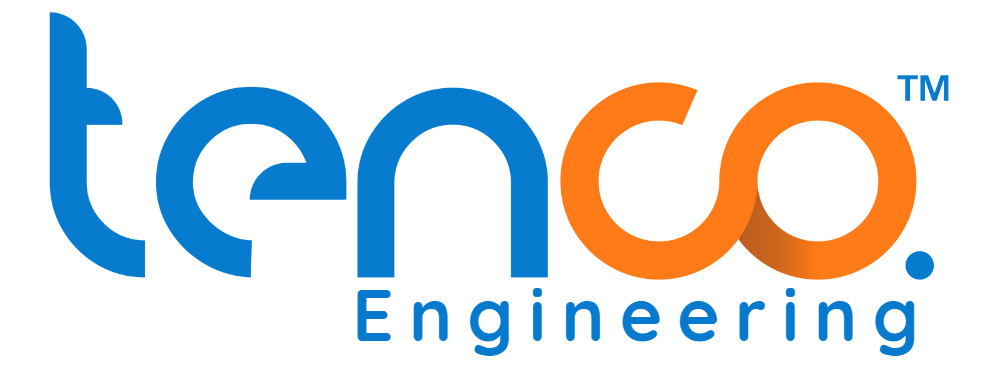What Is PLC Logic & Why It Runs Most Industrial Machines Today
Ever seen a conveyor belt stop the second a product gets misaligned? That’s a PLC at work. In the bustling world of modern industry, from the automated car assembly lines to the complex water treatment plants, a silent conductor orchestrates every movement and action: the Programmable Logic Controller, or PLC.
What is a PLC?
Think of a PLC as the brain of an industrial machine. In plain language, a PLC is a rugged, specialized computer designed to automate specific processes in real-time. Unlike a regular computer, a PLC isn’t built for surfing the internet or running word processors; it’s engineered to withstand harsh industrial environments and reliably control machinery. Whether it’s a textile unit in Faisalabad or a cement plant in DG Khan — PLCs are silently running operations behind the scenes. For a deeper dive, you might find this Siemens Beginner Guide on PLC Logic Programming helpful.
Why PLCs are Essential in Modern Industry
PLCs are the backbone of modern automation. They are essential because they provide precise, repeatable, and flexible control over industrial operations. In manufacturing, PLCs ensure products are made consistently and efficiently. In automation, they manage everything from robotic arms to automated guided vehicles. Crucially, PLCs also play a vital role in safety systems, swiftly shutting down machinery or triggering alarms to prevent accidents and protect personnel.
What is “PLC Logic” and How It Controls Real-World Actions?
At its core, “PLC logic” refers to the set of programmed instructions that dictate how a PLC behaves and, by extension, how the machinery it controls operates. These instructions are essentially a series of “if-then” statements. For example, “IF the sensor detects a bottle is full, THEN turn off the filling valve.” This logic controls real-world actions like turning motors on or off, opening or closing valves, or activating alarms.
To help non-experts visualize this, PLC logic often uses simple terms, similar to building blocks. These include:
- Logic Gates: These are fundamental decision-making elements.
- AND Gate: Both conditions must be true for an action to occur. Imagine a safety system where a machine only starts if “door is closed” AND “safety guard is down.”
- OR Gate: If at least one condition is true, an action occurs. For example, a warning light turns on if “temperature is too high” OR “pressure is too low.”
- Logic Diagrams (Ladder Logic): This is a common way to visually represent PLC logic. It looks like a ladder with rungs, where each rung represents a specific control circuit.
- Symbols: Specific symbols are used to represent inputs (sensors, buttons) and outputs (motors, lights). For instance, a circle might represent a light, and a square could represent a motor.
Here’s a simplified visual analogy: think of a traffic light. The PLC logic would determine: “IF it’s time for red, THEN turn off green and turn on red light.” It precisely sequences actions, ensuring seamless and safe operations. This logic is meticulously tested, often using ladder diagrams or simulators, before being deployed to control actual machinery. And when these logic instructions fail, unexpected behavior begins — like the errors covered in our guide to [common PLC panel faults].
But what happens when someone changes this logic without permission?
Logic Tampering in PLCs: How It Happens, and Why It’s a Hidden Factory Threat
Imagine a safety interlock bypassed — and a motor starts while someone’s inside the machine zone. That’s logic tampering. In the realm of industrial automation, “logic tampering” refers to any unauthorized or unintended alteration of the PLC’s programmed instructions or data values. This isn’t just about malicious hacking; it encompasses any change made outside approved procedures, whether by a rogue actor or an honest mistake. This hidden threat can have far-reaching and dangerous consequences for factory operations.
How Values Can Be Forced, Overridden, or Illegally Changed
Logic tampering can occur in several insidious ways, often exploiting legitimate access points:
- Forcing and Overriding: PLCs allow operators and technicians to “force” or “override” specific inputs or outputs. While intended for troubleshooting or emergency operations (e.g., manually turning a pump on), this feature can be abused. An unauthorized person might force a sensor input to always read “open” even if a safety guard is down, or override a motor’s “stop” command.
- Illegal Program Changes via Software: The most direct form of tampering involves modifying the PLC’s program using engineering software. A person with access can upload a modified logic file, change ladder diagram rungs, alter timers, or even delete critical safety interlocks. This could happen remotely or directly at the PLC.
- Field Terminal Access and HMI Bypass: In some cases, direct access to field terminals or human-machine interfaces (HMIs) can allow for changes. A technician might manually enter a new setpoint on an HMI that bypasses a process limit, or even connect a laptop directly to a PLC port to upload a compromised program. Advanced threats might even involve manipulating protocols like Modbus to inject false commands.
Real-World Impact: From Production Halts to Safety Bypasses
The real-world impact of logic tampering ranges from inconvenient production delays to catastrophic safety failures. Imagine a scenario where a PLC controls the mixing of chemicals for a product batch. If a value controlling the precise amount of a critical ingredient is tampered with (e.g., a “fake sensor input” telling the PLC the correct amount has been added when it hasn’t), the entire batch could be ruined, leading to significant financial losses.
More critically, tampering can lead to severe safety bypasses. An unauthorized “motor start” command could activate machinery while maintenance is ongoing, or a forced “interlock open” signal could allow equipment to run even when safety conditions (like a gate being open) are not met. This directly jeopardizes personnel and can lead to serious injuries or fatalities. This type of tampering is increasingly seen in plant shutdown investigations — especially when no hardware fault is found but process behavior changes, indicating a logic manipulation.
Intentional vs. Accidental Logic Tampering
It’s crucial to differentiate between intentional and accidental logic tampering, though both carry significant risks:
| Tampering Type | Example Scenario | Risk Level |
|---|---|---|
| Accidental | A maintenance engineer uploads an old, unverified backup program during routine maintenance, overwriting critical safety updates. | Medium |
| Intentional | A disgruntled technician overrides an HMI interlock to skip a process delay, speeding up production but bypassing a critical cooling phase. | High |
Accidental tampering often stems from human error, lack of proper procedures, or insufficient training. Intentional tampering, conversely, is a malicious act driven by sabotage, intellectual property theft, or an attempt to gain unauthorized control. Whether it’s a cement plant in Hattar or a rice mill in Rahim Yar Khan — tampered logic can hide in plain sight unless checked. The complexity of modern industrial control systems means that even minor, undocumented changes can propagate through the system with severe consequences, as explained in Schneider’s industrial security principles for automation engineers. For a broader understanding of securing these systems, consider our SCADA cybersecurity breakdown for Pakistan’s factories.
That’s why monitoring tools like logs, ladder snapshots, and access control matter more than ever.
Great! Let’s build out Section 3 and then move into Section 4.
How PLC Logs & Modes Help You Detect Logic Tampering Before It’s Too Late
Think of PLC logs as a CCTV for your logic — recording everything from program uploads to tampering attempts. Just like CCTV records physical movement, PLC logs record logic movement, providing an invaluable audit trail. Understanding and utilizing these logs is critical for maintaining the integrity of your industrial operations and detecting unauthorized changes before they lead to catastrophic failures.
How PLC Logs Work
PLC logs are essentially digital diaries that capture key events within the controller. They record a variety of critical information, helping you reconstruct sequences of events and identify suspicious activities. These records typically include:
- Logic Uploads/Downloads: Every time a new program or a modified version of an existing program is loaded onto or retrieved from the PLC, it’s logged with a timestamp and often the user ID.
- Online Edits: If changes are made to the logic while the PLC is still running, these “online edits” are usually recorded, noting what was changed and by whom.
- Value Forcing/Overrides: When an input or output value is manually forced or overridden, this action is logged, indicating the specific address and the forced state.
- User Sessions: Details about user logins, logouts, and access levels (e.g., who accessed the PLC and when) are typically recorded.
- Mode Changes: Any transition between PLC modes (Program, Run, Stop) is logged, providing crucial context for other events.
Analyzing this PLC log data allows you to detect anomalies. For instance, a sudden, undocumented logic upload outside of a scheduled maintenance window, or frequent value forcing by a specific user, could indicate unauthorized activity or an attempt to bypass safety measures. Engineers in pharmaceutical and food processing industries, for example, rely heavily on these log records for compliance and traceability, ensuring product quality and safety.
The Role of “PLC Modes” and Their Misuse
PLCs operate in distinct modes, and understanding them is key to secure operation.
| Mode | Purpose | Tampering Risk Example |
|---|---|---|
| RUN | Executes current logic | Forced value continues indefinitely without detection |
| PROGRAM | Allows logic edits | Unauthorized logic upload or modification possible |
| STOP | Halts PLC operation | Emergency edits during downtime, potentially bypassing checks |
- Run Mode: This is the operational mode where the PLC continuously executes its programmed logic. Most industrial operations spend the vast majority of their time in this mode. However, forced values can remain active in Run Mode and go unnoticed if not actively monitored, potentially causing unexpected machine behavior.
- Program Mode: In this mode, the PLC’s execution is typically halted, allowing engineers to upload new programs, download existing ones, or make significant modifications. Entering this mode without authorization is a major red flag, as it’s the primary way to inject new or malicious logic.
- Stop Mode: The PLC ceases all operation. This mode is typically used for maintenance or emergency shutdowns. While it might seem less risky, unauthorized program changes could be made during perceived downtime.
Always check the mode before uploading! An accidental upload in Run Mode on some legacy systems could momentarily disrupt operations. The risk isn’t just about what causes a PLC to lose its program, but also what causes it to behave incorrectly.
Securing Logic Access and Data
Detecting anomalies through log data analysis is crucial. Look for patterns like multiple changes to the same logic block by different users, or an overwrite of a critical safety routine without a corresponding work order. Regular review of ladder snapshots (program versions) against current running logic can highlight unauthorized differences.
Here are 2-3 essential tips for securing your PLC logic:
- Implement Robust Passwords and Access Control Tiers: Not everyone needs full administrative access. Configure user access tiers (e.g., Administrator, Operator, Viewer) with different privileges. Operators might only be able to view status, while maintenance staff can make specific, logged online edits. Restrict physical access to PLC panels and programming ports.
- Enforce Strict Backup and Restore Policies: Regularly back up your PLC programs and store them securely off-site. Have clear, tested backup restore policies that dictate who can restore a program and under what circumstances. This helps recover quickly from accidental program loss or intentional tampering.
- Regular Log Review and Auditing: Just collecting logs isn’t enough; they must be reviewed. Schedule regular audits of PLC event logs for suspicious activities. Whether you’re operating a textile machine or a batching plant — log snapshots can be your first defense against invisible failures. For deeper security measures, refer to guides from automation companies like Rockwell on their log and access security features. Just like choosing the right motor requires precision, so does keeping logic integrity through log reviews.
And that’s why training future engineers matters just as much as securing today’s logic…
How PLC Students Can Learn From Industry Pros (Beyond Just Writing Logic)
Would your student-written PLC code survive in a live factory? Most wouldn’t — and here’s why. Many students can write PLC code — but few understand what happens when it’s misused, tampered with, or needs to operate securely in a complex industrial environment. There’s a significant gap between textbook PLC programming and the critical real-world demands of logic integrity and operational security.
Bridging the Gap: From Lab to Factory Floor
In academic settings, the focus is often on simply making the program work: connecting inputs to outputs, creating basic sequences. What’s often missed are the professional PLC practices that are non-negotiable in industry:
- Secure Programming: Writing code that is not just functional but also resilient to unexpected inputs and potential manipulation.
- Proper Logging: Understanding the importance of event logs and how to interpret them for troubleshooting and security audits.
- Versioning and Documentation: Implementing strict version control for logic changes and maintaining thorough documentation for every revision.
Too often, students operate in a “sandbox” where everyone uses the same login, and there’s no emphasis on logic lock setup or understanding PLC modes beyond basic operation. For instance, students might always use RUN mode for testing, unknowingly ignoring potential risks. This creates a disconnect between PLC lab training and the strict protocols of a production facility.
Practical Steps for Trainers and Institutes
Trainers and educational institutes can significantly improve real-world PLC training by adopting simple, yet effective, pedagogical shifts:
- Simulated Tampering Labs: Incorporate exercises where students intentionally (or accidentally) “tamper” with logic in a safe, simulated environment. Then, task them with detecting these changes using log analysis and ladder snapshot comparisons. This can involve scenarios like trying to bypass a safety interlock or injecting a small, subtle error.
- Role-Based Login Demos: Implement PLC simulation software that supports tiered user access. Students can practice logging in with different roles (e.g., administrator, operator, viewer) to understand the concept of least privilege and access control.
- SOP-Based Evaluation: Evaluate student projects not just on functionality, but also on adherence to simulated Standard Operating Procedures (SOPs) for program upload, modification, and version control. This instills discipline and an understanding of how to select the right motor for your PLC panel requires precision, so does managing logic.
Why Tomorrow’s Engineers Must Understand Secure Logic
Tomorrow’s engineers must understand why secure logic matters — not just how to program. They need to grasp that a PLC is a critical asset, and its code is intellectual property that controls physical processes with real-world consequences. This means teaching:
- Cybersecurity Basics: How PLC systems are vulnerable to attacks and what preventative measures are available.
- Fault Detection and Analysis: Going beyond simple debugging to analyze log files for subtle signs of compromise or impending failure.
- Best Practices for Version Control: Emphasizing the importance of maintaining proper backups and revision history for every PLC program.
From PLC labs in Islamabad to workshops in Sialkot — it’s time we teach students how to defend logic, not just program it. Students should learn not just how to upload logic, but how [SCADA and HMI systems protect it behind the scenes]. They can explore resources on academic PLC simulation or industrial training standards to deepen their practical knowledge.
Here’s a table comparing current industry practices with typical student lab setups:
| Factor | Industry Practice | Student Labs Typically |
|---|---|---|
| Access Control | Admin/operator/viewer roles | Everyone uses same login |
| Logic Versioning | Strict backups with timestamps | One logic file used repeatedly |
| Error Handling | Fault logs + interlock monitoring | Mostly ignored or reset |
| Tamper Testing | Simulated or tracked during audit | Rarely taught |
PLC systems have evolved significantly, becoming more interconnected and sophisticated. What does the future hold for their security and capabilities?
From Relays to Smart Logic: How PLCs Evolved (And What’s Replacing Them)
What replaced the PLC in some factories? You’d be surprised — it’s not always a PLC anymore. Back in the 1970s, PLCs were a revolutionary leap, directly replacing cumbersome and complicated electromechanical relay panels. These early PLCs brought flexibility and reduced wiring, but their core function was simple discrete control. Fast forward to today, and these industrial workhorses have evolved into sophisticated, networked logic platforms that live in cloud dashboards and mobile apps.
The Evolution and Classification of PLCs
The journey of the PLC has seen significant advancements in processing power, memory, communication capabilities, and form factor. Today, we can broadly classify PLCs based on their structure and application:
| PLC Type | Description | Common Use Case |
|---|---|---|
| Modular PLC | Expandable unit with separate, swappable modules for CPU, I/O, and communication. | Medium to large factories, complex process control systems |
| Compact PLC | Fixed-size controller with integrated CPU and I/O points in a single housing. | Small machines, HVAC panels, simple automation tasks |
| Rack-Mount PLC | Large-scale, highly expandable systems where modules plug into a common backplane or rack. | Plants with hundreds or thousands of I/O points, high-speed lines |
| Soft PLC | Software-based control logic running on an industrial PC (IPC). Eliminates dedicated PLC hardware. | Labs, simulations, custom industrial PCs, specialized applications |
| Smart PLC | Internet-connected controllers with built-in communication, data logging, and sometimes web server capabilities. | Industry 4.0 and remote operations, predictive maintenance |
Export to Sheets
One notable example of a compact, yet powerful, solution is the Siemens LOGO!. This Smart PLC is a popular choice for small-scale automation tasks due to its user-friendly LOGO! software (LOGO! Soft Comfort) and integrated functions. Whether you’re troubleshooting a LOGO! unit in Karachi or replacing a legacy rack PLC in Faisalabad — understanding the PLC lifecycle is critical. For more on the evolution, a Siemens or Rockwell overview of PLC evolution and soft PLC transition provides excellent context.
Replacement Trends and Alternative Platforms
While traditional PLCs remain prevalent, real replacement trends show a shift towards more integrated and flexible control platforms, especially as industries embrace Industry 4.0. Older systems are increasingly being replaced by:
- Edge-Connected, Cloud-Integrated Controllers: These are often advanced PLCs or specialized industrial controllers that have native connectivity to the cloud, enabling remote monitoring, data analytics, and even remote control via web interfaces or mobile apps. This shifts the processing closer to the data source (the “edge”).
- Industrial PCs (IPCs) with Soft PLCs: For some applications, particularly those requiring more computational power, data processing, or integration with IT systems, traditional PLCs are being replaced by rugged IPCs running Soft PLC software. These provide greater flexibility and can consolidate multiple functions (HMI, data logging, control) onto a single hardware platform.
- Remote Terminal Units (RTUs): In remote, geographically dispersed applications (like oil and gas pipelines or water distribution networks), RTUs often serve as a cost-effective alternative or complement to PLCs, designed for extreme environments and efficient communication over long distances.
Some engineers shift to these alternative control platforms due to the need for greater data processing, advanced analytics, or seamless integration with enterprise-level IT systems. Engineers trained in classic relay logic had to adapt to programming PLCs; today’s professionals must now adapt to secure networking, cloud interfaces, and data science fundamentals. As we explore in our [IoT guide for industrial Pakistan – Opportunities and Risks], logic is shifting from hardwired PLCs to edge-based platforms.
As logic moves toward Industry 4.0 integration, tampering prevention becomes more software-defined than hardware-locked, requiring a new emphasis on cybersecurity and data integrity across the entire industrial network.