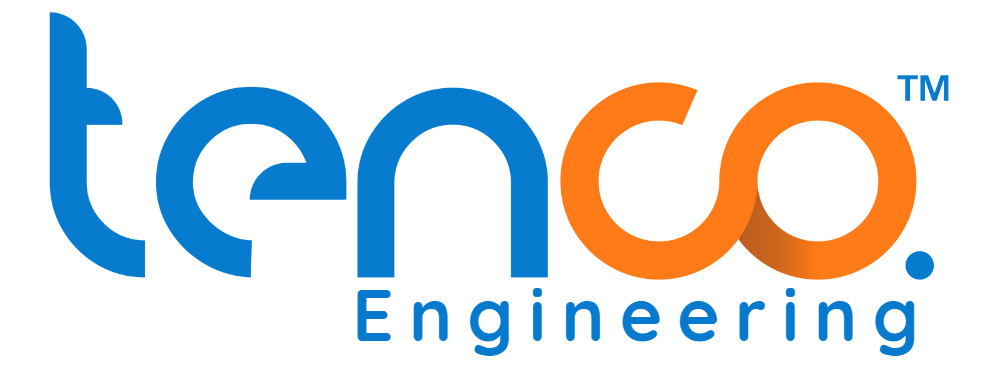What Are SCADA Dashboards & Why They Matter in Industrial Monitoring
A SCADA dashboard is a visual interface used to monitor, analyze, and control industrial systems in real time. It helps operators manage equipment, detect issues early, and maintain efficiency by providing a live overview of operational data and alarms from across the system. SCADA stands for Supervisory Control and Data Acquisition, and its role in industrial monitoring is paramount. These dashboards help engineers see problems before they become disasters — but what exactly are they?
A SCADA dashboard is essentially the “eyes and ears” of an industrial control system. It’s a centralized display that takes raw data from sensors and machines across a plant or facility, then presents it in an easily understandable, visual format. This allows operators to quickly grasp the status of their entire operation, from process variables to equipment performance. You can learn more in this Wikipedia article on SCADA.
These dashboards are critical because they enable live monitoring, providing immediate insights into system alarms and facilitating quick performance analysis. Operators can track key performance indicators (KPIs), identify deviations, and respond to issues before they escalate into major disruptions. According to automation engineers, dashboards are now considered the front line of control room visibility — especially in energy and manufacturing sectors.
SCADA dashboards are typically used in control rooms across a wide range of industries, including power generation, water treatment, oil and gas, manufacturing, and transportation. They serve as the primary interface for supervisors and technicians, giving them the ability to supervise processes, manage equipment, and ensure smooth, efficient operations. SCADA dashboards remain a timeless part of industrial automation — their role in control systems hasn’t changed for decades.
💡 Did You Know?
SCADA dashboards are the primary “control room eyes” in industries like energy, water treatment, and manufacturing. In Pakistan, they are already running quietly in solar plants, chemical zones, and even port terminals — often hidden in plain sight.
🔍 Explore SCADA Use in Pakistan →Why Custom SCADA Dashboards Outperform Default Setups (Explained)
A custom SCADA dashboard is a personalized interface built to show only the most relevant data, KPIs, and alarms for a specific industry or operation. Unlike pre-set templates, custom dashboards are tailored to match user roles, workflows, and control priorities. Imagine opening your dashboard every day — and seeing only the data that actually matters to you. That’s the essence of a custom dashboard in the world of SCADA.
A custom dashboard differs significantly from the pre-built or vendor-default dashboards that come with off-the-shelf SCADA systems. While default dashboards offer a general overview, a custom dashboard build is about tailoring every element to your specific operational needs. This personalized SCADA interface ensures that operators are not overwhelmed with irrelevant information.
Key customizable elements often include:
- Layout and KPIs: Designing unique screen layouts to highlight critical key performance indicators for specific processes.
- Color Themes and Alarm Displays: Customizing colors for quick visual recognition of states (e.g., green for normal, red for alarm) and tailoring how alarms are presented.
- Device Grouping: Organizing devices logically, by process area or function, rather than by generic categories.
- User Roles and Permissions: Creating dashboards specific to different user roles, ensuring maintenance, operations, and management each see what’s most relevant to them.
- Third-Party Integration: Seamlessly bringing in data from other systems like ERP, weather stations, or energy management tools.
Companies choose to build custom dashboards for enhanced flexibility and industry-specific needs. This provides much better usability and data clarity, allowing operators to make faster, more informed decisions. A solar plant in Punjab replaced their vendor-provided dashboard with a custom-built interface that cut alarm response time by 30%. To explore how companies actually build these tailored views, you might want to look into [Common Tools Used to Build SCADA Dashboards].
Custom dashboards are a timeless solution — they evolve with your plant’s needs while keeping operations focused.
🧠 In Short: Why Go Custom?
- Shows only relevant KPIs for your process
- Organizes alarms, roles, and devices intuitively
- Cuts operator confusion and improves reaction time
- Evolves with your plant’s workflow — unlike templates
6 Powerful Tools to Build Custom SCADA Dashboards (No Coding Needed)
Wondering what platforms professionals use to build stunning SCADA dashboards? Here are the most widely used tools — and why they’re trusted. SCADA dashboards are built using specialized platforms that translate complex industrial data into intuitive visual interfaces. These powerful tools enable engineers and operators to monitor, analyze, and control systems efficiently, often without needing extensive coding knowledge.
Let’s explore some of the most popular SCADA dashboard development tools available today:
Grafana
Grafana is an open-source data visualization and analytics platform widely used for real-time data visualization. Its strength lies in creating highly customizable and interactive dashboards that can pull data from various sources, including SCADA systems. It’s known for its user-friendly interface and extensive plugin ecosystem, allowing for flexible dashboard design. A manufacturing firm in Karachi migrated to Grafana to replace outdated Excel-based dashboards — gaining real-time insight without licensing costs. Visit Grafana’s official site to learn more.
Ignition SCADA by Inductive Automation
Ignition is an industrial-grade SCADA and IIoT (Industrial Internet of Things) platform that offers robust tools for building comprehensive SCADA dashboards. It’s a powerful, all-in-one solution known for its scalability, security features, and ability to connect to virtually any industrial device or database. It’s a favorite for large-scale industrial applications requiring full SCADA functionality. Explore Ignition SCADA by Inductive Automation further.
ThingsBoard
ThingsBoard is an open-source IoT platform that provides device management, data collection, processing, and visualization capabilities. It excels at building IoT dashboards, which can easily integrate with SCADA data, making it ideal for device dashboarding and managing connected sensors and actuators. It offers a community edition for free use and a professional edition with advanced features. Learn more on ThingsBoard dashboard platform.
Node-RED
Node-RED is a flow-based programming tool developed by IBM for wiring together hardware devices, APIs, and online services. While not a SCADA platform itself, it’s highly flexible for building logic flows and simple custom dashboards for monitoring and control applications. Its visual programming interface makes it accessible for rapid prototyping and connecting different systems.
Rapid SCADA
Rapid SCADA is a free, open-source SCADA toolkit designed for rapid development of control and monitoring systems. It provides a full set of components for data acquisition, processing, archiving, and visualization. It’s a versatile option for those looking for a lightweight yet comprehensive SCADA solution with dashboarding capabilities.
WebAccess
WebAccess is a browser-based SCADA software from Advantech, a well-known name in industrial automation. It offers a comprehensive set of SCADA functions, including animated graphics displays, real-time data trends, and alarm management, all accessible via a web browser. It’s a reliable choice for traditional SCADA applications requiring web-based access.
These SCADA dashboard tools have remained industry staples — consistently evolving while staying user-friendly and modular. For more context, if you’re still wondering [Why Custom SCADA Dashboards Outperform Default Setups], revisit our previous section.
SCADA Dashboard Tools Comparison
SCADA Dashboard Tools Comparison
| Tool | Open Source | Best Use Case | License Type | UI Type |
|---|---|---|---|---|
| Grafana | Yes | Real-time data visualization | Free | Web UI |
| Ignition | No | Full SCADA + IIoT | Paid | Web/Desktop |
| Node-RED | Yes | Logic flows + UI | Free | Web UI |
| ThingsBoard | Yes | Device dashboarding | Community + Paid | Web |
| Rapid SCADA | Yes | Lightweight SCADA | Free | Web |
| WebAccess | No | Traditional SCADA | Paid | Web |
This table gives you a quick view of what each tool offers — so you can align your choice with your project’s scale and tech skill.
🧰 Our Top Tool Picks
Open-source, modern visuals, real-time KPIs
Full SCADA + IIoT control in one platform
Great for logic flows + simple dashboards
Ideal for IoT integrations & sensor control
Why Grafana Is Taking Over SCADA Dashboards (Even in Non-IT Environments)
Grafana is a powerful data visualization tool often used in SCADA to build real-time dashboards. It supports custom panels, alerting, and integrations with OPC, MQTT, and other SCADA data sources — making it ideal for flexible, low-code industrial monitoring. Most people know Grafana as a metrics tool — but in SCADA, it quietly powers some of the most flexible control dashboards out there.
Grafana has emerged as a top choice for SCADA dashboarding due to its robust capabilities and user-friendly interface. It’s a versatile data visualization platform that has found a significant role in industrial settings, enabling engineers and operators to create dynamic and highly customizable SCADA dashboards. Unlike many traditional SCADA systems, Grafana offers a more modern, open-source approach to data visualization.
How Grafana Connects to SCADA Systems
Grafana doesn’t operate as a standalone SCADA system, but rather as a powerful visualization layer that integrates seamlessly with existing SCADA infrastructure. It connects to various SCADA data sources through several common methods:
- Plugins: Grafana boasts a rich ecosystem of plugins. These enable it to pull real-time and historical data from diverse SCADA sources, including OPC-UA servers, MQTT brokers, Modbus TCP devices, and industrial databases like InfluxDB or PostgreSQL. This extensive compatibility makes it highly adaptable. See Grafana’s official SCADA integration plugins here.
- MQTT: It can directly subscribe to MQTT topics, a lightweight messaging protocol commonly used in industrial IoT (IIoT) and modern SCADA architectures, allowing for efficient real-time data streaming.
- Database Connectivity: Many SCADA systems log data into various databases. Grafana can connect to these databases to query, visualize, and analyze historical time-series data, which is crucial for performance analysis and trend identification.
Key Benefits of Grafana for SCADA
Grafana’s popularity stems from several key benefits it brings to industrial automation:
- Real-time Data Views: It excels at providing live, interactive dashboards that update in real-time, giving operators immediate visibility into process variables and equipment status.
- Flexible Alerting: Users can configure sophisticated alerts based on data thresholds, anomalies, or complex conditions, ensuring timely notifications of critical events.
- Powerful Time-Series Analysis: Designed specifically for time-series data, Grafana offers advanced graphing and charting capabilities for analyzing trends, identifying correlations, and troubleshooting issues.
- Extensible Plugin Ecosystem: The vast library of community and official plugins allows for diverse data sources, panel types, and integrations, making it highly adaptable to unique industrial needs.
- Cloud-Readiness: Grafana can be deployed in various environments—on-premise, in containers, or via Grafana Cloud—offering flexibility for modern, distributed SCADA architectures.
Visual Customization and Accessibility
Grafana offers extensive visual customization, allowing users to build highly intuitive dashboards tailored to their specific requirements. This includes a wide array of panel types (gauges, graphs, tables, stat panels), customizable themes, and drag-and-drop design. Its UI-first approach and open-source nature make it popular even among non-developers. As one systems integrator put it, ‘Grafana gives us SCADA-like visibility without the traditional licensing bottlenecks — we deploy it in 80% of hybrid energy projects now.’
Grafana’s open-source foundation and growing plugin library continue to make it a long-term favorite for SCADA dashboarding. To explore how other platforms compare, see our overview of [Common Tools Used to Build SCADA Dashboards].
🌟 Why Grafana Wins in SCADA
- 🔌 Plugin-based flexibility: OPC, MQTT, Modbus, DBs
- 📈 Time-series insights: Ideal for live and historical trends
- ⚡ Alert logic: Automate warnings without coding
- 🖥️ Visual control: Drag-and-drop dashboard building
How Different Industries Use SCADA Dashboards (With Real-World Examples)
SCADA dashboards are customized based on industry needs. In solar plants, they track energy output and weather. In chemical plants, they monitor tank levels, safety alarms, and compliance. Each use case adapts the dashboard to operational workflows. Not all SCADA dashboards look alike — a solar farm dashboard works nothing like one inside a chemical plant. The power of a SCADA dashboard truly shines when it’s tailored to the unique demands of a specific industry. Operators and managers in different sectors rely on these custom views to monitor what’s most critical for their operations.
Here’s a breakdown of how SCADA dashboards are applied in various industries:
🔄 Where SCADA Dashboards Excel by Industry
☀️ Solar Plants: Panel output, inverter health, grid flow
🏭 Manufacturing: Uptime, alarms, tank safety, machine tracking
💧 Water Treatment: Flow control, chlorine dosing, pump alerts
⚡ Power Generation: Generator output, load balancing, transformer temps
Solar or Renewable Energy
In solar farms, a SCADA dashboard is the central hub for monitoring energy production and grid integration. Operators typically monitor KPIs such as:
- Panel output (kW): Real-time generation from each solar array.
- Inverter status: Health and performance of individual inverters.
- Weather overlays: Local irradiance, temperature, and wind speed data for performance correlation.
- Grid connection status: Power flow to and from the utility grid.
The dashboard helps detect underperforming panels, identify inverter faults, and optimize power dispatch. For example, a solar farm manager can quickly see if a particular string of panels is producing less than expected due to dirt buildup or a faulty connection, allowing for prompt maintenance to maximize uptime and energy harvest.
Manufacturing (e.g., Chemical, Textiles)
In discrete manufacturing or chemical plants, SCADA dashboards are crucial for process control, safety, and quality assurance. They track intricate processes with high precision. Key KPIs include:
- Tank levels and temperatures: Ensuring raw materials and finished products are within safe operating parameters.
- Pressure charts and flow rates: Monitoring critical process variables to prevent deviations.
- Safety alarms: Immediate notification of gas leaks, emergency shutdowns, or equipment malfunctions.
- Machine uptime/downtime: Tracking operational efficiency of production lines.
These dashboards help plant managers prevent costly shutdowns, ensure product consistency, and maintain strict safety compliance. In one textile mill in Faisalabad, a custom SCADA dashboard helped reduce fabric waste by 12% by exposing a timing mismatch between dyeing and rinsing units, showcasing how these insights can drive significant operational savings.
Water/Wastewater Treatment
For municipal water or wastewater treatment facilities, SCADA dashboards are vital for public health and environmental protection. They provide real-time oversight of the entire water cycle. Operators focus on KPIs like:
- Flow rates (liters/second): Monitoring water intake, treatment, and distribution.
- Chlorine levels and pH: Ensuring water quality meets regulatory standards.
- Pump and valve health: Tracking operational status and predictive maintenance alerts.
- Reservoir levels: Managing water supply and demand.
The dashboard ensures continuous, safe water supply, helps detect leaks, and optimizes chemical dosing, preventing potential health crises or environmental spills.
Utilities (Power Plants, Grids)
In power generation and grid management, SCADA dashboards offer a comprehensive view of complex electrical networks. They are essential for ensuring grid stability and reliable power delivery. Critical KPIs include:
- Generator output (MW): Real-time power production from various units.
- Feeder loads: Monitoring electricity demand across different areas.
- Transformer temperatures: Preventing overheating and equipment failure.
- Breaker status: Ensuring correct circuit operation and fault isolation.
These dashboards allow operators to balance loads, respond quickly to outages, and manage the grid efficiently, minimizing disruption to consumers.
Industry-specific SCADA dashboards continue to evolve, but the core goal remains the same — real-time control over what’s most critical. To explore how these dashboards are built, you can refer to [6 Powerful Tools to Build Custom SCADA Dashboards].
Industry-Specific SCADA Dashboards: Key Differences
| Industry | Key KPIs | Dashboard Focus | Real-Time Use |
|---|---|---|---|
| Solar | Output, Inverter Status, Weather | Power flow + Forecast | Monitoring generation, fault detection |
| Water Treatment | Flow, Pressure, Disinfection | Water Quality + Alerts | Ensuring public safety, optimizing chemicals |
| Chemical | Tank Temp, Gas Levels, Pressure | Safety + Compliance | Preventing leaks, process optimization |
| Manufacturing (Textile) | Downtime, Quality, Productivity | Production Efficiency | Minimizing waste, maximizing throughput |
This table shows how SCADA dashboards shift focus based on each sector’s critical operations.
Where SCADA Dashboards Are Making an Impact in Pakistan (And Where They’re Still Missing)
SCADA dashboards in Pakistan are mainly used in energy, industrial, and infrastructure sectors. Power plants, textile factories, and solar sites use them to monitor equipment, load, and alarms — though local adoption still faces challenges like legacy systems and limited technical training. You might be surprised where SCADA dashboards are quietly powering industrial systems across Pakistan, marking a steady rise in industrial automation across the nation.
SCADA dashboards are increasingly being deployed in various critical sectors:
- Power Plants: Facilities like those in Hub, Guddu, and K-Electric utilize SCADA for crucial load management, turbine performance monitoring, and fault detection across their vast grids.
- Port Qasim: In this vital industrial hub, SCADA systems provide real-time oversight for chemical storage, LNG terminals, and other heavy industries, focusing heavily on safety monitoring and compliance reporting.
- Solar Plants: Across Punjab and Sindh, new solar installations rely on dashboards for tracking energy generation, inverter health, and optimizing output based on weather conditions. A solar plant in Bahawalpur uses a custom SCADA dashboard to track inverter faults and adjust battery discharge cycles during cloudy days.
- Industrial Zones: Major industrial zones, including those housing textile mills in Faisalabad and cement plants near Chakwal, leverage SCADA for remote site control, machinery uptime, and managing production lines.
Common local priorities for SCADA dashboard usage include efficient load management, ensuring rapid fault alerts, and facilitating remote site control for dispersed operations. There’s also a growing demand for SCADA operators and dashboard designers, particularly in industrial centers like Karachi and Lahore.
However, adoption faces hurdles such as existing outdated systems that are costly to upgrade, a shortage of specialized local expertise for implementation and maintenance, and dependence on stable internet connectivity for cloud-based dashboards. Despite these challenges, SCADA dashboards continue to quietly modernize Pakistani industries — one control room at a time. To understand what these dashboards typically display, you can refer to [Industry-Specific SCADA Dashboard Use Cases].
📍 SCADA Growth Zones in Pakistan
- 🔋 Power Plants (Hub, Guddu, KE): Grid stability + turbine monitoring
- ⚠️ Port Qasim: Chemical, LNG, compliance SCADA
- 🌞 Solar Plants (Punjab/Sindh): Inverter health, weather-linked analytics
- 🧵 Textile Zones (Faisalabad): Machine uptime, waste tracking
How to Protect Your SCADA Dashboard from Unauthorized Logins (Best Practices Inside)
🔐 SCADA Login Security — Tap to Reveal Best Practices
🧩 Role-Based Access
Limit each user’s control view to their exact job — stops over-privilege attacks.
🔐 VPN / Isolation Only
Never expose dashboards directly online. Use secured networks only.
📲 Two-Factor Auth (2FA)
Even if your password leaks, 2FA blocks unauthorized entry.
SCADA system logins should be protected with role-based access, strong passwords, VPN-only access, and two-factor authentication. Publicly exposed dashboards are a critical security risk and must be hidden behind secure gateways or isolated networks. Did you know that dozens of exposed SCADA login pages from Pakistan were indexed by search engines last year alone? SCADA systems are vital for critical infrastructure, making their login systems a prime target for cybersecurity threats. Protecting these access points is paramount to preventing operational disruptions and data breaches.
Securing Your SCADA Login System
A modern SCADA login system typically includes several layers of defense designed to restrict unauthorized access:
- User Roles and Permissions: Implementing role-based access ensures that operators, engineers, and administrators only have access to the data and control functions necessary for their specific duties. This minimizes the impact of a compromised account.
- Isolated Network Access: SCADA networks should ideally be isolated from public internet access. For remote access, a Virtual Private Network (VPN) or a secure, dedicated connection should always be used.
- Strong Authentication Methods: Beyond simple passwords, leveraging two-factor authentication (2FA) with hardware tokens or authenticator apps adds a crucial layer of security, making it far harder for unauthorized users to gain entry even if they have a password.
Critical Security Practices
SCADA system login pages (web UIs) are particularly vulnerable if misconfigured or exposed. Dashboards, especially those hosted in the cloud or accessed remotely, should never be directly exposed to public networks without robust, secure gateways.
- Password Hygiene: This is often the weakest link. Factory default passwords must be changed immediately. Expired credentials should be rotated regularly, and shared logins must be strictly prohibited. Each user needs a unique, strong password.
- Login Auditing: Regularly reviewing activity logs helps identify suspicious login attempts or unusual user behavior. This is crucial for compliance, especially in sensitive sectors like pharma or energy.
- IP Whitelisting: Restricting access to SCADA core login interfaces to a predefined list of trusted IP addresses adds another strong barrier against external threats.
One chemical plant in Port Qasim was forced to shut down remote dashboard access for two days after a brute-force login attempt from a foreign IP exposed their default admin panel. This highlights the real-world consequences of poor secure SCADA dashboard login practices.
SCADA Login Best Practices Checklist
| Security Practice | Why It Matters | Recommended For |
|---|---|---|
| Role-Based Access | Prevents over-privilege; limits damage | All SCADA systems |
| VPN/Isolated Network | Blocks open web access; secures remote connections | Remote dashboards, critical operations |
| Two-Factor Auth (2FA) | Adds protection from leaked credentials | Admin logins, critical user roles |
| Audit Logs | Tracks login attempts; detects anomalies | All critical SCADA zones |
View SCADA login security guidelines here for comprehensive details. Login protection remains the first and most important defense layer for SCADA systems — and it’s often the most overlooked. For a visual reference of such interfaces, you can refer to [Grafana Dashboards for SCADA: Why They’re Popular].
Want a Better SCADA Dashboard? Use These Smart Design Tips (+ Visual Examples)
SCADA dashboard design should prioritize clarity, alarm visibility, and user flow. Use clear zones, avoid clutter, and apply color coding for priorities. Good design reduces human error, speeds up response, and improves shift productivity. A well-designed SCADA dashboard can mean the difference between catching a fault in time — or missing it entirely. Dashboards aren’t just technical displays; they are the operator’s primary interface with complex industrial systems, directly impacting how quickly and effectively they respond to critical events.
Universal SCADA Dashboard Design Principles
Effective SCADA dashboard design focuses on clarity, speed, and risk reduction. Here are some universal principles to guide your visual layout:
- Prioritize Alarm Visibility: Alarms should be immediately noticeable without being overwhelming. Instead of too many flashing alerts across the screen, use color zoning and clear, prominent indicators. Group alarms logically by severity or affected system.
- Strategic Layout Zoning: Divide your dashboard into intuitive zones. For example, a main process overview in the center, critical KPIs at the top, and alarm summaries or trendlines at the bottom. This helps operators quickly locate relevant information. In one food factory in Lahore, redesigning the dashboard to highlight batch cycle delays in orange tiles helped reduce shift miscommunication by 38%.
- Consistent Color Coding: Implement a consistent color scheme for statuses across all panels. For instance, red for critical, orange for warning, green for normal, and blue for informational. This consistency reduces cognitive load and speeds up response times.
- Data Grouping and Hierarchy: Group related data points together. Use larger fonts or bolder colors for critical KPIs (Key Performance Indicators) and smaller text for less urgent details. This hierarchy helps operators scan information efficiently. Consider using UI blocks like cards for summarized data, tiles for quick status, and trendlines or gauges for visualizing performance over time.
- Mobile-Responsiveness: With more remote monitoring, ensure your SCADA dashboard layout is responsive and usable on tablets or mobile devices. This might mean simpler layouts or dedicated mobile views.
Tools like Grafana, Ignition, and Node-RED offer extensive customization capabilities that allow you to implement these design principles effectively, giving you control over panels, themes, gauges, and data grouping.
Poor vs. Good SCADA Dashboard Design Practices
Even small changes can make dashboards safer and easier to use. See open-source SCADA dashboard designs here. Clean, usable SCADA dashboards never go out of style — because clarity is always safer. For more platform options that enable these design practices, link to: [Common Tools Used to Build SCADA Dashboards].
🖥️ Quick SCADA Design Wins
- ✅ Group KPIs logically by process zone
- 🎨 Color-code alarms: Red = critical, Orange = caution
- 👁️ Use large, bold digits for fast scanning
- 📱 Make mobile views touch-friendly & simplified
- 📊 Use tiles, gauges, and trendlines for at-a-glance views
SCADA & DAS: Your Top 5 Questions Answered (Without the Tech Overload)
You’re not alone if you’ve asked these questions about SCADA, DAS, or why your login fails at midnight. Still have doubts about your industrial automation system? These short answers clear it all up — no jargon, no guessing.
Q: What is a SCADA system and how does it work? SCADA (Supervisory Control and Data Acquisition) systems collect real-time data from machines and sensors, send it to control centers, and allow human operators to respond through dashboards or commands. Think of it as a central brain that both sees and controls your entire industrial operation, from afar.
Q: What’s the difference between SCADA and DAS? DAS (Data Acquisition Systems) primarily focus on collecting and logging data from various points. SCADA, however, goes a step further: it not only acquires data but also provides supervisory control over equipment. This means SCADA can send commands to devices like pumps, valves, or switches, making it much more interactive.
Q: What is the main function of SCADA? The main function of SCADA is to monitor, control, and optimize complex industrial processes and systems. This includes everything from managing electricity grids and water treatment plants to overseeing manufacturing assembly lines and solar farms — all typically from one centralized dashboard.
Q: What are current SCADA trends? Current trends in SCADA include a strong shift towards cloud-based dashboards, enhanced mobile access for operators on the go, integrating AI for fault prediction and predictive maintenance, and the increasing adoption of open-source platforms like Grafana for greater flexibility.
Q: What does SCADA mean in Urdu? For those searching in Urdu: SCADA ka matlab hai aik aisa nizaam jo industries ko automation aur monitoring ki sahulat deta hai. Simpler: SCADA ka matlab hai “Industrial System ka Automation aur Remote Monitoring” — yaani door se dekhna aur control karna.
These FAQs won’t go out of style — because every SCADA beginner starts with the same questions. Still stuck? Let us help you design a safer SCADA system. For more visual examples, explore [SCADA Dashboard Design Tips].
🙋♂️ Quick FAQ: SCADA & DAS
Q1: What is SCADA?
A remote control + data interface for managing industrial systems.
Q2: SCADA vs DAS?
DAS = Logs data. SCADA = Logs + Supervises + Sends commands.
Q3: Trends in SCADA?
Cloud dashboards, 2FA, AI prediction, mobile-first access.
Is a Custom SCADA Dashboard Worth It? Here’s What You Need to Know
📌 Final Verdict
If your plant has unique operations, critical alarms, or role-based workflows — a default dashboard will hold you back. A custom SCADA dashboard isn’t just about looks — it’s about faster action, fewer mistakes, and deeper control.
📥 Get a SCADA Panel Quote →A custom SCADA dashboard is worth it if your facility needs flexible layouts, unique process views, or secure role-based access. It improves speed, reduces errors, and adapts to your plant’s workflow better than standard templates. So — should you build a custom SCADA dashboard, or stick with defaults?
Throughout this post, we’ve explored the ins and outs of SCADA dashboards, from their core functionality and common platforms like Grafana and Ignition, to local usage trends, essential security practices, and crucial design tips. The consistent takeaway is that while off-the-shelf solutions offer a starting point, a tailored approach often unlocks superior performance.
Custom dashboards offer significant benefits: enhanced usability, greater flexibility to match specific operational workflows, precise security control with granular permissions, and the ability to map zones exactly how your plant operates. This level of customization ensures operators see only the data that matters most, reducing cognitive load and speeding up decision-making.
Off-the-Shelf vs. Custom SCADA Dashboard
| Feature | Off-the-Shelf Dashboard | Custom SCADA Dashboard |
|---|---|---|
| Visual Layout | Fixed, template-based | Fully flexible, process-specific |
| User Roles & Permissions | Basic, often broad | Granular, role-specific controls |
| Integration with Unique Flow | Limited, generic | Tailored to plant’s exact needs |
| Long-Term Usability | Acceptable, but can be inefficient | Optimized for sustained productivity |
| Security Customization | Default login setup | VPN/2FA/Isolation-ready, bespoke |
Industries that benefit most from building their own SCADA dashboard include complex manufacturing, large-scale solar farms, chemical processing plants, and pharmaceutical facilities. These sectors often have unique processes, stringent compliance requirements, and a high premium on uptime and safety.
In our recent deployment for a solar plant in Hyderabad, switching from a generic web UI to a customized SCADA dashboard helped operators reduce alert response times by 22%. If your plant has unique processes, a custom SCADA dashboard can save hours every week, reduce human error, and optimize operations. Consult with your automation provider or explore open-source platforms to begin building your own SCADA dashboard. Custom dashboards don’t just look better — they think smarter for your plant’s needs.
For more on visual elements, you can revisit [SCADA Dashboard Design Tips & Visual Examples].