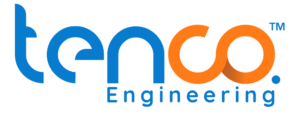Why Motor Compatibility with PLC Panels Can Make or Break Your Setup
Imagine building a full PLC panel — and then realizing the motor doesn’t even respond the way you expected. That’s what happens when compatibility is ignored. In industrial settings, Programmable Logic Controllers (PLCs) act as the central brain, executing automated sequences. A motor controller, on the other hand, is the device that directly manages the motor’s power and operation.
Motors are commonly controlled via PLC panels to achieve precise automation, enhance safety, and ensure operational accuracy. This integration allows for complex control sequences, diagnostics, and seamless interaction within a larger system. According to industrial automation trainers at HETCO, mismatched motor specs are one of the top 3 causes of early panel failures in beginner-designed systems. See definition in PLC Wikipedia Overview.
The compatibility between a PLC and its controlled motor is critical. Selecting the wrong motor can lead to significant performance loss, system faults, and even equipment damage. It’s not just about power, but ensuring the control signals, feedback, and operational characteristics align perfectly. This importance of precise selection criteria sets the foundation for a reliable and efficient automated process. This principle remains timeless — no matter how advanced PLCs become, choosing the right motor will always be foundational. Let’s now understand how PLCs actually control these motors to make this relationship work.
How PLCs Actually Control Your Motor’s Every Move — From Speed to Shutdown
Most people think a PLC just turns motors on or off. But did you know it can precisely slow a motor down by 1% intervals — or stop it mid-rotation? Programmable Logic Controllers (PLCs) are far more sophisticated than simple switches when it comes to motor control. They receive input signals from various sensors and switches, process these based on programmed logic, and then send precise output signals to control motor behavior. These output signals can be simple relay logic (ON/OFF) or more complex transistor/triac outputs for faster switching.
PLCs are versatile enough to control different types of motors, including AC motors (most common in factories), DC motors, stepper motors (for precise positioning), and servo motors (for high-precision, closed-loop control). The method of control varies depending on the motor type and the desired outcome.
Regulating Motor Speed via PLC
For applications requiring variable speed, PLCs use several methods:
- PWM (Pulse Width Modulation): For DC motors or some servo drives, a PLC can send a series of ON/OFF pulses. By varying the “width” of these pulses (how long they are ON), the effective voltage to the motor is controlled, thereby adjusting its speed. Learn more about PWM motor control techniques.
- Analog Output: Many PLCs have analog output modules that can generate a variable voltage (e.g., 0-10V) or current (e.g., 4-20mA) signal. This analog signal is then fed to a Variable Frequency Drive (VFD), which, in turn, controls the AC motor’s speed. This is the most common method for AC motor speed control in industrial settings.
- VFD Communication: More advanced setups involve direct digital communication between the PLC and a VFD, often using industrial protocols like Modbus or Profibus. The PLC sends speed commands directly to the VFD, allowing for highly integrated control. For instance, “When sensor A triggers, motor B slows down by 20% by sending a new speed command to its VFD.”
Ensuring Safe Operation with PLC Logic
Safety is paramount in any motor control circuit with a PLC. PLCs implement safety through programmed logic that incorporates:
- Interlocks: These prevent a motor from starting or operating if certain conditions aren’t met (e.g., a safety guard is open, or another motor is already running).
- Emergency Stop (E-Stop): E-stop buttons are wired directly to the PLC’s safety inputs or a dedicated safety relay. When pressed, the PLC’s program is designed to instantly cut power to the motor and prevent restart until safely reset. At TENCO’s training center in Lahore, automation engineers often simulate emergency stops by intentionally failing a proximity sensor — this reveals how a properly programmed PLC cuts motor power instantly.
- Timers and Counters: Used for sequencing operations, ensuring motors run for specific durations, or preventing rapid cycling.
- Fail-Safe Conditions: Programming that ensures the motor defaults to a safe state (e.g., OFF) in case of a power failure or sensor malfunction.
Common elements like contactors and relays act as the power switching devices, controlled by the PLC’s low-voltage outputs. Sensors (proximity, limit switches, encoders) provide critical feedback to the PLC, forming a closed-loop control system. This flow demonstrates the difference between direct control (where the PLC output directly switches the motor, usually for ON/OFF) and indirect control (where the PLC communicates with an intermediate device like a VFD or HMI for speed and complex operations).
| Control Method | Direct/Indirect | Signal Type | Motor Type Used With | Speed Control? |
|---|---|---|---|---|
| Relay Contact | Direct | Digital | AC Motor | No |
| VFD Analog Command | Indirect | Analog | AC Motor | Yes |
| PWM Pulse Control | Direct | PWM | DC Motor / Servo | Yes |
| Step Signal Generator | Direct | Pulse Train | Stepper Motor | Yes (Precision) |
Clearly, most PLC panels use indirect methods like VFDs to control motor speed smoothly.
These logic patterns and signal types remain standard across industries — even as PLC tech evolves. To explore actual control code and programming details, you can delve into [PLC Programming Basics for Motor Control].
Choosing the Right Motor for Your PLC Panel – 7 Factors Most Engineers Miss
To select the right motor for your PLC panel, consider your application’s load type, control requirements, voltage ratings, motor type, and the compatibility with your PLC’s output module. Match specs carefully to avoid overload or mismatch errors.
Choosing a motor without considering torque load or PLC output current? That’s a shortcut to system failure — and yes, it happens more often than you think. The correct motor selection is paramount for any successful PLC-driven automation system. A wrong choice can lead to frequent overloads, overheating, reduced efficiency, or even permanent damage to your motor and the PLC system itself. It’s not just about power; it’s about a harmonious interaction between your motor and its controller.
Here are the key factors you must consider to select the correct motor for PLC integration:
- Load Type: Understand if your application requires constant torque (e.g., conveyors, positive displacement pumps) or variable torque (e.g., fans, centrifugal pumps). This dictates motor sizing and control strategy.
- Voltage and Current Ratings: Ensure the motor’s operating voltage and current align with your power supply and, crucially, your PLC’s output module capacity. Overlooking this leads to overloaded outputs or insufficient power delivery.
- Control Method: How will the PLC control the motor? Simple ON/OFF (using relays), precise speed control (via PWM or VFD), or exact positioning (for stepper/servo motors)? This defines the type of PLC output module needed.
- Application Type: The specific task the motor performs matters. A motor for a mixer has different requirements than one for a high-speed CNC machine or a constant-flow pump.
- Feedback Requirements: For applications needing precise speed or position control, consider if you need feedback devices like encoders or proximity sensors. These connect back to the PLC’s input modules.
- Motor Type Match:
- AC Motors: Most common for industrial applications, typically controlled by relays or VFDs for speed.
- DC Motors: Often used for smaller applications, battery-powered systems, or where simple PWM speed control is sufficient.
- Stepper Motors: Ideal for precise, open-loop positioning where you need to move in exact steps (e.g., labeling machines). Requires a dedicated stepper driver.
- Servo Motors: For high-precision, closed-loop position, speed, and torque control (e.g., robotics, cutting machines). Requires a servo drive and encoder feedback. View the standard motor selection guide used in industrial control systems for more details.
- Environmental Conditions & Duty Cycle: Consider heat, dust, moisture, and how often the motor will run (continuous vs. intermittent). These factors impact motor enclosure type (IP rating) and cooling needs.
One of our HETCO clients in Port Qasim selected a motor without checking PLC output compatibility — resulting in repeat tripping and panel burnouts during load cycles. Always match the motor specs to your PLC’s Input/Output (I/O) capacity and ensure compatibility with specific output modules. This ensures the PLC can effectively drive the motor without exceeding its electrical limits. For further assistance in choosing automation components, a [Beginner’s Guide to Control Panel Design] can offer valuable insights.
| Motor Type | Best For Applications | Control Type | Cost | PLC Compatibility |
|---|---|---|---|---|
| AC Motor | Fans, pumps, blowers | Relay / VFD | $$ | High |
| DC Motor | Small tools, portable | PWM / Relay | $ | Moderate |
| Stepper | CNC, indexing, labelers | Pulse | $$ | Requires driver |
| Servo | Robotics, conveyors | Encoder Loop | $$$ | Advanced module |
Choose your motor type based on precision, speed range, and PLC module compatibility. These motor selection rules apply across every automation project — from packaging plants to remote monitoring units.
Wiring Your Motor Control Panel Right – A Beginner’s Guide to Reading PLC Diagrams
To read a PLC motor control wiring diagram, identify the power lines (L1, L2, L3), the relay outputs (Q0.0, Q0.1), contactor symbols (KM1), and the control logic paths from input to output. Diagrams flow left to right, with motor loads at the end.
Did you know over 60% of panel wiring faults in Pakistani industries are traced back to misreading diagrams? Understanding PLC motor control wiring diagrams is crucial for smooth installation, efficient troubleshooting, and overall system reliability. These diagrams act as roadmaps, guiding you through the connections between the PLC, motor, and other control elements.
Understanding PLC Motor Wiring Diagrams
A PLC motor control wiring diagram, also known as a schematic or circuit diagram, illustrates how the PLC interacts with a motor and its control components. It uses standardized symbols and lines to represent:
- Power Lines: Typically labeled as L1, L2, L3 (for three-phase AC) or L and N (for single-phase AC), these lines supply the main power to the motor circuit.
- Control Lines: These carry the low-voltage signals that control the motor’s operation.
- PLC Input/Output (I/O) Points: These show the connections between the PLC and external devices. Input points (e.g., I0.0, I0.1) receive signals from sensors and switches, while output points (e.g., Q0.0, Q0.1) send control signals to actuators.
- Relays and Contactors: Relays (smaller switches) and contactors (larger, heavy-duty switches) are used to switch the power to the motor. They are usually represented by a coil symbol (e.g., KM1) and associated contact symbols.
- Overload Relays: These protect the motor from overcurrent conditions.
- Fuses and Circuit Breakers: These are safety devices that protect the circuit from short circuits.
How to Read a PLC Motor Control Wiring Diagram
Reading a PLC wiring diagram involves following a logical flow, typically from left to right and top to bottom:
- Identify the Power Source: Locate the main power lines (L1, L2, L3 or L, N) at the beginning of the diagram.
- Trace the Control Circuit: Follow the control lines from the PLC’s output points (Q0.0, Q0.1, etc.) to the motor control components (relays, contactors).
- Understand the Logic: The diagram shows how the PLC’s outputs activate the motor. For example, “Relay output Q0.0 energizes contactor KM1 which powers the motor…”.
- Identify Components: Use the symbols to identify each component (relays, contactors, sensors, etc.). Learn more with this official PLC wiring diagram tutorial.
- Distinguish Power and Control Circuits: Power circuits (high voltage) are usually drawn with thicker lines, while control circuits (low voltage) use thinner lines.
- Find Safety Elements: Locate overload relays, emergency stop (E-stop) circuits, and fuses to understand the safety measures in place.
At HETCO, we’ve seen even experienced installers miss a motor trip relay symbol, causing unexplainable startups until traced through the drawing.
Here’s a simple comparison of power and control wiring:
| Wiring Type | Voltage Range | Purpose | Examples in Diagram | Relay Use? |
|---|---|---|---|---|
| Power Wiring | 220–440V | Delivers motor power | L1, L2, M1, Fuses | No |
| Control Wiring | 12–24V | Executes logic | Q0.0, I0.1, KM1 Coil | Yes |
Control wiring drives decision logic, while power wiring carries the load.
Wiring diagram literacy remains a lifelong advantage — from your first panel build to complex automation repairs. To understand how to design a motor control panel, see our guide [How to Design a Motor Control Panel from Scratch].
Mastering Motor Speed: How PLCs Use PWM and VFDs to Control RPMs
Did you know a well-tuned PLC + VFD system can reduce energy usage by 40% in industrial motors? Controlling motor speed is crucial for optimizing energy consumption, enhancing process accuracy, and extending motor lifespan in industrial applications. Programmable Logic Controllers (PLCs) employ various techniques to achieve precise speed regulation, adapting to the specific needs of the motor and application.
PWM Motor Control Explained
For DC motors, PLCs often use Pulse Width Modulation (PWM) to control speed. PWM involves sending a series of ON/OFF pulses to the motor. The speed is regulated by varying the “duty cycle” – the ratio of ON time to the total period. A higher duty cycle means more power to the motor, resulting in higher speed. This method is simple but effective for smaller DC motors.
VFDs for AC Motor Speed Control
AC motors, the workhorses of many industrial systems, are primarily controlled via Variable Frequency Drives (VFDs). A VFD allows precise adjustment of the AC power’s frequency and voltage, directly impacting the motor’s speed. PLCs send speed commands to VFDs using either analog signals or digital communication protocols.
PLC Analog Logic for VFD Control
PLCs typically use analog outputs to communicate with VFDs. The most common analog signal ranges are 0-10V and 4-20mA.
- 0-10V: The PLC’s analog output module generates a voltage signal between 0 and 10 volts. This signal is directly proportional to the desired motor speed. For example, in a fertilizer plant, when the PLC analog output AO1 sends a 0-10V signal to the VFD, the motor speed adjusts between 0-1500 RPM.
- 4-20mA: In this method, the PLC generates a current signal between 4 and 20 milliamps. A 4mA signal typically represents zero speed, while 20mA represents the maximum speed. This method is more robust against electrical noise and voltage drops.
Safety Logic in Speed Control
PLCs also incorporate safety logic into motor speed control, including:
- Ramp-up/Ramp-down Timers: These gradually increase or decrease motor speed to prevent sudden jolts and mechanical stress.
- Fault Relays: If a motor fault (overload, overspeed) is detected, the PLC can immediately stop the motor.
- Emergency Speed Zeroing: In emergency situations, the PLC can rapidly decelerate the motor to a complete stop.
At HETCO, our team recently optimized a textile PLC panel where switching from digital on/off to analog VFD control reduced breakdowns by 60% during startup.
Here’s a comparison of speed control methods:
| Method | Signal Type | Motor Type | Pros | Limitations |
|---|---|---|---|---|
| PWM via PLC | Digital | DC Motors | Precise pulse control | Limited to small motors |
| Analog (0-10V) | Analog | VFD/AC Motors | Smooth ramping, scalable | Needs VFD compatibility |
| 4-20mA | Analog | Industrial AC/DC | Noise-resistant | Needs shielded wiring |
Always confirm PLC analog output compatibility with your VFD input type to ensure proper communication and control. Explore this official guide to VFD control wiring for more information.
Speed control is a universal need — from conveyor belts to fans, this logic applies across all sectors, year-round. For more information on controlling DC motors, see [How to Control a DC Motor Using PLC].
How to Connect Servo, Stepper & DC Motors with a PLC (Without Guesswork)
Wondering which motor fits your setup? Scroll down for wiring clarity you won’t find in manuals. Integrating different motor types with a PLC system is fundamental to industrial automation. Each motor offers unique advantages and requires specific control methods from the PLC. This guide breaks down how to connect servo, stepper, and DC motors effectively.
Stepper Motors: Precise Steps with PLC Pulse Train Output
How do I connect a stepper motor to a PLC? To connect a stepper motor to a PLC, use the pulse train output (PTO) of the PLC to send step signals to the stepper driver, which then moves the motor accordingly.
Stepper motors are ideal for applications requiring precise positioning and speed control, moving in discrete “steps.” Think of a stepper like a printer head — every pulse = one dot forward. They achieve step accuracy through a stepper driver, which translates PLC signals into motor movements.
- Control Signal: PLCs control stepper motors primarily via Pulse Train Output (PTO) signals. The PLC sends a series of pulses (for steps) and a direction signal. The stepper driver interprets these to move the motor.
- Wiring Diagram Description: The PLC’s PTO output (e.g., Q0.0) connects to the ‘PULSE’ input of the stepper driver, and a digital output (e.g., Q0.1) connects to the ‘DIR’ (direction) input. The stepper driver then connects directly to the stepper motor.
- Sample Program Logic (Overview):
IF Start_Button_Pressed THEN Enable_Stepper_Driver Generate_PTO_Pulses(Speed, Number_of_Steps) Set_Direction_Output END_IF - Real-World Use Cases: CNC machines, indexing tables, conveyor positioning, automatic labeling.
- Mistakes to Avoid: Signal mismatching between PLC and driver (e.g., 5V vs. 24V signals without proper conversion), setting too high a pulse frequency for the motor/driver, or ignoring current settings on the driver which can lead to overheating.
Servo Motors: High Precision with Feedback Loops
Servo motors offer the highest level of precision in position, speed, and torque control. They operate in a closed-loop system, constantly receiving feedback on their actual position.
- Control Signal: PLCs can control servo motors using analog signals (0-10V or 4-20mA for speed/torque control) or digital pulse/direction signals. However, digital communication via industrial networks (like EtherCAT or Profinet) is increasingly common for high-performance applications.
- Feedback (Encoder): A key component is the encoder, which sends real-time position and speed feedback to the servo drive and/or PLC. The PLC compares the desired position with the actual feedback to correct any deviation.
- Wiring Diagram Description: The PLC’s analog output or specialized motion control module connects to the servo drive. The servo drive connects to the servo motor, and the motor’s encoder cable connects back to the servo drive for feedback.
- Sample Program Logic (Overview):
IF Production_Cycle_Active THEN Send_Position_Command(Target_Position_X) Monitor_Encoder_Feedback IF Actual_Position_X <> Target_Position_X THEN Adjust_Output_For_Correction END_IF END_IF - Real-World Use Cases: Robotic arms (like a pick-and-place), high-speed packaging, printing machines, precise material cutting. At HETCO, we used a Delta PLC to control a robotic pick-and-place arm using servo motors with 10-bit encoder feedback — ensuring ±0.2 mm accuracy on each move.
- Mistakes to Avoid: Ignoring encoder noise, incorrect tuning of servo parameters (PID gains), or failing to properly size the servo motor for the load, leading to missed positions or overheating. Never mix control grounds of your PLC and servo driver — isolate with opto-couplers where needed.
DC Motors: Simpler Control with Relay Logic or PWM
DC motors are generally simpler to integrate, especially for basic ON/OFF or variable speed applications where extreme precision isn’t required.
- Control Signal:
- Relay Logic: For simple ON/OFF control, a PLC digital output activates a relay, which in turn switches the DC motor’s power.
- PWM: For speed control, the PLC can use its PWM output (or a specialized DC motor driver connected to a PLC analog output) to vary the motor’s effective voltage.
- Wiring Diagram Description:
- Relay Control: PLC digital output (e.g., Q0.0) connects to a relay coil. The relay contacts switch the DC power to the motor.
- PWM Control: PLC PWM output or analog output connects to a DC motor driver. The driver then connects to the DC motor.
- Sample Program Logic (Overview):
IF Water_Level_Low THEN Activate_Pump_Motor_Relay ELSE IF Desired_Speed_Set THEN Output_PWM_Signal(Speed_Value) END_IF - Real-World Use Cases: Small conveyors, simple fans, automated gates, low-cost pump systems.
- Mistakes to Avoid: Not using flyback diodes for relay-controlled DC motors (to protect PLC output from inductive kickback), overloading the PLC’s output, or neglecting motor brush wear with continuous operation.
| Motor Type | Control Signal | Use Case | Complexity | Accuracy |
|---|---|---|---|---|
| Stepper | Pulse (PTO) | CNC, printers | Medium | Medium |
| Servo | Analog + Feedback | Robotics, packaging | High | Very High |
| DC Motor | Relay / PWM | Fans, conveyors | Low | Low–Medium |
These motor integration principles apply to nearly every industry — from textile to packaging — regardless of season. See this official motion control tutorial for PLC systems for deeper dives into motion control. For comprehensive understanding of how to read PLC wiring diagrams, check out [How to Read a PLC Wiring Diagram].
Why Your Motor Isn’t Responding: Real Troubleshooting Tips for PLC Panels
🚨 If your motor suddenly stops or jerks — this section could save hours of diagnostics.
What are common PLC motor control issues? Common issues include power supply mismatches, analog signal noise, incorrect ladder logic, faulty grounding, and relay misfiring in motor circuits.
Even seasoned engineers face challenges when wiring and controlling motors with PLCs. Here’s what usually goes wrong, along with practical tips to get your system back on track:
- Power Issues (Incorrect Voltage/Loose Terminals): A common oversight is a loose wire terminal or an incorrect voltage supply to the motor or even the control circuit.
- Check if: All terminals are tight. Use a multimeter to verify correct voltage levels at the motor input and the VFD/driver.
- Signal Mismatches (Analog vs. Digital): Trying to use an analog output (like 0-10V) on a digital input, or vice versa, is a sure way to cause erratic behavior or no response.
- Check if: Your PLC output module type matches the motor driver’s input type (e.g., analog output for VFD speed control, digital output for relay control).
- Faulty Grounding (Interference & False Signals): Poor grounding can introduce electrical noise, leading to unpredictable motor behavior, false sensor readings, or even damage to sensitive PLC components.
- Check if: All grounding wires are properly connected and isolated from control signals where necessary. Use shielded cables for analog and feedback signals.
- Feedback Errors (Encoder Wiring): In servo or high-precision stepper setups, incorrect encoder wiring means the PLC doesn’t get accurate position feedback, leading to erratic movement or continuous fault trips.
- Check if: Encoder wires are correctly matched (A, B, Z phases, power, ground) and not experiencing interference.
- Logic Faults (Ladder Logic Missing Interlocks or Timers): The motor might not start, or it could run erratically due to errors in your PLC ladder logic. Missing interlocks (conditions that must be met before starting) or incorrect timer values are frequent culprits.
- Check if: All conditions for motor operation are met in your program. At HETCO, our most frequent service call is ‘motor not starting despite ladder logic OK.’ 90% of the time, it’s a missed interlock or output short.
- Safety Overrides Not Working or Misconfigured: Emergency Stop (E-Stop) buttons or safety interlocks might be bypassed or wired incorrectly, preventing a safe shutdown or allowing operation in unsafe conditions.
- Check if: Safety circuits are hard-wired or correctly integrated into the PLC’s safety logic and tested regularly.
- Wrong Motor-Driver-PLC Compatibility: This fundamental mismatch can cause persistent faults. An example is pairing a high-power motor with an undersized driver, or a PLC output module that can’t supply enough current for its connected relay.
- Check if: All components are correctly rated for the application and are electrically compatible.
Mini-Case Study: In a packaging plant, a DC motor kept stopping mid-process despite no visible mechanical issues or PLC faults. Diagnosis revealed the analog output wire from PLC to driver had a dry solder joint — a subtle break causing intermittent signal loss — resolved with simple rewiring.
Here’s a quick troubleshooting vs. root cause guide:
| Symptom | Likely Cause | Fix |
|---|---|---|
| Motor doesn’t start | Output relay not wired correctly | Check NO/NC contact wiring to load |
| Jerky motion | Analog signal noise | Use shielded cable + proper grounding |
| Inconsistent speed | Feedback interference | Check encoder wire + filtering parameters |
| VFD alarm/fault | Signal mismatch | Match analog range (e.g., 0–10V, 4–20mA) |
| Everything looks fine, but motor dead | Logic error or power loss | Simulate logic + test power feed to motor |
Download this official PLC troubleshooting checklist for a comprehensive guide. Troubleshooting never goes out of style — every technician needs this checklist. For a deeper dive into practical setups, refer to our [PLC Motor Control Circuit Example].
Takeaway: Always test I/Os individually. Always isolate grounds. Always simulate before running live.
Answers to the 7 Most Common PLC & Motor Questions (From Real Projects)
🧠 Confused by motor specs or PLC models? This section is for you.
Here are answers to common questions engineers, electricians, and industrial buyers ask when selecting PLCs or motors for real-world automation projects.
How do I choose the right motor for my load?
A: First, define your application’s needs: Do you need continuous rotation (fans, pumps), precise positioning (CNC, indexing), or high-speed, dynamic control (robotics)? This dictates whether you need an AC, DC, stepper, or servo motor. Match the motor’s torque and speed ratings to your load. For detailed guidance, see [How to Select the Right Motor for Your PLC Panel].
When should I choose a servo vs. a stepper motor?
A: Choose a servo motor if you need high accuracy, real-time feedback, dynamic speed changes, and high torque at speed (e.g., robotic arms). Opt for a stepper motor for precise, open-loop positioning where cost is a major factor, and you don’t need continuous feedback (e.g., 3D printers, small feeders).
What’s the difference between analog and digital signals for motor control?
A: Digital signals are simple ON/OFF states, used for basic motor start/stop or activating relays. Analog signals (like 0-10V or 4-20mA) provide a continuous range of values, allowing for precise speed control when used with VFDs or servo drives. Analog offers granular control, while digital is binary.
How do I select the right PLC brand and size for my project?
A: Consider the number of inputs/outputs (I/O) your project needs, the type of control (digital, analog, high-speed counting), and your budget. Popular brands include Siemens, Allen-Bradley (Rockwell), and Delta. Our field team at HETCO often sees clients over-spec their PLCs. For basic motor controls, a compact modular PLC like Delta DVP is often more than enough. Here’s a reliable guide to choosing a PLC system.
How do I match PLC outputs to motor drivers?
A: Ensure the PLC output type (relay, transistor, analog) is compatible with your motor driver’s input type. For example, if your PLC has a 0-10V analog output, your VFD or servo drive must have a corresponding 0-10V analog input. Always check voltage levels and current capacity.
Are safety relays necessary in PLC motor circuits?
A: Yes, absolutely. Safety relays are critical for implementing emergency stops and interlocking safety guards. They provide an independent layer of safety, often hard-wired, to stop motors even if the PLC software fails. Never compromise on safety.
Should I prioritize budget or performance when buying a PLC or motor?
A: It’s a balance. For critical processes where downtime is costly or precision is paramount, prioritize performance and reliability. For simpler, non-critical applications, a budget-friendly option might suffice. However, always ensure minimum performance and safety standards are met.
Here’s a quick overview of motor types from a buyer’s perspective:
| Feature | Servo Motor | Stepper Motor | DC Motor |
|---|---|---|---|
| Accuracy | High | Medium | Low |
| Cost | High | Medium | Low |
| Speed Control | Very Precise | Step-Based | Analog / Basic |
| Feedback Required | Yes | Optional | No |
| Ideal Use Case | Robotics, CNC | 3D Printers, Feeders | Fans, Belts |
These motor and PLC selection principles apply to 90% of control panel setups — now and years from now. Still unsure?
Final Tips Before You Build Your PLC Panel (From Pros Who’ve Done It)
You’ve explored the core concepts of PLC and motor compatibility, delving into selection, wiring, and speed control. Now, let’s wrap up with crucial final tips to ensure your industrial automation project runs smoothly and safely. These best practices are born from years of hands-on experience, aimed at helping you avoid common pitfalls and achieve reliable motor control.
✅ Before you close this guide, double-check these critical pointers:
- Prioritize Compatibility First: Always confirm that your motor’s voltage, current, and control requirements (ON/OFF, speed, position) precisely match your PLC’s output module capabilities and the selected motor driver. A mismatch here is a guaranteed path to failure.
- Verify Wiring Religiously: Even seasoned engineers make mistakes here. Go beyond simply connecting wires; meticulously trace every line on your PLC motor control wiring diagram. Ensure proper grounding and separate power and control wiring to prevent interference. We’ve seen dozens of panels fail due to overlooked relay logic.
- Implement Robust Safety Logic: Your PLC program must include comprehensive safety interlocks, emergency stop routines, and fail-safe conditions. Test these safety mechanisms rigorously before introducing any live loads. “At HETCO, every control panel we test goes through a triple-check: logic → wiring → safety loop. Skipping this can cause instant burnout or startup failure.”
- Test I/Os Individually Before Full Run: Before connecting the motor, test each PLC input and output individually. Confirm that sensors are reading correctly and that output relays or analog signals are functioning as expected. This step catches many errors early.
- Simulate Your Logic: Utilize PLC simulation software to test your ladder logic program thoroughly before deploying it to the physical hardware. This allows you to identify and fix programming errors in a safe, virtual environment.
- Understand Feedback Mechanisms: If using servo or stepper motors, ensure your encoder or feedback device is correctly wired and calibrated. Accurate feedback is critical for precise position and speed control.
What are the best practices for PLC motor control? Test all I/O channels before powering, verify wiring with simulation, ensure relay logic is failsafe, and match motor specs with control signal type.
PLC and motor selection rules change slowly — these tips will stay valid for years to come. For a quick reference, consider downloading a [PLC motor control checklist] to guide your next project.
Need help selecting a motor or designing your control panel? We’re here to help. At HETCO, our team of experienced automation engineers specializes in building reliable, efficient PLC-based motor control solu