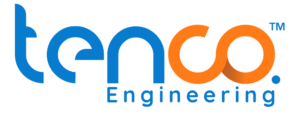Why More Peshawar Plant Managers Are Choosing Remote Automation (And How It Works)
Imagine running your Peshawar factory from your home — or even while traveling to another city — without losing control over production, safety, or staff efficiency. For Peshawar plant managers overseeing diverse operations, from textile and sugar mills to construction material and electrical goods manufacturing, the industrial landscape is rapidly evolving. Traditional methods are increasingly challenged by factors like fluctuating energy availability, workforce management concerns, and a pressing need for greater operational reliability.
This is where remote factory automation steps in. Simply put, it means using technology to monitor and control your factory equipment and processes from anywhere, at any time. It’s a fundamental shift for Peshawar factory operations, offering solutions to common challenges such as unpredictable power supply, optimizing labor, and ensuring consistent production quality. We’ve seen multiple factories across Peshawar’s industrial zones start monitoring their operations remotely — even small brick and solar units now track production without being physically onsite.
This shift toward automation isn’t a passing trend — it’s a long-term upgrade that plant managers in Peshawar can adopt today and benefit from for years to come. This blog will guide you through how your Peshawar company can benefit from remote automation, what it costs, what challenges to expect, and how to begin implementing these crucial changes. For a glimpse into how this is already being implemented, consider [Industrial Automation Services in Karachi – Full Scope & Pricing].
Remote Automation in Peshawar: Not a Luxury — A Smart Industrial Response
Most factory owners in Peshawar wait until they lose control — instead of planning for automation when they still have the upper hand. Today’s industrial environment in Peshawar presents unique, pressing challenges that make remote automation not just an appealing option, but a strategic necessity for sustainable growth. Local manufacturers, from brick kilns to pharmaceutical companies, frequently grapple with a set of real-world obstacles that directly impact their productivity and profitability.
Consider these common pain points for Peshawar industries:
- Electricity Load Shedding & Volatility: Unpredictable power outages and fluctuating voltage levels remain a significant hurdle, causing production halts, machinery damage, and wasted resources. This necessitates solutions that can monitor uptime and manage energy consumption intelligently. You can see official trends from the KPK Industrial Energy Report for a deeper understanding of regional energy challenges.
- Workforce Shortages & Skill Gaps: Finding and retaining skilled labor in specialized industrial roles can be challenging. Furthermore, reliance on manual processes makes factories vulnerable to labor dependencies and potential inconsistencies in output.
- Security Risks: Physical security concerns in industrial zones can sometimes limit direct oversight, making remote monitoring an invaluable tool for peace of mind and operational continuity.
- High Operational Costs: Rising fuel prices, increased utility tariffs, and the cost of raw materials put immense pressure on profit margins. Factories need methods to optimize resource use and reduce waste.
- Urban Infrastructure Stress: As Peshawar’s urban centers grow, so does the pressure on transportation and utilities, impacting logistics and the reliability of traditional supply chains.
This is precisely why remote automation makes so much sense for Peshawar production. It offers direct, tangible solutions:
- Continuous Monitoring & Uptime Maximization: Remote dashboards provide real-time data on machinery status, enabling plant managers to detect issues like power fluctuations or equipment malfunctions instantly. This proactive approach helps maintain operational uptime, even during load shedding, by allowing for rapid responses or automated system adjustments.
- Reducing Staff Dependency & Enhancing Output: Automation takes over repetitive or hazardous tasks, reducing the need for large, manually intensive workforces. This doesn’t eliminate jobs but rather shifts human effort towards oversight, maintenance, and strategic decision-making, addressing Peshawar company skill gaps by making existing staff more efficient.
- Remote Production Maintenance: Whether a manager is in Hayatabad, traveling, or at home, remote access allows them to monitor and even control aspects of production. For example, adjusting machine parameters, checking inventory levels, or verifying security feeds from a distance ensures continuity.
- Smart Energy Use: Automated systems can optimize energy consumption by turning off machinery during idle times, adjusting motor speeds based on demand, or even integrating with backup power systems more intelligently. One textile factory in Peshawar’s Industrial Estate reported a 27% reduction in electricity waste within 3 months of switching to semi-automated control dashboards. This directly combats high operational costs and improves the business in Peshawar landscape.
These infrastructure gaps and cost pressures aren’t going away — remote automation remains a long-term solution for Peshawar plant managers. This isn’t a futuristic concept; it’s a growing necessity in KPK’s changing industrial landscape, already proving itself in diverse sectors. For an example of real-world implementation, consider [FMCG Line Automation – How We Optimized Packaging Speed].
What Types of Peshawar Factories Can Be Remotely Automated (And How to Tell If Yours Qualifies)
Many factory owners in Peshawar don’t realize — even a small brick kiln or bottling plant can now be monitored remotely through basic dashboards. Not all factories are the same, and the suitability for remote automation depends largely on the nature of their operations. However, a wide range of Peshawar factory types are ideal candidates for digital transformation, enabling managers to oversee critical aspects without being physically on-site. What types of Peshawar factories can be remotely automated? Factories in Peshawar that benefit from remote automation include electrical supply plants, solar units, packaging factories, brick kilns, arms manufacturers, and medicine/pharmaceutical setups. These setups can automate monitoring, dispatch, safety logs, and production flows using simple dashboards and remote access tools.
Remote automation is particularly effective in sectors characterized by repetitive processes, critical monitoring needs, or where physical access might be challenging. Here’s a breakdown of Peshawar industries that commonly benefit:
- Electrical Supply and Distribution Units: For a Peshawar Electric Supply Company (PESCO) or private substations, remote automation supports digital control over energy logging, real-time load monitoring, fault detection, and even automated re-routing of power. This enhances grid stability and reduces response times during outages.
- Solar Power Companies: A Peshawar Solar Company can greatly benefit from remotely monitoring solar panel arrays and inverters. This includes tracking energy generation, identifying inverter faults or panel underperformance, and managing battery storage systems without constant physical site visits. Several solar and electric companies along Peshawar’s Ring Road are already using hybrid automation setups to reduce manpower while improving uptime tracking.
- Medicine and Pharmaceutical Companies: Peshawar medicine company and Peshawar pharmaceutical companies can automate aspects like temperature logging for cold storage, batch reporting for production lines, quality control flagging, and even tracking shipment dispatch. This ensures compliance with strict regulations and maintains product integrity.
- Brick Manufacturing Units: For a Peshawar bricks company (often found along Old Charsadda Road), remote automation can monitor kiln temperatures, manage fuel consumption, and track production cycles. This leads to better fuel savings and fewer production errors.
- Beverage Bottling Plants: These facilities can automate the monitoring of filling rates, capping processes, and material usage, ensuring consistent production and reducing waste.
- Arms Manufacturing: While sensitive, Peshawar arms company units can utilize remote automation for secure access control, live video alerts for unauthorized entry, and even tracking critical inventory movements within secure zones, enhancing safety and preventing theft in industrial pockets like those near Kohat Road.
- Construction Material Supply Depots: A Peshawar construction company operating supply depots can use automation for equipment tracking, monitoring power usage of machinery, and even managing inventory levels of materials like cement or steel rebar remotely.
These examples highlight that even smaller units within the Peshawar industrial estate companies can now automate key parts of their operations, not just large factories. This type of sector-wise automation opportunity is timeless — and will only grow stronger as energy and labor costs rise. To understand the full scope of industrial automation possibilities, you can check full industry list at the KPEZDMC Official Site. For a practical understanding of how these plant types are already automated in other major cities, consider exploring [Industrial Automation Services in Karachi – Full Scope & Pricing].
From Panels to Pumps: What You Can Now Monitor Remotely in Your Peshawar Factory
You don’t need fancy machines — even a basic panel or water motor in your factory can now be tracked from your phone. Remote automation isn’t just theory; even modest factories in Peshawar can now monitor key systems without standing over them. This means Peshawar plant managers can keep an eye on crucial equipment and processes from anywhere, using simple, intuitive tools like mobile dashboards and SMS alerts. What equipment and systems can be monitored remotely? Factory systems like power panels, motors, temperature sensors, diesel generators, CCTV, and material dispatch logs can now be monitored remotely. These systems connect to mobile dashboards or alerts and allow Peshawar plant owners to track production, energy use, and performance without being onsite.
Here’s a breakdown of common factory systems and equipment that are ideal for remote monitoring and control in Peshawar-style setups:
- Electrical Load and Power Panels: You can view live voltage, current, and load values from your main power panels. This helps detect overloads, identify power quality issues, and receive immediate alerts for tripping circuits. This capability helps reduce energy waste and prevents machinery downtime due to unmanaged power fluctuations.
- Smart Energy Meters: These devices allow you to track real-time Kilowatt-hour (kWh) usage across different sections of your factory. You can set budget thresholds and receive alerts if consumption exceeds predefined limits, ensuring cost control. See energy-saving impact of industrial smart metering in Pakistan.
- Temperature Sensors: Critical for many industries in Peshawar, from pharmaceutical cold storage to brick kilns, remote temperature monitoring prevents overheating in production areas or spoilage in storage. These sensors can trigger automated cooling systems or send alerts if temperatures deviate from safe ranges.
- Water Pumps and Motors: Know the real-time uptime and downtime of water pumps and other critical motors. Remote monitoring helps identify inefficiencies, prevent dry-running, and schedule maintenance proactively. One Peshawar bottling unit started using mobile dashboards to monitor water pump uptime — saving nearly 2 hours daily in manual checking and reporting.
- Diesel Generators (Gen-Sets) & Fuel Consumption: Track the runtime of your generators, monitor fuel levels, and log actual fuel consumption. This helps in efficient fuel management and ensures power continuity during Peshawar Electric Supply Company unit outages.
- Security Cameras (CCTV) & Access Control: Integrate your existing CCTV feeds for remote viewing, enabling real-time surveillance. Motion alerts or unusual activity detection can be sent directly to your phone, enhancing factory security. Remote access control systems can log entry/exit times and manage access permissions without needing physical presence.
- Dispatch and Logistics Systems: Monitor material loading and unloading, track vehicle movements, and verify shipment dispatch directly from your mobile device. This helps maintain accurate inventory and streamline your supply chain.
- Machine Runtime and Status: For any critical machine on your production line, you can monitor its operational status (on/off, running/idle), total runtime, and even production counts. This helps in understanding machine utilization and scheduling preventative maintenance efficiently.
These remote systems work year-round — whether it’s power shutdowns in summer or labor gaps in Ramzan — they stay alert when humans can’t. Even small tweaks in monitoring can give major relief to Peshawar factory teams. For more in-depth examples and tools used for such monitoring, refer to [Custom SCADA Dashboards – Examples, Tools & Use Cases].
| System | Manual Check Problem | Remote Benefit |
| Power Panel | Delayed fault detection | Live alerts for overload/failure |
| Diesel Generator | Guesswork in fuel use | Digital logs + alerts |
| Water Motor | Staff-dependent switch logs | On/off status on phone |
| Temperature Sensors | Manual thermometer readouts | Auto-trigger cooling/fans |
| Dispatch Tracker | No record of departure/delivery | GPS + entry logs synced to mobile |
How Much Does Remote Automation Actually Save You in Peshawar?
Did you know just one unmonitored 5kW pump running 4 extra hours daily can cost you over Rs. 5,000 a month? Many Peshawar factory owners hesitate with automation, assuming it’s too costly. However, remote automation is not an “extra cost” — it’s an optimization layer that can significantly reduce ongoing expenses. By tracking key systems remotely, you can minimize waste and maximize resource use. Remote automation helps Peshawar factories cut electricity waste, reduce labor costs, and avoid unplanned equipment downtime. Tracking motors, lighting, and fuel use in real time can save thousands of rupees each month — especially during peak power hours or unplanned load-shedding.
Here’s how automation impacts cost in key areas:
- Reduced Electricity Waste: Remotely monitoring power panels and smart energy meters allows you to identify and eliminate unnecessary energy consumption. For example, automated systems can shut off equipment when it’s not needed, preventing energy waste from motors or lighting left running by staff.
- Lower Manpower Dependence: Automation reduces the need for constant manual checks and data logging. This frees up your workforce for more critical tasks, lowering labor costs.
- Fewer Breakdowns & Emergency Repairs: Real-time monitoring of equipment like temperature sensors and water pumps helps you detect potential issues before they escalate into costly breakdowns. Proactive maintenance, guided by remote data, minimizes emergency repairs.
- More Output, Less Idle Time: By tracking machine runtime and dispatch systems remotely, you can optimize production flow, minimize idle time, and maximize output.
Energy savings become even more critical during winter shortages or summer outages — when Peshawar’s factories face unpredictable power flow. One client in Peshawar’s Industrial Estate reduced their diesel gen-set fuel bill by Rs. 17,000/month — simply by switching to automated runtime logging.
| Area | Before Automation | After Automation |
| Motor Use | Left running by staff | Auto-cut after inactivity |
| Shift Scheduling | Manual logs, errors | Mobile dashboard with live shift data |
| Fuel Usage | Estimated manually | Logged and optimized |
| Equipment Maintenance | Reactive, after breakdowns | Proactive via runtime alerts |
| Electricity Billing | No control during peak hours | Load balancing reduces spike costs |
Most plants in Peshawar don’t need new machines — they just need smarter monitoring to cut ongoing waste. To estimate your potential savings, you can use a PESCO bill calculator.
Real Problems Peshawar Factories Face (And How Remote Automation Actually Helps)
Ever wondered why your production is slow — even when your machines are fine? Peshawar factory owners navigate a unique set of operational challenges daily, from unpredictable power to staff management. These aren’t just minor inconveniences; they directly impact efficiency and profitability for any Peshawar company. Remote automation isn’t a magic fix, but it offers practical solutions to many common pain points.
Here’s a look at challenges and how remote automation assists:
- Frequent Power Outages & Fluctuations:Power issues in KPK are a constant concern, leading to sudden shutdowns, lost production time, and potential damage to equipment.
- Automation Helps: Remote monitoring provides real-time alerts for power interruptions, allowing managers to instantly know the status. Some systems can even initiate generator startups or optimize battery usage automatically.
- Staff Reliability & Absenteeism: Inconsistent attendance or a lack of timely updates from the ground can lead to unmonitored production gaps, especially in a Peshawar karobar setting.
- Automation Helps: Remote dashboards track machine runtime and production logs, allowing managers to see if equipment is being utilized as scheduled, even if staff are absent. A bricks unit in Chamkani installed remote shift tracking — and immediately reduced missed production days by 30% in one month.
- Poor Scheduling & Lack of Timely Reports: Manual shift planning and paper-based reporting are prone to errors and delays, hindering quick decision-making.
- Automation Helps: Digital platforms provide live production data and automated reports, giving managers immediate insights into shift performance and allowing for on-the-fly adjustments.
- Harsh Weather Affecting Equipment: Extreme temperatures or dust, common in Peshawar, can affect machinery performance and longevity.
- Automation Helps: Remote temperature and environmental sensors provide alerts if conditions become critical, enabling proactive measures to protect equipment.
- Manual Errors & Inconsistencies: Human error in data logging or process control can lead to wastage, quality issues, or incorrect inventory counts.
- Automation Helps: Automated data collection and process control reduce reliance on manual input, ensuring greater accuracy and consistency.
- Over-reliance on Senior Staff: Key operational knowledge can be centralized with a few experienced individuals, creating vulnerabilities if they are unavailable.
- Automation Helps: Digital dashboards make critical operational data accessible to authorized personnel, reducing dependence on single individuals and streamlining knowledge transfer.
Automation also addresses cultural and behavioral blocks, such as the “hamay kya zarurat hai?” (why do we need this?) mindset or the fear of replacement among staff. In Ramzan or winter slowdown, when many workers are off — automated logs ensure production doesn’t become guesswork. The key is a mindset shift: you don’t need to replace people; you just need to equip them better. Automation enables smarter teams, not smaller ones. For a broader perspective on successful automation deployments, consider [Industrial Automation Services in Karachi – Full Scope & Pricing].
| Local Challenge | Automation Benefit |
| Power outages | Systems resume automatically, no reset time |
| Staff absenteeism | Alerts when equipment isn’t used on schedule |
| Manual reporting delays | Live dashboards update owner in real-time |
| Unplanned maintenance | Runtime alerts = timely servicing |
| Production errors | Automated logs help find root cause faster |
| Skill gaps in new staff | Easy mobile tools reduce training friction |
Automation doesn’t eliminate your challenges — but it puts you back in control of them.
3 Real Peshawar Factories That Quietly Switched to Remote Automation (And What Happened Next)
Wondering if this is just theory? Here’s how 3 real factories in Peshawar upgraded their systems — and saw results. It’s easy to talk about the benefits of remote automation, but nothing builds trust like seeing how fellow Peshawar factory owners are already leveraging it to overcome daily challenges. These examples illustrate that automating isn’t just for multinational corporations; it’s a practical solution for any Peshawar company looking to streamline its operations and boost its Peshawar production. Factories in Peshawar are adopting remote automation to fix shift delays, monitor machines, and reduce daily visits. From local bricks kilns to bottling lines, real factories are seeing better uptime and smoother operations. Owners say automation has helped them focus on growth instead of daily firefighting.
Here are a few real-world scenarios from Peshawar industries:
- Rehman Bricks Unit (Chamkani Industrial Area): This medium-sized Peshawar manufacturing unit faced a recurring problem: inconsistent firing temperatures in their kilns due to manual monitoring, leading to varied brick quality and wasted fuel. The owner also spent hours physically checking various points.
- What was automated: Temperature sensors were installed in key kiln zones, connected to a mobile dashboard. This allowed the owner and foremen to monitor temperatures remotely and receive alerts if they deviated. Fuel valve controls were also semi-automated.
- What happened next: They achieved a 15% reduction in wasted fuel and significantly more consistent brick quality. The owner, who used to drive 12km daily just to check status, now only needs to visit once every two days for physical checks, saving time and fuel.
- Sultan Textiles (Hayatabad Industrial Estate): This Peshawar company specializes in fabric dyeing and finishing. Their biggest pain point was tracking individual machine runtimes and operator shift logs. This led to disputes over production bonuses and difficulties in identifying inefficient machinery.
- What was automated: Smart relays were installed on dyeing motors and finishing machines to automatically log their operational hours and link them to operator IDs. This data fed into a simple mobile dashboard. Before automation, the manager at Sultan Textiles had to physically log all motor hours by hand. Now, shift logs auto-sync to his mobile by 6:00 PM every day.
- What happened next: Staff confusion over hours dropped dramatically, bonus calculations became transparent, and management could pinpoint underutilized machines, leading to better production scheduling.
- Al-Huda Bottling Plant (Near Ring Road): A small bottling plant struggled with frequent pump breakdowns due to unmonitored pressure fluctuations and staff sometimes forgetting to switch off pumps during breaks, causing energy waste.
- What was automated: Pressure sensors and smart motor controllers were installed on key water pumps and bottling line motors. Real-time data and automated on/off controls were accessible via a mobile app.
- What happened next: They saw a 20% reduction in electricity bills from pump optimization and a 30% drop in minor pump repairs. During the summer outage season, Al-Huda Bottling’s automation system prevented machine overloading during power swings — avoiding a Rs. 40,000 motor replacement. The owner could now verify pump status and even switch them off remotely from his home, greatly simplifying his oversight duties as a Peshawar supply company.
These stories from Peshawar show that remote automation isn’t a distant dream. It’s a tangible reality delivering small, impactful wins that add up to significant operational improvements for local businesses. To explore further real factory case examples, consider [FMCG Line Automation – How We Optimized Packaging Speed].
Want to Try Remote Automation in Peshawar? Here’s Exactly How to Begin (Without Overhauling Everything)
Thinking about automation but don’t know where to start? For Peshawar plant managers and owners of small to mid-sized factories, the idea of remote automation might seem daunting—like a massive overhaul. But it’s often much simpler than you think. You don’t need a big tech team, and you don’t even need internet 24/7. To start remote automation in your Peshawar factory, just book a quick site survey or video call. You’ll get a free demo, then a step-by-step plan. Most factories begin with shift tracking or energy alerts — no shutdown needed, and mobile dashboards make it easy.
Here’s a simplified path to get your Peshawar factory started with remote automation:
Step 1: The Initial Chat & Site Survey (Or Video Call)
- What to do: It all begins with a simple conversation. You can book a quick site visit from a local consultant, or even just a video call, to discuss your factory’s unique needs. This helps assess what equipment you have and what problems you want to solve.
- Why it’s easy: No commitment. It’s just about understanding your current setup and identifying the best starting points for your Peshawar company.
Step 2: Free Demo & Understanding Your Needs
- What to do: Based on the survey, you’ll get a free, no-obligation demonstration. This shows you exactly how remote monitoring would look for your specific machines—on your mobile phone.
- Why it’s easy: You see the solution in action before making any decisions. This helps clarify what Peshawar automation services can do for you.
Step 3: Custom Design & “Start Small” Phase
- What to do: A custom solution is designed, often focusing on a “phase-1” approach. This means starting with a few critical areas, like monitoring electricity panels, diesel generator fuel, or the runtime of a specific motor.
- Why it’s easy: This “test run” minimizes initial investment and disruption. You don’t need to change your full setup; the system works alongside your current operations. Our onboarding team speaks Urdu, and 80% of our clients in Peshawar manage everything through WhatsApp, ensuring smooth communication.
Step 4: Swift Deployment & Basic Training
- What to do: The necessary sensors and smart relays are installed. This often involves simple add-on kits to existing motors or switches, typically with zero factory halt. Your team receives basic training on how to use the mobile dashboards and interpret the data.
- Why it’s easy: The goal is minimal disruption and quick understanding. You’ll quickly see real-time data on your phone. Ramzan? Eid season? No problem — you can even onboard during light-load weeks to minimize any workflow pressure.
Step 5: Ongoing Support & Expansion
- What to do: After deployment, you’ll receive continuous support, including remote diagnostics if any issues arise. As you get comfortable, you can then consider expanding to other areas of your factory.
- Why it’s easy: Local support ensures you’re never alone. You’re just one message away from your first automation test run. For a broader view of how service and onboarding work in other cities, explore [Industrial Automation Services in Karachi – Full Scope & Pricing].
| What Most Factory Owners Expect | What Actually Happens |
| Big hardware installation | Simple add-on kits on motors/switches |
| Internet needed 24/7 | Works offline with auto-sync when net returns |
| Long shutdowns | Live install — zero factory halt |
| Full system change | Works alongside your current setup |
| Only for large factories | Most users have 5–10 workers only |
Got Questions About Factory Automation in Peshawar? Here Are Straight Answers (No Tech Jargon)
Still have questions before you try? Let’s answer them one by one. For Peshawar factory owners considering Peshawar remote automation, it’s natural to have doubts. Here are straight answers to the most common questions we hear, designed to convert hesitation into readiness for your Peshawar company.
Q1: Is remote automation too expensive for a small or mid-sized factory in Peshawar?
A: Aam tor par, people think it’s very costly. But bilkul, it’s designed to be affordable. You can start small, automating just one critical machine or process, and see the benefits first. The energy savings and reduced errors often cover the initial cost quickly.
Q2: Can I automate my Peshawar factory if the internet is weak or unreliable?
A: Yes, definitely. Most systems work offline and sync when the internet returns. As long as your net works a few times a day, your updates and logs will keep flowing. No 24/7 Wi-Fi needed. Over 50% of our installs in Peshawar are in factories with only 1–2 stable Wi-Fi points.
Q3: Will my existing staff resist this new technology?
A: It’s a common concern. Zyada mushkil nahi. We focus on simple, mobile-friendly dashboards that are easy to learn. The goal isn’t to replace staff but to make their work easier and more efficient, reducing manual errors and heavy logging. Most staff appreciate the clarity once they try it.
Q4: Do I need a big technical team to manage automation systems?
A: Not at all. These systems are designed for plant managers and owners to use directly from their smartphones. You don’t need a dedicated IT department. Think of it as a smart helper, not a complex IT project.
Q5: What if something goes wrong? Is local service and support available in Peshawar?
A: Yes, local support is crucial. Reliable providers offer on-call consultants and remote diagnostics. Many even have Urdu-speaking teams ready to assist, so communication is never a barrier.
Q6: Can automation secure my factory better against theft or unauthorized access?
A: While not a primary security system, automation can greatly enhance it. Remote CCTV viewing, door sensor alerts, and even tracking of valuable equipment can provide an extra layer of vigilance, especially during non-working hours.
Q7: When is the best time to install automation in my factory?
A: You can install any time, but we recommend lighter production months like Ramzan, Muharram, or post-Eid weeks for easy onboarding. This minimizes any workflow pressure and allows your team to adapt smoothly without disrupting peak operations.
Q8: Still confused or ready to see a demo for your specific factory?
A: Bilkul! If you still have questions or want to see how this works for your specific machines, just [contact our local Peshawar team] and we’ll explain everything step by step. For those interested in the deeper technical aspects, learn [What Is SCADA and How Does It Work in Pakistan?].
Still Not Sure? Here’s the Smartest First Step Peshawar Factory Owners Are Taking
Still not sure if this is for you? Here’s your next smart step. We understand that embracing new technology for your Peshawar factory can feel like a big decision. But as we’ve seen, Peshawar automation doesn’t demand a massive overhaul or risky investment. Factories across Hayatabad, Industrial Estate, and Ring Road have already made the shift — yours could be next.
Not sure if your Peshawar factory is ready for automation? You don’t need to decide today. The truth is, remote automation is already transforming how Peshawar plant managers operate, offering practical solutions to everyday challenges. It’s about making your life easier, reducing wasted resources, and giving you peace of mind, no matter where you are. Whether it’s off-season or peak production, the right time to start is when you’re ready — and we’re always here.
No pressure at all – we just want to help you modernize safely and smartly. You don’t have to overhaul your entire factory setup Peshawar in one go. You can simply start with a small automation test run on a critical piece of equipment.
Ready to explore how remote automation can work for your factory in Peshawar?
- Talk to our local Peshawar team: Bas ek WhatsApp message se sab shuru ho sakta hai. Our Urdu-speaking experts are ready to answer your questions.
- Request a test setup or video demo: See firsthand how monitoring your operations from your phone can make a real difference.
For those interested in exploring broader service options, consider [Industrial Automation Services in Karachi – Full Scope & Pricing].