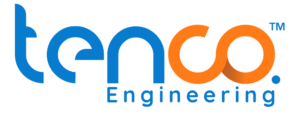Why Industrial Plant Safety is Crucial for Workers & Operations
Industrial plant safety is critical to ensuring the well-being of workers and protecting operations from accidents. It involves systems and measures that prevent workplace injuries, comply with safety regulations, and improve overall operational efficiency. It’s a fundamental aspect of any manufacturing environment, encompassing a range of practices designed to identify, assess, and mitigate risks.
Protecting workers is the primary goal of any robust safety program, safeguarding them from potential hazards such as machinery accidents, chemical exposure, or falls. Experts in industrial safety, such as the Occupational Safety and Health Administration (OSHA), stress that every industrial facility should have a robust safety system to prevent accidents that could lead to costly legal issues or harm to employees.
Beyond individual well-being, prioritizing safety also prevents operational disruptions, equipment damage, and costly downtime, ensuring productivity remains consistent. This commitment involves continuous training for employees on manufacturing safety topics, adherence to established industrial plant safety standards, and regular reviews of manufacturing plant safety checklist protocols. Industrial safety remains a constant priority, no matter the time of year. Understanding and implementing safety protocols ensures long-term success for any plant.
Top Safety Procedures Every Manufacturing Plant Must Follow (Checklists Included)
Imagine walking into your plant tomorrow and realizing that a crucial safety check has been skipped — could that delay production, or worse, cause an accident? Implementing robust safety procedures and consistently utilizing a manufacturing safety checklist are non-negotiable for any industrial environment. These practices form the backbone of a proactive safety culture, ensuring that potential hazards are identified and addressed before they lead to incidents.
What Are the Key Safety Procedures for Manufacturing Plants?
Key safety procedures in manufacturing plants include conducting regular safety inspections, following specific safety checklists for daily operations, and ensuring that workers are properly trained on emergency protocols and equipment usage. These steps help prevent accidents and ensure compliance with regulations. These procedures are critical for maintaining a safe and efficient workplace.
Regular inspections are paramount. A comprehensive manufacturing plant safety inspection checklist is an indispensable tool for systematically evaluating the workplace for potential dangers. These checklists standardize the inspection process, ensuring that no critical area is overlooked and that findings are documented for follow-up. For instance, a daily check might focus on machinery guards and emergency stops, while a weekly inspection could involve a more detailed review of spill kits and fire suppression systems.
Safety Checklist Types: A Quick Overview
| Checklist Type | Frequency | Key Procedures | Objective |
|---|---|---|---|
| Daily | Every day | Inspect machinery, check safety equipment | Prevent accidents, ensure equipment readiness |
| Weekly | Every week | Review emergency exits, inspect fire equipment | Maintain emergency preparedness |
| Monthly | Every month | Complete full plant safety audit, train workers | Evaluate overall safety, update protocols |
Developing and maintaining a tailored safety checklist for manufacturing plant operations requires understanding your specific environment and associated risks. For example, a plant dealing with heavy machinery would have different items on its checklist compared to one handling chemicals. Key areas commonly covered include:
- Machine Guarding: Ensuring all machinery has proper guards in place to prevent contact with moving parts.
- Electrical Safety: Checking for frayed wires, proper grounding, and functional lockout/tagout procedures.
- Emergency Exits and Pathways: Confirming that all exits are clear and accessible, and pathways are free of obstructions.
- Personal Protective Equipment (PPE): Verifying that all employees are using appropriate PPE for their tasks and that it’s in good condition.
- Fire Prevention: Inspecting fire extinguishers, alarm systems, and ensuring clear access to fire exits.
Beyond checklists, fundamental safety procedures include comprehensive training programs. All employees must be fully aware of safety topics for manufacturing plants, including emergency evacuation routes, first aid procedures, and the correct operation of all equipment. Regular drills and refresher courses reinforce this knowledge.
Periodic safety audits, often conducted monthly or quarterly, are crucial for assessing the effectiveness of established procedures and identifying areas for improvement. Experts recommend that manufacturing plants conduct safety audits every month to ensure compliance with evolving safety regulations. A plant in Lahore reduced its workplace injuries by 30% after implementing a robust, regularly updated safety checklist. These audits are not just about compliance; they are about fostering a continuous improvement mindset in safety. For detailed guidelines on regulations, consult OSHA Safety Regulations.
These safety checklists and procedures are essential to any manufacturing plant, regardless of industry or size. Implementing them consistently ensures a safe, compliant environment year-round. For a more comprehensive guide to ensuring plant-wide safety, refer to our [Plant Safety Procedures Checklist].
Why Safety Training is the Backbone of Every Manufacturing Plant
Imagine an employee mishandling a piece of machinery because they weren’t properly trained. It could lead to a serious injury and halt production — a preventable disaster. This scenario underscores why manufacturing plant safety training isn’t just a regulatory checkbox; it’s the very foundation of a safe and productive workplace. Effective industrial plant safety training and continuous awareness programs are critical for preventing accidents, minimizing risks, and fostering a strong safety culture among all personnel.
How to Implement Safety Training in Manufacturing Plants?
Implementing effective safety training in manufacturing plants requires identifying key areas of risk, selecting appropriate training programs (e.g., machinery handling, emergency response), and ensuring all employees participate in regular drills. A comprehensive training program should be updated frequently to match evolving safety standards. This proactive approach helps ensure that all workers are well-versed in safety protocols and can respond effectively in an emergency.
Effective safety training programs go beyond basic compliance. They aim to instill a deep understanding of potential hazards and the procedures to mitigate them. Key safety topics for plant workers include:
- Emergency Response Training: Covering evacuation procedures, first aid, and the proper use of emergency equipment like fire extinguishers. Regular emergency response drills are crucial to ensure quick and coordinated reactions.
- Machinery Handling and Lockout/Tagout (LOTO): Essential for preventing accidents during equipment maintenance or operation. This training ensures workers understand how to safely de-energize machinery.
- Personal Protective Equipment (PPE) Use: Detailed instruction on when, how, and why to use specific PPE, such as hard hats, safety glasses, gloves, and ear protection. Proper PPE training ensures effective protection.
- Hazard Communication: Educating employees about hazardous chemicals, their risks, and proper handling procedures, including understanding Safety Data Sheets (SDS).
Implementing effective safety training programs for manufacturing workers involves a blend of methods. In-person training offers hands-on experience and direct interaction, ideal for complex machinery operation. E-learning modules provide flexibility and scalability for routine procedures, while on-the-job training offers practical, real-time learning.
Comparing Types of Safety Training Programs
| Training Type | Pros | Cons | Ideal For |
|---|---|---|---|
| In-person Training | Hands-on, interactive | Can be time-consuming | High-risk machinery handling |
| E-learning | Flexible, scalable | Less engaging | Routine safety procedures, refreshers |
| On-the-job Training | Practical, real-time learning | Requires supervision | New employees or new machinery |
To measure the effectiveness of safety awareness programs in plants, continuous evaluation is vital. This can involve post-training quizzes, observation of safety practices on the plant floor, and regular feedback sessions. According to experts at OSHA, manufacturing plants that conduct regular safety drills report a 40% reduction in workplace accidents. Implementing ongoing training programs is not only a legal requirement but also an essential part of maintaining a productive, safe work environment. For comprehensive guidance on regulatory requirements and best practices, refer to OSHA Safety Training Guidelines.
Supervisors and safety officers play a pivotal role in maintaining safety awareness by consistently enforcing protocols, acting as role models, and providing ongoing support and clarification. Safety training is a timeless necessity for any manufacturing plant. No matter the season, the importance of well-trained workers and effective safety programs remains constant. For more detailed information on maintaining a safe environment, consider our [Plant Safety Audit Checklist] and [Safety Best Practices for Manufacturing].
How to Safely Manage Plant Shutdowns, Startups, and Closures (Essential Checklists)
Skipping a crucial safety procedure during a plant shutdown can result in catastrophic accidents — prevent this by following a strict checklist and ensuring every step is completed. Specific events like plant shutdowns, startups, and closures are critical periods in any manufacturing operation that demand heightened safety protocols. These phases, if not managed meticulously, can introduce unique risks and complexities. Having a detailed manufacturing plant shutdown checklist and rigorously adhering to a plant shutdown procedure are vital for minimizing hazards.
How to Safely Manage a Plant Shutdown?
To safely manage a plant shutdown, ensure all equipment is properly locked out and tagged, employees are trained on emergency procedures, and a thorough safety checklist is completed before operations cease. Regular audits during shutdowns help identify any overlooked hazards. This comprehensive approach is essential for protecting personnel and assets.
A manufacturing plant temporary shutdown checklist or a full manufacturing plant closure checklist involves a series of coordinated steps designed to systematically halt operations, manage hazardous materials, and secure equipment. Key safety measures include:
- Lockout/Tagout (LOTO) Procedures: This is paramount. Every energy source to machinery must be de-energized, locked, and tagged to prevent accidental startup. These lockout/tagout procedures ensure that machinery cannot be activated while maintenance or other work is being performed.
- Hazardous Material Handling: All chemicals and hazardous substances must be safely stored or disposed of according to established protocols to prevent spills, leaks, or harmful exposures.
- Equipment Inspection and Maintenance: Shutdowns provide an opportune time for thorough equipment inspections and necessary maintenance, identifying potential failures before they cause issues.
- Confined Space Entry Protocols: If the shutdown requires entry into confined spaces, strict permitting and monitoring procedures must be followed to ensure worker safety.
Experts recommend that plants conduct a safety audit before initiating a shutdown. A leading plant in Karachi reduced downtime by 20% after implementing a pre-shutdown audit to ensure all safety protocols were followed. This proactive step ensures that all safety measures are in place and understood by the entire team.
Comparing Plant Shutdown Types
| Shutdown Type | Duration | Key Safety Procedures | Ideal For |
|---|---|---|---|
| Emergency Shutdown | Immediate | Lockout/tagout, emergency response drills | Unexpected machinery failure, immediate hazard |
| Scheduled Shutdown | Typically 1-2 days to weeks | Full equipment inspection, hazard review, LOTO | Routine maintenance, upgrades, large projects |
| Temporary Shutdown | Less than a day | Limited machinery checks, employee briefing | Quick breaks or minor repairs |
The reverse process, a manufacturing plant startup checklist, is equally critical. Reintroducing power and restarting machinery must be done systematically, ensuring all components are functional and all safety devices are active. This involves checking utility lines, verifying sensor calibrations, and conducting test runs before full operation resumes.
Throughout these specific events, the roles of safety officers and managers are vital. They are responsible for overseeing the strict adherence to plant safety procedures, conducting pre- and post-event safety briefings, and ensuring clear communication among all teams involved. They also address common issues like unexpected equipment faults or unforeseen hazardous conditions, adapting protocols as needed. For detailed safety guidelines during shutdowns, refer to OSHA Shutdown Safety Procedures.
Whether it’s a scheduled maintenance or an emergency shutdown, ensuring the plant’s safety during these events is crucial for long-term productivity and worker safety. For a deeper dive into specific safety measures, check out our guides on [Lockout/Tagout Procedures] and the [Plant Safety Audit Checklist].
How to Identify and Manage Risks in Manufacturing Plants (Essential Guide)
Imagine a worker exposed to a chemical spill because a critical hazard wasn’t flagged during a routine safety inspection. With proper industrial hazard identification, this could have been prevented. Hazard identification and risk management in manufacturing plants are not merely regulatory requirements; they are proactive strategies vital for protecting your workforce and ensuring uninterrupted operations. This involves systematically recognizing potential dangers and implementing measures to control or eliminate them.
How to Perform a Risk Assessment in Manufacturing Plants?
Performing a manufacturing plant risk assessment involves identifying potential hazards, assessing the likelihood and impact of each risk, and implementing strategies to control or eliminate them. It’s essential for maintaining workplace safety and meeting regulatory requirements. This comprehensive process includes involving all employees to gain diverse perspectives on potential dangers.
The first step in effective risk management is thorough industrial hazard identification. This process involves a systematic review of the workplace to pinpoint anything that could cause harm. Common plant safety hazards in manufacturing include:
- Chemical Hazards: Exposure to toxic substances, corrosive materials, or flammable liquids.
- Mechanical Hazards: Risks from moving machinery parts, pinch points, or entanglement.
- Electrical Hazards: Dangers from exposed wiring, faulty equipment, or improper grounding, leading to shock or arc flash.
- Physical Hazards: Noise, vibration, extreme temperatures, or inadequate lighting.
- Ergonomic Hazards: Poor workstation design, repetitive motions, or awkward postures.
Comparing Types of Plant Hazards
| Hazard Type | Description | Mitigation Strategy | Example |
|---|---|---|---|
| Chemical | Exposure to toxic substances or fumes | Proper ventilation, PPE, regular safety checks | Chemical spills in production |
| Mechanical | Injuries from machinery or moving parts | Lockout/tagout, regular equipment maintenance | Equipment failure during operation |
| Electrical | Electrical shock or arc flash risks | Grounding systems, PPE, regular inspections | Power surges or short circuits |
Once hazards are identified, the next step is to perform a manufacturing plant risk assessment. This involves evaluating the severity of the potential harm and the likelihood of it occurring. This assessment helps prioritize risks, allowing you to focus resources on the most critical issues. Experts from the National Safety Council emphasize that involving all levels of staff in risk assessments helps identify hazards that management may overlook. A company in Karachi improved its hazard identification process by conducting monthly team-based risk assessments.
How to perform a risk assessment in manufacturing plants:
- Identify Hazards: Conduct walk-throughs, review incident reports, and gather feedback from workers.
- Determine Who Might Be Harmed and How: Consider all personnel, including visitors and contractors, and specific ways they might be affected.
- Evaluate the Risks: Assess the likelihood and severity of each hazard. Use a risk matrix to categorize risks (e.g., low, medium, high).
- Decide on Control Measures: Implement measures to eliminate the hazard or reduce the risk. This could involve engineering controls (e.g., machine guarding), administrative controls (e.g., safe work procedures), or providing PPE (Personal Protective Equipment).
- Record Findings and Implement Controls: Document your assessment and the actions taken.
- Review and Update: Regularly review your risk assessments, especially after incidents, changes in equipment, or new processes.
Effective hazard identification techniques in industrial plants also involve consistent safety audits and inspections, as discussed in previous sections. These practices, combined with continuous training (see [Safety Training for Manufacturing Employees]), ensure that employees are aware of potential dangers and know how to react. For comprehensive guidance on hazard identification and assessment, refer to OSHA Hazard Identification Guidelines or the National Safety Council Hazard Management.
Effective hazard identification and risk management practices are essential to maintaining a safe, productive environment year-round. These proactive steps are crucial for the long-term success and sustainability of any manufacturing operation. You can learn more about specific preventative measures in our [Plant Safety Procedures Checklist].
Safety Tips You’re Probably Overlooking in Your Manufacturing Plant
Did you know that over 60% of workplace accidents are caused by unaddressed safety signage issues? It’s easy to overlook, but essential for a safe work environment. Beyond the major protocols, several miscellaneous safety topics for manufacturing plants significantly contribute to a comprehensive safety strategy. These often-overlooked areas can play a critical role in preventing accidents and enhancing overall security.
What Are the Key Safety Topics for Manufacturing Plants?
Key safety topics for manufacturing plants include ensuring proper signage, securing the facility from unauthorized access, and making sure all workers wear appropriate safety gear, like safety shoes and PPE. Incorporating these topics into daily routines will significantly enhance workplace safety. These elements help create a safer and more secure working environment.
Comparing Miscellaneous Safety Topics
| Safety Topic | Importance | Common Issues | Best Practices |
|---|---|---|---|
| Manufacturing plant safety signs | Alerts workers to hazards | Lack of visibility, outdated signs | Regular updates, clear placement |
| Personal Protective Equipment (PPE) | Protects workers from injuries | Inadequate use, incorrect equipment | Proper training, regular inspection |
| Industrial plant security | Prevents unauthorized access | Broken locks, lack of surveillance | Regular audits, access control systems |
Manufacturing plant safety signs are crucial visual cues that communicate immediate hazards, mandatory actions, or emergency information. Clear, visible, and up-to-date signage can prevent countless incidents by guiding workers safely through their environment. According to experts at the National Safety Council, manufacturing plants that update their safety signage at least once a year report fewer safety violations and improved overall compliance. Ensure signs are not obstructed and are relevant to the current hazards. For specific guidelines, refer to OSHA Safety Signage Standards.
Industrial plant security is another vital, yet sometimes understated, aspect. Robust security measures prevent unauthorized entry, protect valuable assets, and ensure the safety of employees. This includes controlled access points, surveillance systems, and clear visitor protocols. These industrial plant security measures are part of a broader strategy to maintain a secure environment. Our [Plant Safety Procedures Checklist] offers a starting point for developing robust security protocols.
Finally, ensuring that all workers are equipped with and correctly using appropriate PPE is paramount. This includes essentials like manufacturing plant safety shoes, hard hats, eye protection, and specialized gear for specific tasks. Educating employees on the importance of each piece of PPE and its proper use reinforces a culture of safety. These safety topics remain crucial no matter the time of year, as maintaining safety signage and proper security measures is essential for plant safety all year round. For more information, consider exploring our internal guide on [Safety Training for Manufacturing Employees].
Why Every Plant Worker Needs Safety Training — And How to Implement It
Imagine a worker mishandling a machine because they were never trained on the proper procedures. What could have been a minor incident turns into a major safety violation — one that could have been easily avoided with proper training. This highlights why safety training for manufacturing employees is not merely a formality but a critical investment in the well-being of your workforce and the operational continuity of your plant. Every plant worker safety training program must equip individuals with the knowledge and skills to identify, assess, and mitigate risks in their specific roles.
Why Is Safety Training Important for Plant Workers?
Safety training is essential for plant workers as it equips them with the knowledge and skills to recognize hazards and respond effectively. Well-trained employees can prevent accidents, reduce downtime, and improve overall productivity. Regular training ensures workers are up-to-date with safety protocols. It fosters a proactive safety culture where every employee understands their role in maintaining a secure work environment.
Effective manufacturing plant safety programs go beyond simple orientations. They involve ongoing education tailored to specific roles and potential hazards within the plant. Key types of training that are most critical for plant workers include:
- Equipment Operation Safety: Detailed training on the safe operation of all machinery, including emergency stops, proper loading/unloading, and maintenance procedures.
- Emergency Response Training: This covers protocols for fires, chemical spills, medical emergencies, and evacuations. Regular emergency response drills are crucial to ensure quick, coordinated reactions under pressure.
- Chemical Safety: Training on the safe handling, storage, and disposal of hazardous materials, including understanding Safety Data Sheets (SDS) and spill containment procedures.
- Personal Protective Equipment (PPE) Training for Workers: Comprehensive instruction on selecting, wearing, maintaining, and inspecting PPE specific to their tasks. This ensures workers are protected from various risks.
- Lockout/Tagout (LOTO) Procedures: Essential for any worker involved in maintaining or repairing machinery, ensuring energy sources are de-energized before work begins.
Comparing Types of Safety Training for Workers
| Training Type | Focus Area | Frequency | Ideal for |
|---|---|---|---|
| PPE Training | Personal protective equipment use and care | Annual or as needed | All workers handling chemicals or machinery |
| Emergency Response Drills | Crisis management and evacuation | Quarterly | Employees in high-risk environments |
| Machinery Operation Training | Safe handling of specific equipment | Onboarding & refresher training | New workers, equipment handlers |
To ensure safety training for plant workers is engaging and effective, consider these tips:
- Make it Interactive: Incorporate hands-on activities, simulations, and group discussions rather than just lectures.
- Use Real-World Examples: Relate training to actual incidents or near-misses in your plant or similar industries.
- Tailor Training to Roles: Customize content to address the specific hazards and procedures relevant to each job function.
- Involve Supervisors: Supervisors should actively participate in and reinforce safety training, serving as role models.
- Provide Regular Refreshers: Safety knowledge can fade; schedule periodic refresher courses and drills. According to the National Safety Council, plants that conduct monthly safety drills have seen a 30% decrease in workplace injuries. Regular safety training and awareness ensure workers are prepared for emergencies.
Implementing ongoing safety training not only complies with regulations but also significantly reduces the likelihood of accidents, minimizes downtime, and ultimately boosts productivity. For more detailed guidelines on structuring and executing effective training programs, refer to OSHA Safety Training Guidelines and National Safety Council Training Resources.
By investing in continuous safety drills for manufacturing plant workers and comprehensive training, you empower your team to be the first line of defense against workplace hazards. For broader safety insights, explore our [Plant Safety Procedures Checklist] and [Hazard Identification & Risk Management] guides.
Your Essential Plant Safety Procedures Checklist (Prevent Accidents & Stay Compliant)
Imagine a worker injured because the proper safety equipment wasn’t inspected during a routine review. It could have been prevented with a well-structured safety checklist for plant operations. A comprehensive manufacturing plant safety checklist is an indispensable tool for any plant manager or safety officer, ensuring that all necessary safety protocols are consistently followed. This proactive approach is crucial for preventing accidents, maintaining regulatory compliance, and fostering a secure work environment.
How to Create a Plant Safety Procedures Checklist?
To create a plant safety procedures checklist, start by identifying key safety categories, such as equipment inspections, PPE, and emergency protocols. Ensure each category includes actionable steps that can be regularly checked during safety audits. This systematic approach helps cover all critical areas of plant safety.
Your plant safety audit checklist should be detailed yet easy to use, covering various aspects of plant operations. Here are key categories and examples of what to include:
| Checklist Category | Key Focus Area | Frequency | Ideal For |
|---|---|---|---|
| Equipment Safety Checks | Inspect machinery, tools, and guarding | Daily or Weekly | Workers operating machinery |
| PPE Availability & Condition | Check PPE supply, fit, and damage | Weekly | All workers |
| Emergency Protocol Review | Review fire/evacuation plans, first aid stations | Monthly | Emergency response teams |
| Hazardous Material Handling | Verify storage, labeling, and spill kits | Monthly | Workers handling chemicals |
| Work Environment Checks | Aisles clear, lighting adequate, clean workspaces | Daily | All personnel |
Experts recommend conducting monthly safety audits using a checklist to identify and address hazards early. A large manufacturing plant in Lahore found that regular safety reviews reduced accidents by 15%. This regular review process helps ensure your safety checklist for plant operations remains effective and up-to-date with changing conditions and regulations.
A comprehensive plant safety checklist for managers should also be customizable to your specific plant’s needs, addressing unique machinery, processes, and environmental factors. Incorporate findings from safety inspections and insights from your emergency protocols to continuously refine your checklist. For detailed compliance guidelines, refer to OSHA Safety Standards for Manufacturing Plants.
A plant safety procedures checklist is essential throughout the year to ensure compliance and reduce accidents, no matter the season. For further guidance on maintaining a safe environment, consider our guides on [Hazard Identification & Risk Management] and [Safety Training for Plant Workers].