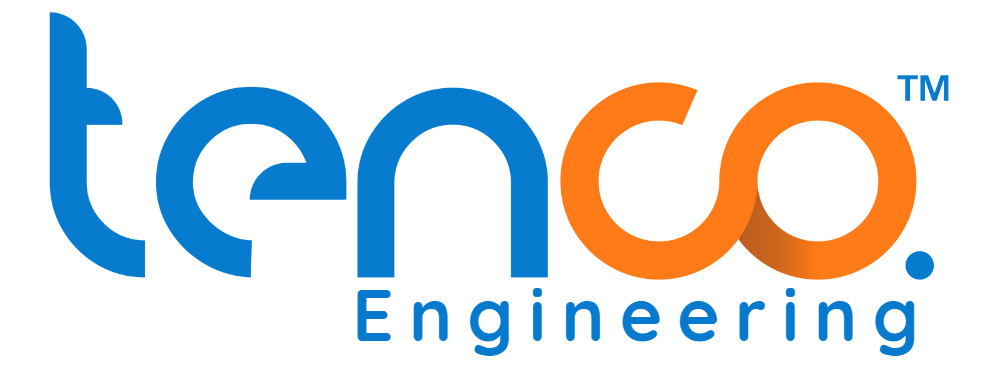How SCADA Makes Industrial Data Logging Possible (Even in Remote Plants)
Ever wondered how industries keep track of thousands of real-time signals, alarms, and sensor values every second? SCADA, which stands for Supervisory Control and Data Acquisition, is a system that enables industries to monitor and control their operations from a central location. It’s like the nervous system of a factory, collecting information and allowing operators to make adjustments.
In this context, data logging refers to the automatic recording of information from various sensors and devices over time. Think of it as a factory’s black box, continuously capturing critical operational data. SCADA data logging systems are often mentioned together because SCADA systems are inherently designed to facilitate this crucial data collection. According to Wikipedia’s SCADA overview, these systems help industries monitor and record operations, from manufacturing plants to remote pipelines.
At a cement plant in Hub, SCADA systems log over 5,000 operational values daily — ensuring downtime risks are caught before they escalate. This introductory framework applies to all SCADA-enabled industries — making it a timeless guide for anyone entering industrial automation. To learn how SCADA compares with PLCs in modern automation, see our [SCADA vs PLC Systems Guide].
How SCADA Collects & Logs Data from Every Corner of a Plant (Explained Simply)
Imagine a manufacturing plant where every pressure valve, temperature sensor, and motor is constantly talking — but only SCADA is listening, recording, and acting. This scenario perfectly illustrates the core functions of SCADA data logging and SCADA data acquisition. Data acquisition in SCADA refers to the initial gathering of raw information from the field. This involves collecting signals from a myriad of input devices such as sensors, meters, switches, and other field equipment. These devices provide real-time measurements like temperature, pressure, flow rates, voltage, current, and even the operational status of machinery.
Based on ISA’s data acquisition model, this raw data is then channeled into the SCADA system, often through Remote Terminal Units (RTUs) or Programmable Logic Controllers (PLCs). Once collected, data logging in SCADA begins. This is the continuous process of recording and storing the acquired information over time. The types of data typically collected are vast, encompassing not just real-time sensor values but also machine status, fault indicators, alarm logs, and event triggers. This logged data is crucial. In a Lahore-based pharmaceutical plant, SCADA data acquisition helps ensure that temperature-sensitive ingredients stay within ±0.5°C during mixing — critical for quality control.
The collected and logged data is sent to various destinations within the SCADA architecture. It populates Human-Machine Interface (HMI) screens, providing operators with a real-time visual representation of plant operations. It’s also sent to historian servers, which are specialized databases designed for efficient storage and retrieval of vast amounts of time-stamped industrial data. Increasingly, this data is also being pushed to cloud-based dashboards for broader access and advanced analytics. This entire process is critical for informed decision-making, predictive maintenance, and regulatory compliance. By having a continuous, accurate record of operational parameters and events, industries can identify trends, troubleshoot issues, optimize performance, and ensure consistent product quality. These principles apply universally across SCADA-enabled industries — whether in utilities, manufacturing, or remote operations. Explore field-level automation in our [PLC Panel Guide for Beginners].
SCADA data logging is the process of recording real-time signals, measurements, and alarms from industrial systems. Data acquisition refers to the collection of this information from field sensors. Together, they enable SCADA to monitor, store, and analyze plant operations effectively.
Enable real-time decisions
Types of Data Captured:
Sensor values (temperature, flow, voltage)
Machine status and faults
Alarm logs and event triggers
Where Data Goes:
HMI screens
Historian servers
Cloud-based dashboards
Purpose:
Prevent failures
Maintain logs for compliance
Which SCADA Data Logger Fits Your Plant Best? 4 Types Explained Simply
In the world of SCADA, a data logger in SCADA system is more than just a storage device; it’s the dedicated historian for your operational processes. Most people think data loggers are just storage devices — but in SCADA, they’re like live diaries of your entire plant’s health. They continuously capture, store, and often transmit critical data from field devices to be used for monitoring, analysis, and decision-making within the broader SCADA architecture. This is what sets a SCADA logger apart from a generic data logger: its direct integration and role within a supervisory control framework, enabling real-time insights and automated responses.
Let’s explore the main types of data logger in SCADA systems and their typical applications:
- Stand-alone Data Loggers: These are independent units with their own power source (often battery-powered) and internal memory. They are designed to collect data from sensors directly at the point of measurement without continuous network connectivity.
- Features: Varying memory sizes, multiple input types (analog, digital), and programmable logging frequencies. They are less reliant on a central SCADA server for basic operation.
- Use Cases: Ideal for remote or isolated locations where consistent network access is challenging, such as monitoring water levels in a distant reservoir, weather stations, or unstaffed pump stations. They often require manual data retrieval or periodic connection.
- PLC-Integrated Loggers: Many Programmable Logic Controllers (PLCs) now come with built-in data logging capabilities or can be programmed to perform logging functions. The PLC itself collects data from its connected I/O and stores it internally or on connected memory cards.
- Features: Leverage the PLC’s processing power and connectivity (Modbus, Profibus, Ethernet IP). Data resolution and logging frequency are highly configurable.
- Use Cases: Common in manufacturing plants, discrete automation, and process control where PLCs are already central to control logic. A Karachi-based food processing unit uses PLC-integrated loggers to record freezer temperatures every 5 seconds — helping them meet export-grade cold chain requirements. This approach centralizes control and data collection.
- Network-Connected Loggers: These loggers are designed for continuous communication with the SCADA system over a local area network (LAN) or wide area network (WAN). They stream data in real-time or near real-time to a central historian database or SCADA server.
- Features: High data throughput, often support standard industrial protocols (Ethernet/IP, OPC UA), and offer centralized configuration and management.
- Use Cases: Widely used in large industrial facilities, utilities, and infrastructure projects like water treatment plants or power distribution, where constant visibility and immediate data access are paramount.
- Cloud-Connected Loggers: Representing a more modern approach, these loggers utilize internet connectivity (cellular, Wi-Fi, satellite) to upload data directly to cloud-based platforms.
- Features: Remote accessibility from anywhere, scalability, integration with cloud analytics services, and often offer web or mobile-based dashboards.
- Use Cases: Gaining traction in distributed applications like smart grids, remote oil and gas pipelines, agricultural monitoring, and any scenario requiring global access to operational data.
These logger types are foundational across SCADA systems — and their core roles haven’t changed in over a decade.
| Logger Type | Power Source | Connectivity | Common Use Case | Ideal For |
|---|---|---|---|---|
| Stand-alone | Battery/Local | No Network | Remote pump stations | Offline, harsh environments |
| PLC-Integrated | Panel Power | Industrial Protocols | Control rooms, panel wiring | On-site automation control |
| Network-Connected | Power over LAN | Ethernet / Modbus | Factories, water treatment | Real-time plant visibility |
| Cloud-Connected | Web-Enabled | IoT / API / GSM | Energy, utility, pipelines | Remote, mobile-based access |
Each logger type serves a distinct purpose — the right choice depends on your plant’s connectivity, environment, and compliance needs. Learn how PLC panels house loggers and sensors in our [PLC Panel Wiring Guide].
How SCADA Makes Industrial Data Logging Possible (Even in Remote Plants)
Ever wondered how industries keep track of thousands of real-time signals, alarms, and sensor values every second? SCADA, which stands for Supervisory Control and Data Acquisition, is a system that enables industries to monitor and control their operations from a central location. It’s like the nervous system of a factory, collecting information and allowing operators to make adjustments.
In this context, data logging refers to the automatic recording of information from various sensors and devices over time. Think of it as a factory’s black box, continuously capturing critical operational data. SCADA data logging systems are often mentioned together because SCADA systems are inherently designed to facilitate this crucial data collection. According to Wikipedia’s SCADA overview, these systems help industries monitor and record operations, from manufacturing plants to remote pipelines. To learn how SCADA compares with PLCs in modern automation, see our [SCADA vs PLC Systems Guide].
At a cement plant in Hub, SCADA systems log over 5,000 operational values daily — ensuring downtime risks are caught before they escalate. This introductory framework applies to all SCADA-enabled industries — making it a timeless guide for anyone entering industrial automation.
SCADA vs IoT vs MES vs WAMS: The Simplest Guide to Telling Them Apart
SCADA, MES, IoT, WAMS — sound the same? They’re not. Here’s how they split paths (and when they overlap). SCADA primarily provides real-time control and monitoring of industrial processes. However, it’s just one piece of a larger digital ecosystem.
Here’s how it differs from other commonly confused systems:
- Manufacturing Execution Systems (MES): MES operates at the production management level, focusing on tracking and managing shop-floor operations. It bridges the gap between the plant floor (SCADA) and enterprise-level systems (like ERP), managing production orders, scheduling, quality, and material tracking. This answers the question: what is the difference between mes and scada.
- Internet of Things (IoT): IoT refers to a network of physical devices embedded with sensors, software, and other technologies for the purpose of connecting and exchanging data over the internet. While SCADA is often confined to operational technology (OT) networks, IoT extends connectivity to a broader range of devices, often using internet protocols. This clarifies what is the difference between scada and iot and what is scada in iot.
- Wide Area Monitoring Systems (WAMS): WAMS are specialized systems used primarily in power grids for monitoring the electrical network across a large geographical area. They collect synchronized data from various points in the grid to detect and mitigate instabilities, providing insights into grid health and performance. This highlights the difference between scada and wams.
| Feature | SCADA | MES | IoT | WAMS |
|---|---|---|---|---|
| Core Function | Real-time control & monitoring | Production execution management | Device connectivity & data sharing | Wide grid monitoring & analytics |
| Connectivity | Industrial networks (LAN/RTU) | Integrated with ERP/SCADA | Internet, wireless, GSM | Fiber-optic, GPS, Ethernet |
| Scope Level | Plant-level / machine-level | Shop floor to ERP level | Device to cloud | Regional to national grid level |
| Data Type | Sensor values, alarms, events | Production time, quality, downtime | Environmental, location, metrics | Frequency, voltage, phase angles |
| Integration Use | With HMI, MES, historian | With SCADA, ERP | With SCADA, cloud apps | With SCADA & energy systems |
SCADA is often the real-time bridge between machines and systems like MES, IoT, or WAMS — all part of a unified automation strategy. A smart grid control center in Islamabad uses SCADA for local equipment, WAMS for regional grid health, and IoT sensors to track transformer temperatures remotely. These system roles and differences are fundamental to industrial automation — and remain consistent across industries worldwide. For more on how SCADA integrates into automation networks, see our [PLC-SCADA Integration Guide].
Where SCADA Engineers Work in Pakistan — And What Skills You’ll Actually Need
Most engineering grads think SCADA is only for power plants — but in Pakistan, it’s powering far more industries than you’d expect. The demand for SCADA jobs in Pakistan is growing across diverse sectors as industries increasingly adopt automation to enhance efficiency and reduce operational costs.
SCADA systems are widely deployed in Pakistan’s critical infrastructure and manufacturing sectors. Key industries include:
- Energy: Power generation, transmission, and distribution (e.g., K-Electric, WAPDA, Sui Southern Gas Company for pipeline monitoring).
- Water & Wastewater: Water treatment plants, irrigation systems, and municipal water supply in cities like Karachi and Lahore.
- Textile & Cement: Large-scale textile mills (especially in Faisalabad) and cement manufacturing units rely on SCADA for process control and quality.
- Food & Beverage, and Pharmaceuticals: Ensuring precise control over mixing, temperature, and packaging processes.
Common SCADA industries jobs include:
- SCADA Engineer: Designing, implementing, and maintaining SCADA systems.
- HMI/PLC Programmer: Developing interfaces and programming logic for control devices.
- Control Systems Technician: Installing, troubleshooting, and repairing SCADA hardware and software.
- SCADA Support Analyst: Providing technical assistance and optimizing system performance.
To excel in these roles, essential skills include a strong understanding of PLC basics, industrial networking principles, and communication protocols like Modbus, OPC UA, and Ethernet/IP. Proficiency with major SCADA software platforms such as Siemens WinCC, Wonderware, or Citect is also highly valued. Major demand areas are concentrated in industrial hubs like SCADA Karachi, Lahore, Faisalabad, and Islamabad.
While opportunities are expanding, aspiring professionals should be aware of certain challenges, such as the need for more hands-on training and practical exposure beyond theoretical knowledge. Pursuing internships or engaging in project-based learning can significantly bridge this gap. A Sialkot leather export unit saw a local engineer promoted after automating their pressure control system using a WinCC-based SCADA interface, demonstrating the real-world impact of these skills. These career paths stay relevant as SCADA remains a core component in Pakistan’s automation infrastructure. To understand SCADA’s role inside control rooms, check out our [PLC Panel Automation Overview].
SCADA Learning Resources That Actually Work — Books, PDFs & Free Simulators
Feeling lost in SCADA theory? Here are the books and tools that actually helped engineers build real skills. Learning SCADA (Supervisory Control and Data Acquisition) can seem daunting, especially with its mix of hardware, software, and networking. For aspiring engineers and technicians in Pakistan, or anyone seeking practical knowledge, a structured approach with the right resources is key. These recommendations balance foundational theory with hands-on understanding, keeping affordability and accessibility in mind.
Here are some top SCADA books for beginners and other essential resources:
- “Supervisory Control and Data Acquisition” by Stuart A. Boyer:
- This is often considered a foundational text for anyone serious about SCADA. It provides a comprehensive overview of SCADA architecture, its components, communication protocols, and typical applications.
- Why it’s good: It lays a solid theoretical groundwork, which is crucial before diving into specific software or hardware. While a physical copy might be expensive, the SCADA Supervisory Control and Data Acquisition 4th edition PDF is often sought after and can be found through academic or engineering communities, making it an accessible SCADA Supervisory Control and Data Acquisition book.
- Official Publisher Overview: For more details, you can look for information on the ISA (International Society of Automation) website, which often publishes Boyer’s work.
- Practical PLC-SCADA Integration Guides:
- Look for books that specifically cover the integration between PLCs and SCADA, as this is where most of the real-world work happens. Titles like “Automating Manufacturing Systems with PLCs” by Hugh Jack, while focused on PLCs, often bridge into SCADA concepts.
- Why they’re good: These books move beyond just SCADA theory to show how data acquisition in SCADA truly works at the controller level.
- Protocol-Specific References:
- Understanding communication protocols is vital. A book like “Modbus: The Everyman’s Guide” by John S. Rinaldi offers an easy-to-understand explanation of Modbus, a very common protocol in SCADA systems.
- Why they’re good: These niche books demystify the “language” SCADA systems use to talk to devices.
Beyond books, leverage these SCADA training resources for practical exposure:
- Simulation Software (Factory I/O):
- Platforms like Factory I/O (often used with a free trial or student license) allow you to simulate industrial processes and connect them to real or simulated PLCs. This provides invaluable hands-on experience without needing actual industrial equipment.
- Why it’s good: It helps visualize how PLC logic interacts with a virtual plant, and how data would flow to a SCADA system, making SCADA learning tools tangible.
- YouTube Channels:
- Channels like RealPars and SolisPLC offer excellent, free video tutorials on PLC programming, SCADA concepts, and industrial automation. Many engineers in Pakistan find these visual resources particularly helpful for understanding complex topics.
- Why they’re good: They break down concepts into digestible videos and often show practical examples, complementing theoretical book knowledge.
Many entry-level engineers in Lahore’s industrial zones start by self-studying SCADA using Boyer’s PDF and YouTube walkthroughs — before touching a real PLC. These books have remained relevant across generations of SCADA learners — and still form the backbone of training today. To see how these concepts apply in control systems, check our [PLC Panel Wiring & Logic Guide].
Top SCADA books include “Supervisory Control and Data Acquisition” by Stuart A. Boyer, practical PLC-SCADA integration guides, and open-source learning tools. Combining them with simulation platforms like Factory I/O or YouTube tutorials can accelerate your learning without expensive courses.
SCADA & Data Logging FAQs – Everything Beginners Ask (But Are Afraid to Say)
Starting your journey into industrial automation? It’s common to have questions about how SCADA systems work, especially with data handling. Here are some frequently asked questions to help clarify common concepts.
Q1: What is SCADA data? SCADA data refers to all the real-time information collected from industrial processes, including sensor readings (like temperature, pressure, flow), equipment status (on/off, open/closed), alarm conditions, and even operator commands. It’s the raw intelligence for monitoring and control.
Q2: What is a data logger, and how does it work in SCADA? A data logger is a dedicated device designed to automatically record data from sensors over time. In a data logger in SCADA system, it captures specific readings, often with timestamps, to create a historical record for later analysis, reporting, and compliance.
Q3: What’s the difference between data logging and SCADA logging? While both involve recording data, “data logging” is a broad term for simply storing values. “SCADA logging” is more specialized; it encompasses the continuous, time-stamped recording of process values, alarms, events, and operator actions within the context of a larger supervisory control system, enabling historical trending and incident analysis.
Q4: Can SCADA and IoT modules work together? Absolutely. IoT modules can act as intelligent sensors or gateways, extending SCADA’s reach by providing data from remote or widely distributed assets over internet-based networks. This allows SCADA to integrate a broader range of data points for a comprehensive view.
Q5: What types of devices typically connect to a SCADA system? A wide array of devices connects to SCADA, including Programmable Logic Controllers (PLCs), Human-Machine Interfaces (HMIs), various sensors (for temperature, flow, pressure, level), Variable Frequency Drives (VFDs), smart meters, and remote terminal units (RTUs). They communicate using industrial protocols like Modbus, OPC, and Ethernet/IP.
Q6: Is SCADA used in Pakistan? Yes, SCADA systems are extensively used across Pakistan’s vital sectors. Power generation and distribution companies like K-Electric and NTDC, gas pipeline networks (SNGPL), Water and Sanitation Agencies (WASAs), and major manufacturing industries like textile and cement all rely on SCADA for efficient operation and monitoring. K-Electric, SNGPL, and regional WASAs rely on SCADA to monitor flows, faults, and control field equipment from central command centers.
Q7: Which SCADA software is commonly used by Pakistani students for learning? For learning and academic projects, Pakistani students often utilize free or trial versions of popular SCADA software like Siemens WinCC (often integrated with TIA Portal), Schneider Electric’s Citect SCADA, and open-source alternatives like OpenSCADA. These provide hands-on experience with HMI development and data visualization.
Q8: Is a separate data logger always needed if SCADA is already installed? Not always. Most modern SCADA and data logger systems have robust built-in data logging capabilities. However, external data loggers might be used for specific purposes, such as providing redundancy, gathering data in extremely remote locations with intermittent connectivity, or for specialized long-term, high-resolution recording not natively handled by the SCADA system’s primary historian.
These beginner-level SCADA FAQs are timeless — and will help you no matter when or where you’re starting. Still confused? Our [SCADA System Walkthrough for Beginners] might help you visualize it all.
Still Logging Manually? Why SCADA Data Capture is No Longer Optional
Before you dismiss data logging as a background task, think about the last time a fault happened — did your team have the proof, or just guesses? The truth is, SCADA (Supervisory Control and Data Acquisition) systems and their robust logging capabilities are no longer a luxury; they’re a necessity for industrial survival. The core value of a SCADA logger lies in its ability to provide irrefutable traceability, enhance reliability, prevent costly downtime through early detection, and offer vital data for continuous process improvement.
In Pakistan, where many industries still grapple with manual record-keeping, electrical fluctuations, or legacy equipment, the importance of a reliable SCADA system in Pakistan is even more pronounced. In audits across textile plants in Faisalabad, missing SCADA logs often led to disputes no one could settle — just because no one hit ‘record’ at the right time. Whether you’re running a small plant or managing a vast utility network, comprehensive data capture means you have the evidence, the insights, and the control to make informed decisions.
Looking ahead, the discussion around IoT vs PLC SCADA isn’t about replacing; it’s about integrating and extending. The future of industrial automation will see SCADA systems working hand-in-hand with cloud platforms and more distributed IoT sensors, making data logging even more omnipresent. Tech will evolve — but the need to log, prove, and protect your process never goes away. Need a visual starting point? Our [Factory SCADA Panel Wiring Guide] shows how data flows from devices to dashboard.