What Makes Automation Projects Finish on Time? Our 6-Checkpoint Delivery Process
What Makes Automation Projects Finish on Time? (Here’s the Real Reason It Works for Us)
Most automation projects don’t fail due to bad tech — they fail because of what happens before the wiring even starts. In Pakistan, we often see project delays and mismanagement plague industrial and software automation initiatives, leaving businesses frustrated and investments wasted. The common belief is that these setbacks are inevitable, part of the challenge of modernizing.
However, based on our experience, finishing automation project on time isn’t a matter of luck. It follows a structured, proven automation in project management methodology. We’ve reviewed dozens of failed automation case studies across Pakistan — and they almost always collapse not because of bad hardware or lack of budget, but due to flawed delivery planning from day one.
For most teams, the struggle with automation delivery challenges comes from typical issues like unclear roles, inadequate tools, and constant scope creep. This reality often derails promising ventures. In this context, we’re focusing on industrial and software automation projects, where precision in execution is paramount.
We believe that by adhering to a clear, disciplined approach, on-time execution becomes achievable. Our industry struggles, but the solution lies in addressing the foundational weaknesses in how projects are managed. We’ve developed a unique, six-checkpoint delivery system designed to navigate these complexities, ensuring projects stay on track from conception to completion. This section discusses long-standing project delivery habits — making it a timeless entry point for anyone planning automation projects now or later. For deeper insights into common pitfalls, explore [Why Most Automation Projects in Pakistan Fail Before Wiring Even Starts].
The 6-Checkpoint Delivery System That Keeps Our Automation Projects On Time — Every Time
Most teams dive into automation project execution with enthusiasm — but without a structured delivery model, delays become inevitable. We’ve seen firsthand how many projects, despite good intentions, lack a consistent framework, often jumping straight into coding or wiring without a clear automation project plan. This absence of structure often leads to missed deadlines and scope creep.
This is precisely why we developed our proprietary 6-checkpoint delivery methodology. This isn’t just theory; it’s the internal method our team uses to finish automation projects on time, every time. We built this after years of delivering automation projects across Pakistan. This exact framework has been used by our team across more than 40 automation projects — from factory retrofits to smart home deployments — with a 90% on-time completion rate.
Our automation project life cycle is built around these six critical checkpoints:
- Discovery & Requirements
- Architecture & Design
- Development & Integration
- Testing & Validation
- Deployment & Handover
- Support & Optimization
This project automation framework fundamentally improves timeline control by enforcing clear milestones. It enhances stakeholder clarity, boosts team efficiency by defining roles and tasks, and ensures delivery accuracy by minimizing rework. It brings structure to what is often a chaotic process, addressing common project delays by embedding discipline from the start. Our 6-step structure applies to all project sizes and sectors — making this an evergreen framework regardless of industry trends or tech updates. For a comprehensive look at how such frameworks apply, explore the [Complete Guide to IoT in Industrial Automation in Pakistan].
Why Every Automation Project Must Start With Scope Locking (Or It’ll Cost You Later)
Start the project too fast — and you’ll likely be redoing half your automation logic three weeks in. The very first, and arguably most critical, checkpoint in any successful automation project is the Client Briefing & Scope Locking. Its core purpose is to prevent the insidious creep of new requirements, eliminate misunderstandings, and ensure that everyone involved has precisely aligned expectations. Skipping this step? Expect confusion, revisions, and delays by week 3.
This initial phase is where trust is built and responsibilities are clarified, laying the groundwork for clear communication throughout the project lifecycle. It defines exactly what will be delivered, by whom, and within what parameters. Sadly, many automation project efforts in Pakistan falter or fail early on due to vague, unstructured initial meetings that promise the moon but define little. For more on these pitfalls, check [Why Most Automation Projects in Pakistan Fail Before Wiring Even Starts].
What Happens in This Step
The “Client Briefing & Scope Locking” step involves several core activities:
- Kickoff Meeting: This isn’t just a formality. It’s a dedicated session to bring all key stakeholders together to discuss objectives, concerns, and initial ideas. It sets the collaborative tone.
- Discovery Questionnaire: A structured set of questions helps extract detailed requirements and unspoken assumptions from the client. This includes understanding existing processes, pain points, desired outcomes, and non-functional requirements like security or uptime.
- Scope Document (Statement of Work): This is the bedrock of the project. It’s a formal document outlining the project’s objectives, deliverables, timelines, budget, and responsibilities. It acts as a contract of understanding between the client and the execution team.
What a Scope Document Might Include:
- Project Objectives: What automation aims to achieve (e.g., reduce manual errors by 80%, increase throughput by 20%).
- In-Scope Deliverables: Specific features, functionalities, and components to be built or integrated.
- Out-of-Scope Items: What will NOT be delivered, managing expectations upfront.
- Milestones & Timelines: Key project phases and their associated deadlines.
- Budget & Payment Terms: Clear financial agreements.
- Stakeholder Roles & Responsibilities: Who is accountable for what.
- Success Metrics: How the project’s success will be measured.
- Assumptions & Dependencies: Any factors assumed to be true or required for project success.
You can see example formats in Standard Engineering Documentation Templates from official engineering project template repositories or ISO documentation frameworks.
This checkpoint is non-negotiable. Even if the client seems “in a rush to start,” pushing through without a locked scope document usually costs weeks of rework, budget overruns, and strained relationships later. One of our earliest projects failed miserably — simply because we never asked the client what ‘complete’ looked like. Lesson learned: no automation begins without a signed scope today.
This first step applies to every automation project — regardless of industry, timeline, or tech. It’s a universal project success filter. Once the scope is crystal clear and formally agreed upon, you’re ready to move to the next critical checkpoint: the technical deep dive.
Map the Chaos Before It Hits: Why Role Clarity Saves Automation Projects
Three departments started work on the same system… and none knew who was owning final testing. Sound familiar? In many automation projects, teams jump from a broad “idea” straight into “coding” or “panel building” without truly defining who does what, when, or how their work intersects. This often leads to a chaotic scramble, especially in automation where electrical, mechanical, and software layers must perfectly overlap.
Why Workflow Mapping Matters
Workflow mapping in an automation project means visually defining how tasks will flow, who owns each responsibility, and how different engineering layers (hardware, software, logic) coordinate without overlap or delay. It’s the blueprint of your project’s operational choreography. Without it, you get delays, rework, and late-stage blame games. In one automation project, the wiring team finished early — only to find the logic plan hadn’t even started. They had to redo 30% of the panel work.
This step prevents chaos, particularly because automation project engineer and automation project manager roles need clear lines of responsibility. Pakistani teams often skip this crucial step, assuming everyone “knows what to do,” leading to missed handoffs, duplicated efforts, or critical tasks falling through the cracks. This is why understanding [PLC vs Relay Logic – Why It’s Time to Upgrade] is just as important as knowing who’s responsible for programming it.
What Happens in This Step
This checkpoint focuses on getting granular with your automation project plan:
- System Block Diagram: A high-level visual representation of how different components and subsystems will interact.
- Task Matrix: A detailed breakdown of every significant task, from sensor installation to PLC programming and HMI development.
- Owner Assignment: Crucially, assigning a single, accountable owner for each task and sub-task. This ensures role clarity and prevents assumptions.
- Delivery Sequences: Defining the order in which tasks must be completed, identifying dependencies, and planning parallel workstreams to maximize efficiency.
A well-mapped workflow isn’t about just planning — it’s about clarity and accountability.
Workflow vs Gantt Chart — What’s the Difference?
| Aspect | Workflow Mapping | Gantt Chart |
|---|---|---|
| Focus | Task flow and responsibility | Timeline and duration |
| Output Format | Visual map or swimlane diagram | Bar chart over time |
| Best For | Clarity, team alignment | Scheduling and tracking |
| Used When | Before execution | Throughout project |
| Ownership Info | Clearly assigned per task | Often lacks explicit owner per line item |
For a deeper dive into how to structure these, you can explore a sample project role matrix from ProjectManager’s Workflow Templates.
This step applies whether your project runs in Karachi or Kansas — mapping roles is timeless in automation. A well-mapped workflow isn’t about planning — it’s about clarity and accountability. Once roles and workflows are clear, your team is ready to select the right tools.
Your Timeline Isn’t Late — Your Toolchain Is: Avoiding the Invisible Delay Trap
The HMI was delivered — but the team had no license. By the time it arrived, the client had already canceled the site test. This common scenario highlights a critical oversight in many automation project phases: the delayed or misaligned setup of the toolchain and the subsequent impact on the automation project timeline. Projects often go wrong not at the very end, but silently, at this crucial third checkpoint.
Early toolchain setup is paramount. This involves pre-deciding and sourcing all core hardware and software tools before development even begins. We’re talking about everything from the specific PLC brands (e.g., Siemens, Rockwell, Mitsubishi) and their compatible programming software versions to HMI development platforms, SCADA systems, and specialized sensors. For instance, overlooking official toolchain setup recommendations from Rockwell Automation can lead to compatibility nightmares.
In Pakistan, local teams frequently underestimate the complexities here. They don’t adequately factor in potential import delays for specialized hardware, navigate the nuances of software licensing, or anticipate vendor mismatches. These overlooked details lead to stalled execution, where engineers are ready to work, but the necessary digital or physical tools are missing. This is where RSLogix version mismatch delays the ladder logic phase, for example.
A realistic timeline mapping isn’t just about setting idealistic Gantt charts with fixed deadlines. It’s about strategically syncing the procurement of tools, the panel building phase, the logic design window, and subsequent testing windows. This means understanding that the availability of a specific PLC model directly impacts when ladder logic programming can begin, which in turn affects when [Process Loop Tuning – Why It’s Critical in Batch Production Lines] can be done.
Toolchain Alignment Table (Sample)
| Tool Type | Brand/Version | Dependency Phase | Setup Time | Risk if Delayed |
|---|---|---|---|---|
| PLC | Siemens S7-1200 | Panel Build + Logic | 2 weeks | Ladder logic blocked |
| HMI | WinCC Advanced v15 | UI + IO Mapping | 1 week | UI not ready for test |
| SCADA License | Ignition 8.1 | Final Integration | 3 days | No central control setup |
| Sensors | Omron (E3Z) | Mechanical Install | 1 week | Control panel incomplete |
In a Lahore-based factory retrofit, using an outdated HMI software caused a 4-week delay — the vendor no longer supported that version. That’s why we always lock tools before phase-1 drawings. This proactive approach ensures that every component is ready and compatible when needed, eliminating invisible delays.
Projects don’t fail at the end — they fail at this stage silently. Whether you’re automating a flour mill or a pharma plant — the risk of delay is always rooted in invisible tool gaps. By meticulously planning your project automation tools and aligning them with your automation project roadmap, you build a resilient timeline that can withstand common hurdles and ensure your automation project milestones are met.
Don’t Wait for Commissioning to Fail — Prototype & Adjust Early
They powered the system — and the actuator stalled. The signal said ‘RUN,’ but the load never moved. Why? No automation project survives first contact with the real-world environment unless it can adapt. This is the essence of Step 4: Prototyping & Real-Time Adjustments, a crucial checkpoint that many Pakistani factories skip, often due to perceived budget constraints or a rush to deploy. This leads to major issues later, during the critical and costly commissioning phase.
Prototyping in industrial automation isn’t about building a full-scale replica. It involves simulated runs, setting up partial panel logic, and performing rigorous bench testing. This phase aims to catch potential problems when they’re still inexpensive and easy to fix. We’ve often seen how skipping this step leads to unexpected failures, as detailed in [Why Most Automation Projects in Pakistan Fail Before Wiring Even Starts].
Why Early Prototyping is Critical
This step is essential for identifying and capturing edge cases — those rare but critical scenarios that can derail an entire operation. This includes subtle issues like sensor signal drops, unexpected actuator speed lag under load, or system behavior during unforeseen shutdowns. For instance, real-time observation, such as in-process motor current testing or live valve response logging, can predict issues that no blueprint or theoretical calculation ever could. You can see an example of a real-time motor feedback test bench on RealPars.
We often use simple, Python-based mini test automations or dummy loads to mimic real-world conditions. For example, a Python script might simulate sensor inputs, allowing us to thoroughly test PLC logic before connecting actual field devices. “In one client’s project, a Python test script revealed that the proximity sensor was dropping signal every 5 seconds — we fixed it before it caused any downtime.” This proactive approach in automation testing project saves weeks of troubleshooting in later stages.
Field Issues Caught During Prototyping
| Test Type | What It Caught | Fix Before Deployment? |
|---|---|---|
| Motor Bench Test | Startup current spike | Yes |
| Sensor Loopback | Signal drop on 3rd input | Yes |
| Valve Toggle Script | Delay > 3 seconds on open cycle | Yes |
| Panel Dry Run | Wiring mislabel on input terminal | Yes |
If Step 3 was about preparation, Step 4 is about responsiveness. It ensures that your automation real time project can handle the unpredictable realities of an operational environment. Hardware changes, tools evolve — but testing with your own eyes will always be your best defense. By rigorously prototyping and making real-time adjustments, you significantly reduce the panic and cost associated with last-minute commissioning failures.
How to Wrap Up Automation Projects the Right Way — With Results You Can Prove
After 3 months of work, we thought we nailed it — until the client asked for a walkthrough… and we didn’t have one. Skipping structured reviews at the end of an automation project is a common mistake that leads to unmet client expectations, missed opportunities for improvement, and a cycle of repeating the same errors. Step 5 is all about the crucial transition phase: Review, Handoff & Retrospective.
This checkpoint ensures that your hard work doesn’t just deliver a solution, but also empowers the client and educates your team for future success.
External Handoff (Client-Facing)
This is where you formalize the project’s completion and ensure the client is fully equipped to operate and maintain the new automation system.
- Formal Documentation: Provide comprehensive system diagrams, wiring schematics, PLC code comments, and detailed Standard Operating Procedures (SOPs). This ensures continuity and reduces dependency on your team for basic operations. An effective automation project handoff SOP template can be found on sites like Process.st.
- Client Training: Conduct thorough, on-site walkthroughs and training sessions for operators and maintenance staff. This is critical for user adoption and minimizing initial operational hiccups.
- Performance Metrics Review: Present the tangible automation project benefits achieved. For example, “Cycle time reduced by 18%, operator input errors dropped by 60%.” This quantifies your success and builds trust for future engagements.
- Support SOPs: Clearly define the channels and procedures for ongoing support, maintenance, and troubleshooting.
“Our projects don’t end with delivery — they end when the client can run it without us,” says Ahmed Zubair, Sr. Automation PM at a Lahore-based firm.
Internal Retrospective (Team-Facing)
Equally important is the internal debrief, a dedicated session for your team to reflect and learn. This feeds directly into your project automation tracker for continuous improvement.
- Lessons Learned: Conduct a structured debrief using a 5-question handover template to document what worked well, what failed, and what could be improved for the next project.
- Issue Tracker Wrap-Up: Ensure all open issues are resolved or formally archived, with solutions documented for future reference.
- Knowledge Archiving: Centralize all project files, code, documentation, and learnings in a shared repository or internal wiki. This builds your organizational knowledge base and prevents “reinventing the wheel.” For instance, documenting how a specific sensor signal noise issue was resolved can save days on a future project.
Automation Project Wrap-Up Tasks – Handoff vs Retrospective
| Task Area | External Handoff | Internal Retrospective |
|---|---|---|
| Training Provided | Yes (Operator + Technician) | Shared internally via checklist |
| Documentation | System diagrams + SOPs | Lessons log + tracker archive |
| Metrics Captured | Cycle time, failure rate | Team efficiency, fix rate |
| Knowledge Storage | Client copy only | Shared repo or internal wiki |
No matter the project type or client size — a good finish always builds your next beginning. This ensures your projects don’t just finish on time, but contribute to long-term success, both for your client and your team. Documenting these successes, like those achieved through implementing comprehensive IoT solutions, can even enhance credibility, as discussed in the [Complete Guide to IoT in Industrial Automation in Pakistan].
Finishing strong doesn’t mean leaving — it means leaving your work understood, measurable, and supported.
How to Preserve Your Automation Project Forever — And Build a GitHub Trail That Gets You Hired
Most engineers delete their best work after delivery — and regret it when hiring season rolls in. The final, often overlooked, step in our automation project delivery system is transforming completed projects into reusable assets through an internal learning repository and strategic automation project GitHub sharing. This model ensures that knowledge isn’t lost and capabilities are built for the long term. Don’t just build — build something others can build on.
Internal Knowledge Repository
This is your team’s private vault of wisdom. After every project, crucial documentation and code should be systematically stored. This includes:
- Versioned Backups: Final, tested versions of all PLC code, HMI projects, and SCADA configurations.
- Standard Operating Procedures (SOPs): Detailed guides on how the automated system operates, for future reference and training.
- Final Diagrams: Up-to-date electrical, mechanical, and network diagrams.
- FAQs & Troubleshooting Guides: A compilation of common issues encountered and their resolutions, built from real-world experience.
Platforms like Notion, Confluence, or even well-organized local NAS drives can serve this purpose. This ensures seamless team onboarding and rapid problem-solving for future projects.
Public GitHub Sharing
While client-specific data remains confidential, generic snippets, reusable testing modules, or universal libraries from your automation testing project GitHub can be shared publicly. This is an excellent way to:
- Build Industry Credibility: Showcases your team’s expertise and problem-solving skills.
- Facilitate Code Reusability: Reduces development time for future projects.
- Attract Talent: A strong GitHub profile is a powerful resume booster.
For those just starting, exploring selenium automation project examples or home automation project with source code on GitHub can provide excellent learning templates. For beginners, seeing how to structure a repository is key. Check out [Automation Projects for Beginners] for relevant examples.
What Goes in a Good GitHub Automation Repo?
A well-structured automation project GitHub repository might look like this:
/README.md: A clear explanation of the project, its purpose, how to set it up, and its features./Diagrams: Sanitized versions of system block diagrams or flowcharts./TestCases: Generic testing scripts (e.g., Python scripts for simulating sensor inputs or verifying PLC outputs)./Logs: Sample, anonymized logs demonstrating system behavior./Codebase: Clean, commented code for reusable functions or modules./License.md: If open-sourcing, specify the license.
Internal Repo vs GitHub Sharing – What to Store Where?
| Element | Internal Repository | GitHub Public Repo |
|---|---|---|
| Client-Specific Files | ✅ (Non-shared) | ❌ |
| Generic Test Scripts | ✅ | ✅ |
| Visual Diagrams | ✅ | Optional (sanitized) |
| Final Documentation | ✅ | ✅ (Generic summaries) |
| Error Logs | ✅ | ❌ |
“Hiring managers don’t care what you say — they check your GitHub. That’s your real resume,” says Kamran Malik, a control systems consultant who interviews for Siemens Pakistan. This emphasizes the power of a strong public footprint.
GitHub isn’t just for coders — it’s for automation engineers who want their work to outlive the project. By consistently maintaining both internal and external repositories, your team ensures that every completed project becomes a stepping stone for future innovation and success.
9 Automation Projects You Can Build With Zero Experience (And Why They Matter)
If you’re new to automation, you don’t need fancy labs to get started. You don’t need a big factory or a full team — your automation journey can start with a breadboard and curiosity. These beginner-friendly automation projects for students are designed to be low-cost and high-impact, providing a solid foundation for aspiring engineers and hobbyists alike.
Arduino Projects (Low Cost, Hands-On Hardware)
Arduino is perfect for getting started with physical computing.
- ✅ Automatic Room Light: Uses an LDR (light-dependent resistor) to switch lights on/off based on ambient light.
- ✅ Smart Door Lock: Control a servo motor lock with a keypad or RFID module.
- 🧠 Automated Plant Watering System: Monitors soil moisture and waters plants automatically.
- 🧠 Distance-Based Alarm: Triggers an alarm when an object gets too close to a sensor.
- Line Following Robot: An entry-level robotics automation project using Arduino and IR sensors.
Python Projects (Software Automation for Beginners)
Python is versatile for software automation, often requiring zero hardware.
- ✅ File Organizer Bot: Automatically sorts files into categorized folders based on type or date.
- ✅ Basic Web Scraper: Collects data from websites (e.g., product prices, news headlines).
- 🧠 Automated Email Sender: Sends personalized emails based on a trigger or schedule.
- 🧠 Simple Chatbot: Responds to predefined queries using basic natural language processing.
- Image Renamer: Renames batches of images based on custom rules or metadata.
Home Automation Kits (Ready Modules, Easy Integration)
These projects introduce IoT concepts and basic home control.
- ✅ Smart Fan Control: Adjusts fan speed based on room temperature using a NodeMCU or ESP32.
- 🧠 Voice-Controlled Appliances: Integrates with Google Assistant or Alexa to control lights/fans via voice.
Final Year Projects (FYPs) with Impact
For students looking for automation projects for final year that stand out.
- Smart Energy Monitor: Tracks household power consumption and identifies inefficiencies. This is a robust automation project idea for final year computer science students.
- Industrial IoT Data Logger: Collects sensor data from a mock industrial process and displays it on a dashboard.
“This simple light automation project I built in university still helps me explain IoT basics during interviews,” shares Muhammad Iftikhar, a junior automation engineer at Descon. These projects can become your portfolio foundation.
Tools You’ll Need to Start
- Arduino UNO/NodeMCU/ESP32: Your microcontrollers for hardware projects.
- Breadboard & Jumper Wires: For prototyping circuits.
- Basic Sensors: LDR, DHT11 (temperature/humidity), PIR (motion), Ultrasonic.
- Relays & Servo Motors: For controlling external devices.
- Python IDE: (e.g., VS Code, PyCharm) for coding automation projects for computer science students.
Student Project Type vs Tools Needed
| Project Type | Platform | Tools Needed | Skill Level | Cost Range |
|---|---|---|---|---|
| Home Light System | Arduino | UNO, Relay, Breadboard | Beginner | Low |
| File Organizer Bot | Python | IDE, File Module, OS Lib | Beginner | None |
| Smart Fan Control | NodeMCU + Sensors | Temp Sensor, NodeMCU | Intermediate | Medium |
These project ideas will remain relevant for years — because good learning always starts with the basics. Start small — finish smart. Don’t forget to document your journey and share your work on platforms like GitHub, as detailed in [Step 6 – Learning Repository & GitHub Sharing].
Is This Automation Delivery Model the Missing Piece in Your Projects?
You’ve seen the framework — now it’s time to ask: is this delivery model aligned with your goals, your team, and your timelines? We’ve explored the critical checkpoints that transform chaotic starts into predictable finishes. The reality is, what makes automation projects actually finish on time is not just technical skill, but disciplined execution, clear scope definition, and meticulous toolchain setup. This structured approach is fundamental to what automation and project management should truly be.
📌 Quick Recap
Our 6-checkpoint delivery process ensures that your automation initiatives deliver on their promise, enhancing what automation can you bring in projects to increase speed and efficiency:
- Client Briefing & Scope Locking: Defining every detail upfront to avoid costly reworks later, preventing delays that often start from unclear scope, as discussed in [Step 1 – Client Briefing & Scope Locking].
- Workflow Mapping & Role Allocation: Clearly assigning responsibilities and visualizing task flow to eliminate overlaps and ensure accountability.
- Toolchain & Timeline Setup: Pre-selecting and integrating all necessary hardware and software, ensuring a realistic timeline that accounts for procurement and compatibility.
- Prototyping & Real-Time Adjustments: Building and testing early, adapting to real-world conditions before full-scale deployment to catch hidden issues.
- Review, Handoff & Retrospective: Formally concluding the project with comprehensive client training, documentation, and internal team learning.
- Learning Repository & GitHub Sharing: Archiving project assets internally and sharing generic code publicly to build organizational knowledge and industry credibility.
🤔 Is This Model Right for You?
This delivery model thrives in environments seeking precision and predictable outcomes. To assess if it fits your business or team, consider the following:
| Criteria | If YES, this model fits | If NO, consider… |
|---|---|---|
| Clear project scope | ✅ | Start with client briefing tool |
| In-house tech team | ✅ | Use external consultants |
| GitHub culture exists | ✅ | Build training repo first |
| Need for fast delivery | ✅ | Reassess tools/toolchain |
“A well-scoped automation project doesn’t just finish — it scales. That’s where most teams fall short,” says Faizan Shah, Senior Controls Engineer at Siemens Pakistan.
📣 Final Thought
This framework isn’t about rigid rules; it’s about instilling a disciplined approach that dramatically increases your success rate. Whether you’re working on complex industrial setups or looking for simple [Automation Projects for Beginners] to hone your skills, these principles apply.
If you want help applying this process in your automation project overview, our team can guide you from Scope to GitHub. We are here to help you move beyond typical automation project topics and achieve predictable, on-time project delivery.
Automation Projects: Questions Everyone Asks (And Honest Answers)
Still got questions? These are the ones most people ask when planning or launching an automation project — answered in plain English. We cover everything from career prospects to getting started with your first project.
Q: What’s a good automation project idea for beginners? A: If you’re just starting, try building a home automation system using an Arduino for automated lighting or smart fan control. For software, automate file backups with Python scripts. These are practical, low-cost, and build strong foundational skills. You can find more ideas in [Section 9 – Bonus Automation Projects for Students & Beginners].
Q: How much does an automation project manager earn in Pakistan? A: An automation project manager salary in Pakistan typically ranges from PKR 180,000 to PKR 300,000 per month, depending on experience, company size, and specific industry sector (e.g., FMCG, Pharma, IT). These figures are based on current industry ranges across companies like Siemens, Rockwell, or various local startups and may vary.
Q: What is the typical salary for an automation project engineer in Pakistan? A: An automation project engineer salary in Pakistan generally falls between PKR 100,000 and PKR 180,000 per month. This depends on their expertise in specific technologies (PLCs, SCADA, robotics), years of experience (typically 2-5 years), and the complexity of projects they handle.
Q: What are some good automation project name ideas? A: When naming your project, consider its core function and a clear, concise descriptor. For industrial projects, think “Smart Batch Mixer Control System” or “Automated Conveyor Sorting Solution.” For smaller, hobby projects, “EcoHome Lighting Automation” or “Python FileButler.” The goal is clarity and immediate understanding of the automation project name ideas.
Q: What certifications are important for automation project management? A: For automation project management certification, highly regarded options include the Project Management Professional (PMP) from PMI, Certified Associate in Project Management (CAPM), or specialized certifications from automation vendors like Siemens (e.g., Totally Integrated Automation Portal) or Rockwell Automation. These validate both project management and technical proficiency.
Q: What are common interview questions for an automation testing project role? A: For an automation testing project interview questions often revolve around your experience with test frameworks (e.g., Selenium, Playwright), your approach to test case design, handling dynamic elements, API testing, and troubleshooting automation script failures. They’ll also ask about your understanding of CI/CD pipelines.
Q: How do “project automation tools” help keep projects on schedule? A: Project automation tools (like Trello, Asana, Jira, or even specialized industrial project software) help by centralizing task management, tracking progress, automating notifications, and facilitating communication. They provide a clear visual overview of the automation project timeline and dependencies, crucial for the “Toolchain & Timeline Setup” phase discussed earlier in [Step 3 – Toolchain & Timeline Setup].
Job Role vs. Average Salary (PK)
| Role | Avg Monthly Salary (PKR) | Experience Level |
|---|---|---|
| Automation Project Manager | 180,000 – 300,000 | 5+ Years |
| Automation Project Engineer | 100,000 – 180,000 | 2–5 Years |
| QA Automation Specialist | 80,000 – 150,000 | 2–4 Years |
These automation FAQs rarely go out of date — but do revise salary ranges and tool trends every 12–18 months.
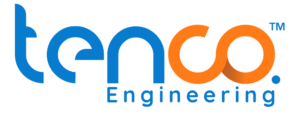
Leave a Reply
Want to join the discussion?Feel free to contribute!