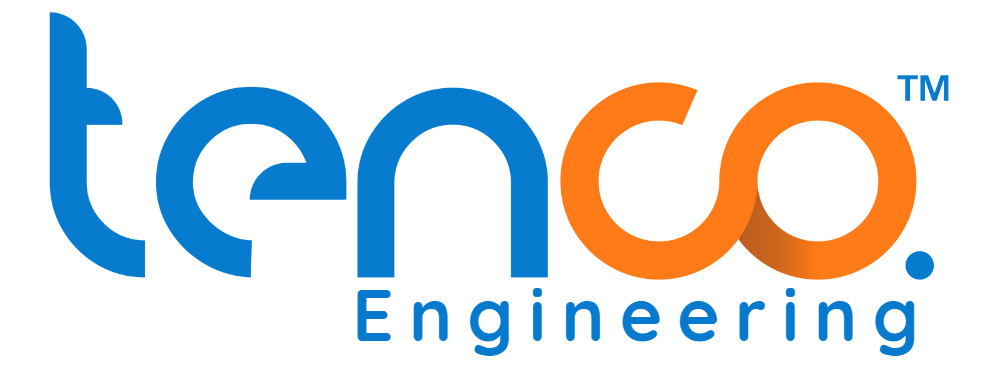What Are HMI & SCADA Systems? (Beginner-Friendly Guide for Small Factories)
HMI stands for Human-Machine Interface — a visual screen that lets operators control or monitor machines. SCADA stands for Supervisory Control and Data Acquisition — a system used to gather data from industrial equipment and remotely manage it. Most factory owners use these systems daily — but don’t actually know what they’re called. If you’re new to industrial automation, understanding HMI and SCADA is a great starting point for grasping how modern factories operate.
HMI Explained: Human-Machine Interface
An HMI, or Human-Machine Interface, is essentially a visual screen that serves as the operator’s window into a machine or process. These are the display panels you often see on machinery in factories or control rooms. They show real-time data from sensors, allow operators to input commands via touchscreens or buttons, and provide graphical representations of machine status, alarms, and production parameters. HMIs enable direct interaction between a human operator and the equipment in real time. See more in the HMI Wikipedia Entry.
SCADA Explained: Supervisory Control and Data Acquisition
SCADA stands for Supervisory Control and Data Acquisition. It’s a much broader system used to gather data from various industrial equipment spread across a large area, send it to a central control center, and allow remote management. SCADA systems are used for factory-wide monitoring — from water levels in tanks to motor speeds on a production line. They collect, process, and present data, enabling supervisors to monitor entire operations and issue commands remotely. Detailed definition at SCADA on Wikipedia.
How HMI and SCADA Work Together
While distinct, HMI and SCADA often work hand-in-hand to create a comprehensive control system. HMIs provide the local, intuitive interface for operators to interact with individual machines or small sections of a process, displaying relevant data from the SCADA system. SCADA, on the other hand, acts as the backbone, connecting multiple HMIs, PLCs, and other devices across an entire plant or even multiple sites, managing data collection and offering remote supervisory control.
In many small factories across Punjab and Sindh, SCADA is used for monitoring water treatment systems, while HMIs control basic pump operations onsite — a simple yet powerful combo. These definitions have remained unchanged across automation industries for years — making this a reliable starting point for anyone new. Now that you understand what these systems are, let’s explore how they differ. To further understand how HMI and SCADA fit within larger automation setups, you might find our future blog on “Basics of Industrial Automation for Small Factories” helpful.
🔍 Beginner Glossary: HMI vs SCADA
📺 HMI (Human-Machine Interface)
🛰️ SCADA (Supervisory Control & Data Acquisition)
🤝 How They Work Together
HMI vs SCADA: What Small Factories Often Get Wrong About This Key Difference
HMI is the interface that operators use to interact with machines, while SCADA is the system that collects data and supervises processes across the entire factory. HMI is local and visual; SCADA is central and supervisory. Most small factory owners install one thinking they’ve covered both — but here’s the big difference they often miss. Understanding the true distinction between HMI vs SCADA is critical for any factory owner, electrician, or engineer looking to implement or upgrade industrial control systems.
SCADA vs HMI: What’s Right for Your Factory?
Answer the 4 questions below to get a smart recommendation.
Functional Differences: What Each System Does
While often used together, HMI and SCADA serve distinct purposes within industrial automation:
- HMI (Human-Machine Interface): An HMI is your direct window into a specific machine or local process. It’s the visual screen on a control panel that lets an operator interact with equipment. Think of it as the display on your washing machine – it shows status, allows you to pick cycles, and provides alerts for that single appliance. In a factory, an HMI might show a motor’s RPM, allow a user to start/stop a pump, or adjust a specific temperature on a mixing tank. It provides real-time data and control at the machine level.
- SCADA (Supervisory Control and Data Acquisition): SCADA is a much broader system designed for large-scale, distributed control. It collects data from multiple machines, sensors, and PLCs across an entire factory, or even multiple sites. SCADA systems aggregate this data, allow for comprehensive monitoring, data logging, alarm management, and remote control of entire processes. An automation engineer in Lahore told us that 80% of his SCADA clients thought they were buying just an HMI — until they realized they needed system-wide control. SCADA watches and logs everything — then gives orders if needed.
Core Differences: HMI vs SCADA
Here’s a clear breakdown of the fundamental differences between SCADA vs HMI:
| Feature | HMI | SCADA |
|---|---|---|
| Full Form | Human-Machine Interface | Supervisory Control and Data Acquisition |
| Primary Role | Operator Interface (Interaction) | System Monitoring & Data Logging (Supervision) |
| Location | Machine-level, local to equipment | Central control room, factory-wide |
| Scope | Single machine, cell, or local process | Entire process, plant, or multiple sites |
| Data Storage | Often temporary (in device) | Logged, archived, and analyzed |
| Example Use | Displaying motor RPM, starting a pump | Monitoring 10 pumps & sensors remotely, historical trending |
| Direct Control | Yes, local device control | Yes, remote and supervisory control |
How They Work Together
The reality is that HMI and SCADA are complementary technologies. An HMI often acts as a local interface for a SCADA system, displaying data that SCADA collects and allowing local commands that SCADA then processes centrally. For instance, a SCADA system might monitor water levels across an entire city’s tanks, while an HMI on each individual pump station allows local operators to view local levels and manually override if necessary. They solve different layers of control, working seamlessly to provide both granular local interaction and broad system-wide oversight.
These core differences between SCADA and HMI haven’t changed in over two decades — they remain the foundation of modern industrial automation. See deeper explanation at Automation.com SCADA vs HMI Guide. Next, let’s see how these systems are actually used inside small factories. To delve deeper into the full architecture, you can refer to our future blog: “PLC vs SCADA vs HMI: Full Architecture Breakdown for Factory Owners.”
How SCADA & HMI Work Together in Real Factory Environments (With Examples)
In most factories, SCADA gathers data from equipment and centralizes control, while HMI provides a user-friendly interface for workers to interact with individual machines. Together, they create a connected, efficient production system. Combining HMI and SCADA isn’t just common — it’s what keeps most small factories running smoothly. People often assume they must “choose one” system over the other, but in reality, HMI and SCADA are complementary tools that function collaboratively to optimize industrial operations.
A Typical Setup in a Small Factory
To understand how HMI and SCADA systems work together, let’s walk through a typical setup in a small factory, perhaps one involved in bottling beverages or packaging goods.
- Data Gathering (SCADA’s Role): At the foundation, SCADA (Supervisory Control and Data Acquisition) acts as the central nervous system. Sensors are installed on machines (like filling machines, conveyor belts, or labeling machines) to collect real-time data: motor speed, temperature, pressure, fill levels, and counts of produced items. This data is transmitted to the central SCADA system, often via PLCs (Programmable Logic Controllers). SCADA aggregates all this raw data, logs it for historical analysis, and manages alarms.
- Local Interaction (HMI’s Role): On the factory floor, operators interact directly with individual machines or production lines via an HMI (Human-Machine Interface). This HMI is a visual screen (often a touchscreen panel) mounted directly on the machine or at a local control station.
- The HMI displays the data that the SCADA system is gathering for that specific machine (e.g., current fill rate, bottle count for the shift, motor status).
- Operators use the HMI to start/stop the machine, adjust local parameters (like a specific filling volume), acknowledge alarms, or switch between operating modes.
- In a packaging plant in Sialkot, HMI panels are used to control each sealing machine, while the SCADA system tracks overall shift performance and alerts supervisors about stoppages — enabling a smooth, coordinated workflow.
- Supervisory Control (SCADA’s Role, Again): While the HMI allows local control, SCADA provides the overarching supervisory control. From a central control room or even a remote workstation, a supervisor can monitor the entire production status. The SCADA system will display dashboards showing real-time production numbers across all lines, overall equipment efficiency (OEE), energy consumption, and aggregated alarm summaries. If a problem occurs on Line 3, the SCADA system can alert the supervisor, who can then drill down into that specific area or even issue a command to shut down a section of the line remotely if needed.
The Power of Collaboration
This collaborative flow where [hmi and scada in industry] work hand-in-hand offers significant benefits:
- Increased Efficiency: Operators can quickly make local adjustments via HMI, while supervisors get a holistic view from SCADA, optimizing overall production flow.
- Enhanced Safety: Real-time data and alarm management from SCADA, displayed clearly on HMIs, ensure quick responses to critical conditions, preventing accidents.
- Reduced Downtime: Predictive insights from SCADA data, combined with immediate operator response via HMI, help identify and resolve issues before they lead to costly stoppages.
- Improved Data Visibility: The combination provides both granular local data and aggregated plant-wide information, enhancing decision-making at all levels.
This HMI + SCADA pairing model is standard practice across industries — and remains one of the most stable architectures in automation today. Explore this workflow model in SCADA-HMI System Design Whitepaper for a deeper dive into their architectural integration. The discuss the importance of hmi and scada in any industry cannot be overstated when it comes to maximizing productivity and control. For specific case studies or implementation details, look out for our future blog: “Real-World SCADA and HMI Projects in Pakistani Industries.”
🧠 HMI vs SCADA: What Does Your Factory Really Need?
Tick the boxes that match your factory setup:
Mostly bottom boxes = You’re ready for SCADA.
SCADA or HMI for Your Small Factory? Here’s How to Decide the Smart Way
If your factory only needs basic machine control, an HMI is often enough. But if you need centralized monitoring, alarms, or remote data logging, SCADA becomes essential. Many small factories start with HMIs and add SCADA as complexity grows. Let’s say you’ve got three machines and a limited budget — should you go for SCADA, HMI, or both? You don’t always need both — and sometimes one is enough. Choosing the right automation system for a small factory involves understanding your specific needs, not just opting for the most advanced technology.
SCADA + HMI Rollout Timeline
Slide through to see each phase of a typical SCADA-HMI implementation for a small-to-medium Pakistani factory.
Deciding Your Automation Path
The choice between HMI, SCADA, or a combined approach hinges on the scale of your operations, the complexity of your processes, and your budget. Here’s a breakdown of the decision logic:
- When HMI is Enough: If you’re managing a single machine or a small, isolated process that primarily requires operator interaction at the machine itself, an HMI might be all you need. It provides crucial operator visibility and touchscreen interaction for starting/stopping, adjusting parameters, and displaying local machine status. Think of a standalone filling machine or a basic mixing tank.
- When SCADA is Needed: If your factory involves multiple interconnected processes, requires centralized monitoring of several machines, or needs robust data logging and alarm management across the entire facility, SCADA becomes essential. It’s perfect for multi-process coordination where you need a bird’s-eye view and remote control capabilities.
- For Data Logging, Alarms, and Remote Control: The primary advantage of SCADA is its ability to gather vast amounts of data from disparate sources, store it, analyze it, and trigger sophisticated alarms. If you need to monitor remote units (like pumps in different areas of your facility) or access operational data from off-site, SCADA is the clear choice.
One automation consultant in Faisalabad advises most new textile units to begin with HMIs — then invest in SCADA when they scale up beyond five machines. This decision logic remains valid no matter your factory’s age — it’s based on workflow, not the 2026 or tech trend. For more in-depth architectural advice, you can see example architecture setups in Basic SCADA/HMI Configuration Models.
Checklist: Which System Fits Your Needs?
Use this checklist to self-evaluate your factory’s requirements. Remember, the difference between PLC SCADA HMI solutions means each serves distinct but complementary purposes.
| Situation / Need | Choose HMI | Choose SCADA | Choose Both |
|---|---|---|---|
| Need to control a single machine | ✅ | ||
| Want to monitor 5+ machines remotely | ✅ | ||
| Require data logging for analysis | ✅ | ||
| Operators need visual touchscreen | ✅ | ||
| Need alarms or alerts (plant-wide) | ✅ | ✅ | |
| Factory has remote units (e.g., pumps) | ✅ | ||
| Future scalability in mind | ✅ |
Verdict Summary: If your answers tick mostly under HMI, start there. If you tick SCADA or Both, it’s time to think bigger about centralized control and data management. If your factory is just starting out, begin with HMI and grow into SCADA as your needs and complexity evolve. For foundational knowledge on integrating these systems at the machine level, our [Beginner’s Guide to PLC Panels and Machine Wiring in Pakistan] can provide a helpful starting point.
6 HMI & SCADA Programming Tips That Prevent Costly Factory Mistakes
To design SCADA or HMI systems for small factories, plan your screen layout based on workflow, avoid crowded visuals, set realistic alarms, and ensure your PLCs and devices are properly networked. Use programming tools like TIA Portal or Ignition for setup — even basic design mistakes can affect factory performance. Poorly designed HMI screens are one of the top causes of factory-floor mistakes — and most of them are preventable. Installing SCADA or HMI isn’t just plug-and-play; thoughtful design and integration matter, especially for small factories with limited budgets or teams.
The typical components involved in setting up these systems include PLCs (Programmable Logic Controllers), the physical wiring connecting devices, the SCADA software platform, and the HMI touchscreen panels themselves.
🏭 Scenario: Small Production Line (1–2 Machines)
Common Setup: A basic conveyor system or filling machine operated by 1–2 technicians.
Ideal Control System: HMI
- ✅ Simple on-site touchscreen operation
- ✅ Quick start and stop control
- ✅ Minimal training required
You don’t need plant-wide visibility or remote dashboards — just fast, easy control at the operator’s fingertips.
Practical Design & Integration Tips:
- Plan Screen Layouts Around Workflow: Don’t just place elements randomly. Map your HMI and SCADA design screens to the actual flow of your factory operations. Operators should intuitively find controls and data where they expect them.
- Use Clear Symbols and Labels: Avoid jargon. Use universally understood symbols, consistent color coding, and plain language labels for all buttons, indicators, and data points. Clarity prevents confusion.
- Keep Alarm Configurations Realistic: Over-alerting is a major issue. Configure alarms only for critical deviations that require immediate operator action. Too many flashing alarms lead to “alarm fatigue,” where operators ignore crucial warnings.
- Avoid Cluttered Visuals: A busy screen is a confusing screen. Prioritize essential information. Use ample spacing between elements, clear fonts, and minimize unnecessary animations or graphics. Most of our automation projects in Karachi now include HMI touchscreens with three-layer screens: status, control, and alarms — keeping the UI clean and intuitive.
- Understand Integration Basics: Your HMI connects directly to the PLC, which then exchanges data with the SCADA software. Ensure your PLCs and field devices are properly networked and that their data tags are correctly mapped within both the HMI and SCADA programming environments. This forms the backbone of [hmi plc and scada] integration.
- Utilize Programming Tool Features: Modern HMI and SCADA platforms (like Siemens TIA Portal, Inductive Automation Ignition, or Aveva Wonderware) offer drag-and-drop interfaces and pre-built libraries. Explore these features to simplify your [hmi scada programming] and design process. See programming examples on Ignition HMI/SCADA Design Guide.
A well-designed screen can prevent costly mistakes on the factory floor, improving overall [industrial automation (plc/hmi/scada)] efficiency. These design and setup principles apply across industries — regardless of which brand or tool you’re using. For more details on avoiding common pitfalls in the physical setup, consult our “Common Mistakes in Industrial Automation Wiring & Configuration” guide.
SCADA vs HMI: 8 Beginner Questions Everyone Asks
These are the same questions our new engineers ask during automation training sessions in Karachi and Lahore. Got questions about IoT or automation? Here are answers to the most common ones.
What is HMI and SCADA in simple terms?
HMI (Human-Machine Interface) is like a machine’s touchscreen. It’s the screen you see on a factory floor that lets you control one machine and view its status. SCADA (Supervisory Control and Data Acquisition) is a bigger system that monitors and controls many machines or an entire plant remotely from a central location.
What is HMI and SCADA full form?
HMI stands for Human-Machine Interface. It’s the visual display that allows operators to interact with machinery. SCADA stands for Supervisory Control and Data Acquisition. It’s a comprehensive system for collecting data, monitoring, and controlling industrial processes across a wide area.
What is PLC HMI SCADA?
PLC, HMI, and SCADA are the core components of many industrial automation systems. The PLC (Programmable Logic Controller) is the “brain” that runs the machine’s logic. The HMI is the “face” for local operator interaction. SCADA is the “overseer” that collects data from multiple PLCs and HMIs for central monitoring and control.
Which software is used for SCADA?
Popular SCADA software platforms include Rockwell Automation’s FactoryTalk View, Siemens TIA Portal, Aveva (Wonderware), Inductive Automation Ignition, and GE Digital iFIX. These platforms provide tools for designing dashboards, managing alarms, and integrating data from various industrial devices.
Is SCADA used in Pakistan?
Yes, SCADA is widely used in Pakistan, especially in critical infrastructure like power generation and distribution (e.g., K-Electric), water treatment plants, and large-scale manufacturing (cement, fertilizer, textile). It’s crucial for efficient operation and remote monitoring across the country.
What is HMI and SCADA in industry PPT (Presentation)?
An “HMI and SCADA in industry PPT” typically refers to a presentation explaining how these systems function within industrial settings. It covers their definitions, differences, combined usage, and benefits for automation, often with diagrams and real-world examples to clarify their roles.
SCADA vs HMI – What Does Your Factory Need?
Choose your primary operational goal, and we’ll tell you whether SCADA, HMI, or both are best for you.
What is the difference between SCADA & HMI?
The main difference between SCADA & HMI is scope. HMI focuses on visualizing and controlling a single machine or local process, offering a direct operator interface. SCADA oversees and manages an entire plant or distributed processes, handling data acquisition, alarms, and remote control from a centralized location.
What is the career scope for SCADA jobs in Pakistan?
The career scope for SCADA jobs in Pakistan is growing, with demand for automation engineers, SCADA developers, and system integrators. Opportunities exist in power, oil & gas, manufacturing, and water industries. Roles often involve system design, implementation, maintenance, and troubleshooting. You can see a SCADA technician career guide on NIOS Pakistan or explore related courses.
These are the same questions our new engineers ask during automation training sessions in Karachi and Lahore. Whether you’re learning SCADA for a job or just exploring automation, these answers will stay relevant across tools and industries. If you have more questions or need specific project advice, feel free to reach out to our team. For more information on [PLC and SCADA careers in Pakistan], check our “PLC Panel Jobs & Career Paths in Pakistan” guide.
HMI or SCADA? Here’s the Smarter Pick for Your Factory’s Size & Budget
If your factory has basic automation needs and local staff, HMI is usually enough. If you need remote monitoring, data logging, or centralized control, add SCADA. Most small factories in Pakistan begin with HMI and upgrade to SCADA when operations expand. Still unsure? Here’s a simple rule of thumb we follow for small factories.
We’ve now explored what is HMI SCADA, understood the difference between SCADA & HMI, and seen how [hmi and scada in industry] work together. The final verdict for your small factory comes down to optimizing your investment for current needs while allowing for future growth.
When HMI is Enough
If your factory primarily involves basic machine operation, with operators present on the factory floor, an HMI (Human-Machine Interface) alone might be sufficient. This is ideal for single machines, small production cells, or where local, visual control is the main requirement. You get real-time feedback, control, and alarms directly on the machine’s screen without the added complexity and cost of a full supervisory system.
When SCADA Adds Value (or Becomes Essential)
You should consider adding SCADA (Supervisory Control and Data Acquisition) when your factory needs:
- Remote Monitoring: To oversee multiple machines or processes from a central control room, or even off-site.
- Data Logging & Analysis: For historical data collection, performance analysis, and detailed reporting (e.g., OEE, energy consumption).
- Centralized Alarms: To manage alarms from across the entire plant, not just individual machines.
- Multi-Process Coordination: When different machines or lines need to work together in a coordinated fashion, especially across a larger facility.
Many small factories in Pakistan avoid common mistakes by starting with an HMI and upgrading to SCADA as their needs evolve, especially when they expand beyond a few machines. In 8 out of 10 small factory visits we’ve done across Lahore and Faisalabad, we’ve found that HMI alone covered 90% of their control needs — SCADA only made sense after expansion.
HMI vs SCADA for Small Factories: A Quick Guide
| Feature | HMI | SCADA |
|---|---|---|
| Cost | Low | Medium to High |
| Setup Complexity | Easy | Moderate to Complex |
| Ideal For | On-site machine control | Remote monitoring + data analysis |
| Staff Required | 1–2 technicians | May require IT + engineer |
| Recommended For | Basic automation, single-machine setups | Expanding/multi-line setups |
Don’t overbuild — grow based on your current process needs. Whether your factory is new or scaling, your automation should evolve with your operations — not ahead of them. This ensures scalable automation and efficient [factory-level integration]. For budget-friendly options, see our [How We Design Cost-Effective PLC Panels for Small Industries in Pakistan]. You can also see how small Pakistani factories phased in SCADA step-by-step by talking to a trusted automation provider.
SCADA + HMI Cost Estimator (Pakistan)
Choose your factory size and system type to get an estimated starting price in PKR.